Home >Computer Tutorials >Computer Knowledge >Which software can create great QQ emoticons?
Which software can create great QQ emoticons?
- WBOYWBOYWBOYWBOYWBOYWBOYWBOYWBOYWBOYWBOYWBOYWBOYWBforward
- 2024-01-12 17:18:291436browse
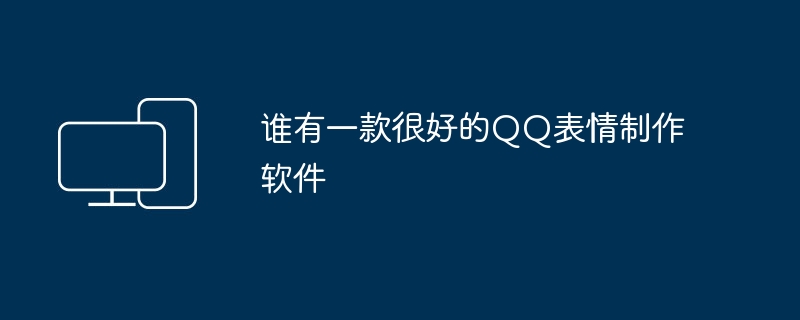
Who has a good QQ emoticon making software
1. Help on using hotkeys in Kagutu Chat. (Tuli does not support hotkey function)
The Kagu hot key is a brand new function developed by Tage Company. QQ users can directly enter text in the chat window and press the hotkey (default Ctrl Q) to immediately obtain humorous pictures in daily chats without any conversion, which is very convenient and easy to use. Hotkeys make getting pictures faster!
Step one: Have a pleasant chat with your friends and enter the conversation text normally in the QQ chat window.
Step 2: If you want to use pictures to express it, then press the Kagu hotkey (default Ctrl Q)!
If your shortcut keys are invalid, it may be a shortcut key conflict. You can reset it in the Kagu system settings.
Of course, if you feel uncomfortable using the default hotkey Ctrl Q, you can also set a custom click hotkey according to your preference! (When the shortcut keys don’t work, you might as well try the “Send to QQ” button on Kagu)
Shortcut key usage related prompt settings:
When you install Kagu for the first time and use shortcut keys, some security software will have security prompts. For example, 360 Security Box will have the following prompts:
When encountering the above situation, click Allow to use the Kagu shortcut key operation. For users who choose to prohibit misoperations, it is recommended to enter the settings page of the security software and choose to add Kagu to the release list, such as 360 security box settings:
Okay, the custom hotkey setting is completed and can also be used directly in QQ chat. Remember, after entering text this time, you need to press the hotkey you just set.
Of course, if you want to use Kagu hotkeys, whether it is the default or customized, you must first download and install the Kagu client and keep it in the activated state, even if it has been minimized.
2. How to use Kagu Picture Chat?
(1) Start the Kagu client and click [Chat] in the toolbar, as shown below:
(2) In the input box on the pop-up interface, enter what you want to say (within 15 words), and click Submit after completing the input to generate the result.
(3) Click the "Send to QQ" button or shortcut key to use the synthesized picture for QQ chat; by saving the local function, the picture can be used in other ways.
Click "Send to QQ" and the composite picture will be automatically sent to your own current chat window. No need to manually paste it. You only need to click Send in the QQ window to send it to your friends.
3. How to use Kagutu Li?
(1) Start the Kagu client and click [Li] in the toolbar, as shown in the figure below
(2) In the input box on the pop-up interface, enter the gift you want (within 15 words), and click Submit after completing the input to generate the result.
(3) You can also click the Replace Text button to replace the text on the picture. After entering the text, click OK to generate it.
4. How to use my song?
(1) Start the Kagu client and click [Song] in the toolbar, as shown in the figure below.
(2) Select the song you like. You can select the song in the category on the left, and you can also directly search for the song you want. After selecting the song, click on the list to enter the singing interface.
(3) After entering the singing interface, complete the settings as required, click the Start Singing button to start recording.
Does anyone have commonly used QQ custom emoticon pictures
QQ software custom expressions (the expressions on this website are all expression packs, you can quickly download many expressions, and you can also upload the expression packs to the network hard drive, so it can also be used in Internet cafes~ but it is not used by members' network hard drives You have to queue up, it’s very slow. And you can’t choose the expressions in the emoticon package by yourself, there are limitations. Please choose according to your own needs)
(same as above)
(There are more than 300 commonly used ones, which can be downloaded instantly, which is very convenient, but there is no selectivity)
QQ emoticon station (also emoticon package download)
(Same as above, contains 100 classic funny expressions)
Coral Studio (you have to manually select and add them one by one, which is very troublesome, and it is not as convenient as the website below every time you open it. You have to click twice to see everything, but the content is not small, and it is safe and secure. Virus)
(both emoticons added one by one and emoticon packages)
(Same as above, but there are also download addresses for QQ emoticons, and the categories are clear)
(There are categories and various series, you also need to manually select and add)
(Manually added, clear classification, wide variety)
(same as above)
The above is the detailed content of Which software can create great QQ emoticons?. For more information, please follow other related articles on the PHP Chinese website!

