Home >System Tutorial >Windows Series >Solution to key failure when playing Battlefield 5 on Windows 11
Solution to key failure when playing Battlefield 5 on Windows 11
- WBOYWBOYWBOYWBOYWBOYWBOYWBOYWBOYWBOYWBOYWBOYWBOYWBforward
- 2024-01-12 15:42:141205browse
Because the win11 system is not perfect yet, you will encounter the problem of key failure when playing Battlefield 5. This is actually related to a dll file in the system. You only need to modify it to solve it.
Button failure when playing Battlefield 5 on win11:
1. First, we enter the installation directory of origin.
(usually in C:\Program Files (x86))
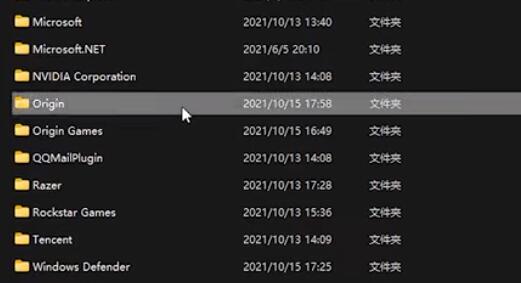
2. After entering, find the "igo64.dll" file.
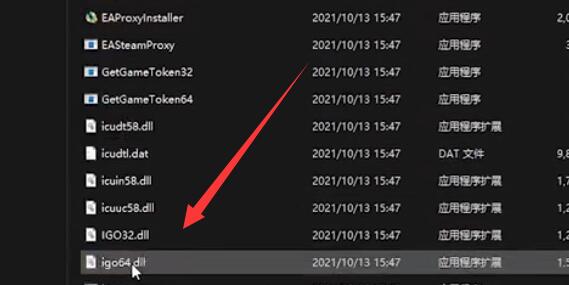
3. Then rename the file to any English name and save it.
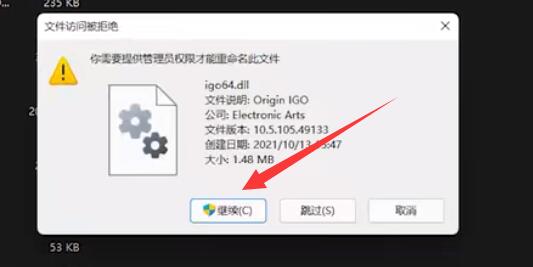
4. Then open the origin client, click the button in the upper left corner to open "Application Settings"

5. Then click the "In-Game Origin" option above.

6. Finally, turn off the "Enable in-game origin" below to solve the problem of button failure in Battlefield 5.

The above is the detailed content of Solution to key failure when playing Battlefield 5 on Windows 11. For more information, please follow other related articles on the PHP Chinese website!
Related articles
See more- Introduction to the functions and features of cloud download Windows
- Forgot the power-on password of your Win8 computer? Unlocking method revealed!
- How to change folder name in win10
- How to enable tamper protection in Windows 11
- Why does the WIN10 network printer need to be re-added_How to deal with the WIN10 network printer that often needs to be re-added

