Home >System Tutorial >Windows Series >What to do if the web page cannot be displayed? The editor will teach you how to fix the problem that the web page cannot be displayed.
What to do if the web page cannot be displayed? The editor will teach you how to fix the problem that the web page cannot be displayed.
- 王林forward
- 2024-01-12 13:24:241310browse
When I was typing code today, my colleague suddenly turned off my power plug, which directly caused my code to disappear. When I turned on the computer again, I found that the browser could not access the Internet. A prompt that the web page could not be displayed appeared, but the computer You can chat on QQ normally. Today, the editor brings you a detailed graphic solution to the problem that the browser cannot display the web page.
Sometimes the computer can obviously access the Internet, such as Tencent QQ, Kugou, etc., but it always prompts that the web page cannot be displayed when opening it with a browser. Have you ever encountered such a situation? In addition to being poisoned, The editor below will teach you how to quickly fix web pages that cannot be displayed.
The following is the detailed fix method for unable to display web page:
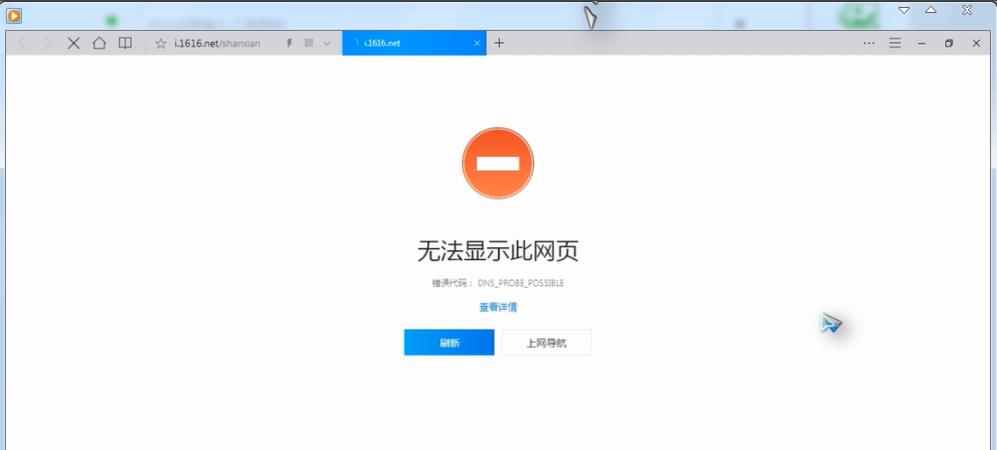
Unable to display web page image-1
Method 1: Internet option setting problem
1. Find the browser's menu-->Tools-->Internet options

The page cannot be displayed Figure-2
2. After clicking on the Internet option, do the following. Connection --> LAN settings.
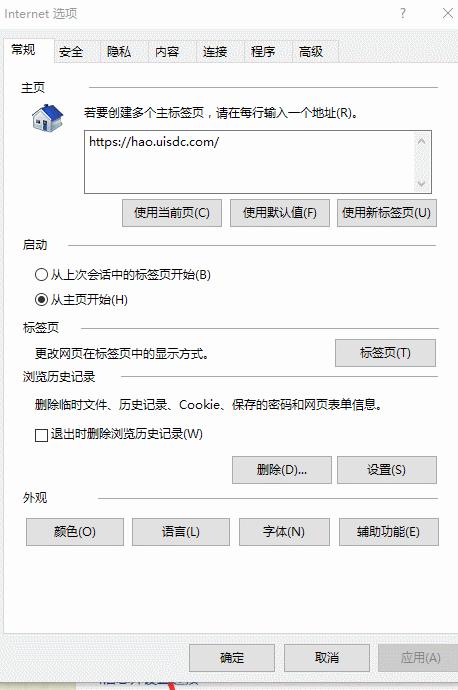
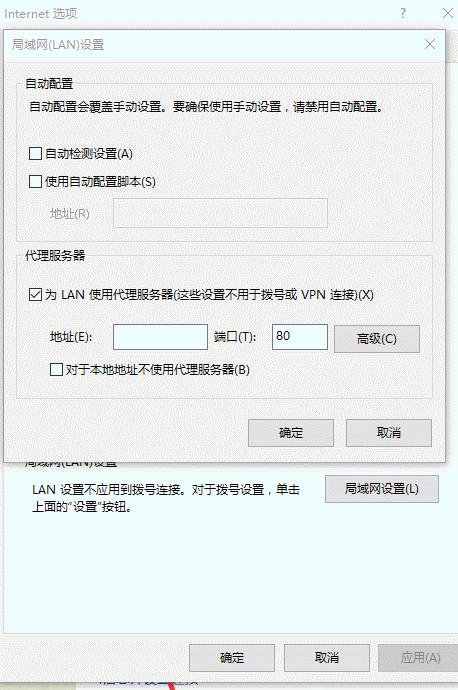


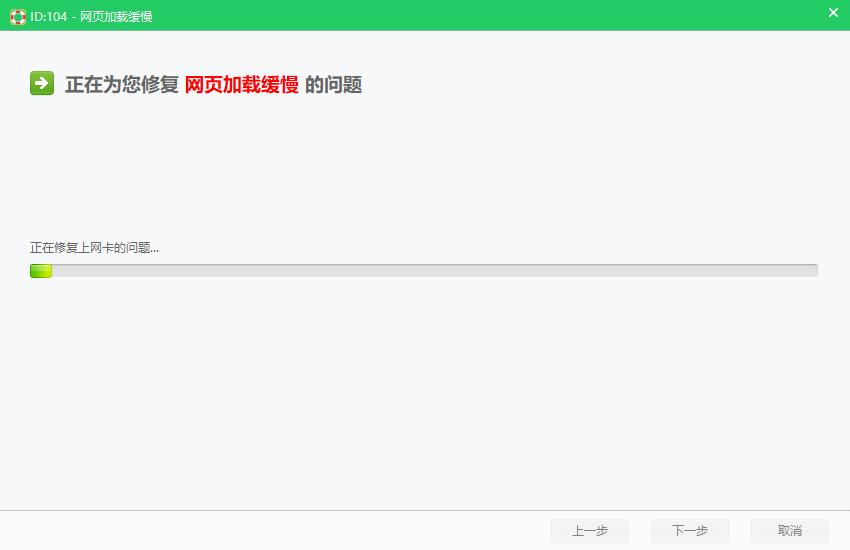
The above is the detailed content of What to do if the web page cannot be displayed? The editor will teach you how to fix the problem that the web page cannot be displayed.. For more information, please follow other related articles on the PHP Chinese website!

