Have you ever encountered the problem that the USB flash drive cannot be formatted? This is a common but vexing problem. Today, I will introduce some solutions to help you easily solve the problem that the USB flash drive cannot be formatted.

Computer brand and model: Dell XPS 15
Operating system version: Windows 10
Software Version: DiskGenius 5.4.0
Text:
1. Whether the U disk is damaged
First, we need to determine whether the U disk is damaged. Sometimes, the USB flash drive cannot be formatted due to physical damage. You can try inserting the USB flash drive into another computer or device to see if it can be recognized normally. If other devices cannot read the USB flash drive, there is likely a problem with the USB flash drive itself.
2. Check the disk management
If the U disk is not damaged, the problem may occur in the disk management. Open the disk management tool and check the status of the USB flash drive. Sometimes, there is an error in the partition table or file system of the USB flash drive, causing it to fail to be formatted. You can try to delete the partition of the USB flash drive and recreate it, or use a disk management tool to repair the file system.
3. Use professional formatting tools
If none of the above methods can solve the problem, then you can try to use professional formatting tools. For example, I recommend using the software DiskGenius. It has powerful formatting functions that can help you solve various formatting problems. You can download and install DiskGenius, and then format it according to the software's instructions.
4. Contact professional maintenance personnel
If you have tried the above methods and still cannot solve the problem, then the USB flash drive may have a more serious failure. At this time, it is recommended that you contact professional maintenance personnel for repair. They have more professional equipment and technology that can help you restore the normal use of the USB flash drive.
Summary:
Through the above methods, you should be able to solve the problem that the U disk cannot be formatted. First, determine whether the USB flash drive is damaged; second, check for errors in disk management; then, try to use professional formatting tools; finally, if necessary, contact professional maintenance personnel. I hope these methods can help you and give your USB flash drive a new lease of life!
The above is the detailed content of Can't format USB flash drive? The solution is here!. For more information, please follow other related articles on the PHP Chinese website!
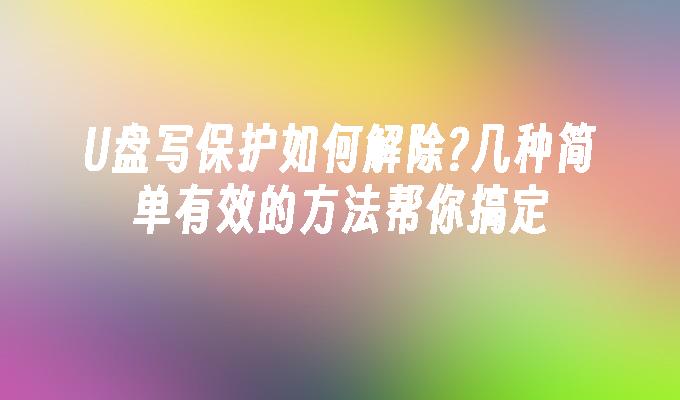 U盘写保护如何解除?几种简单有效的方法帮你搞定May 02, 2024 am 09:04 AM
U盘写保护如何解除?几种简单有效的方法帮你搞定May 02, 2024 am 09:04 AMU盘是我们日常工作和生活中常用的存储设备之一,但有时候会遇到U盘写保护无法写入数据的情况。本文将介绍几种简单有效的方法,帮助你快速解除U盘写保护,恢复U盘的正常使用。工具原料:系统版本:Windows1020H2、macOSBigSur11.2.3品牌型号:SanDiskUltraFlairUSB3.0闪存盘、金士顿DataTraveler100G3USB3.0闪存盘软件版本:DiskGenius5.4.2.1239、ChipGenius4.19.1225一、检查U盘物理写保护开关部分U盘设计有
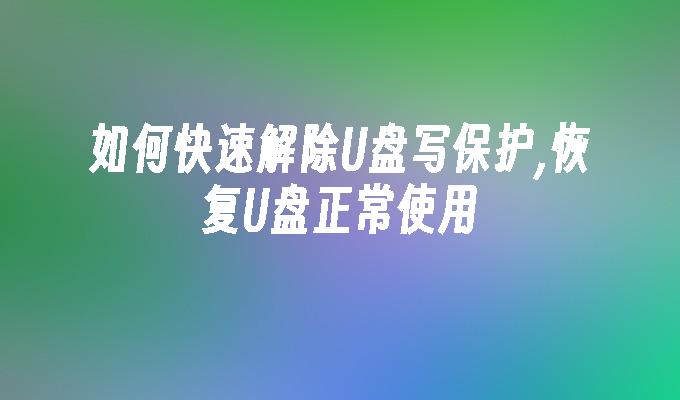 如何快速解除U盘写保护,恢复U盘正常使用Mar 22, 2024 am 11:01 AM
如何快速解除U盘写保护,恢复U盘正常使用Mar 22, 2024 am 11:01 AMU盘是我们日常生活中常用的存储设备之一,但有时会遇到U盘写保护的问题,导致无法对U盘进行写入、删除等操作。本文将介绍如何快速解除U盘写保护,恢复U盘正常使用的方法。工具原料:系统版本:Windows1020H2品牌型号:SanDiskUltraUSB3.0闪存盘软件版本:DiskGenius5.4.2.1239一、检查U盘物理写保护开关部分U盘设计有物理写保护开关,通常位于U盘的侧面或背面。检查开关是否处于写保护状态,如果是,将开关切换到非写保护位置即可解除写保护。二、使用磁盘管理器解除写保护1
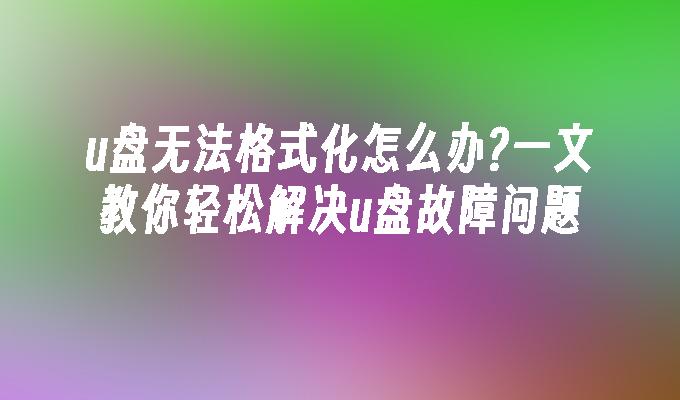 u盘无法格式化怎么办?一文教你轻松解决u盘故障问题May 01, 2024 pm 06:37 PM
u盘无法格式化怎么办?一文教你轻松解决u盘故障问题May 01, 2024 pm 06:37 PM简介:U盘是我们日常工作和生活中常用的存储设备之一,但有时会遇到无法格式化、读写速度慢等问题,导致U盘无法正常使用。本文将详细介绍如何解决U盘无法格式化的问题,让您的U盘重获新生。工具原料:系统版本:Windows1020H2品牌型号:金士顿DataTraveler100G364GB软件版本:DiskGenius5.4.2.1239一、检查U盘物理状态1、检查U盘是否有明显的物理损坏,如外壳破损、接口弯曲等。如果发现物理损坏,建议送修或更换新的U盘。2、尝试在不同的电脑上插入U盘,检查是否能够识
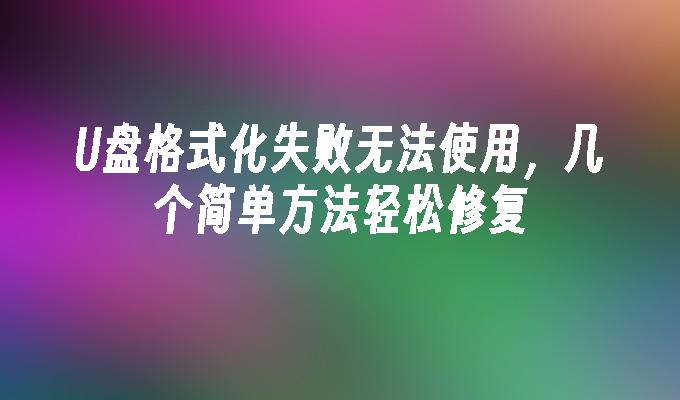 U盘格式化失败无法使用,几个简单方法轻松修复Apr 18, 2024 pm 07:19 PM
U盘格式化失败无法使用,几个简单方法轻松修复Apr 18, 2024 pm 07:19 PMU盘作为我们日常生活中常用的存储设备之一,偶尔会遇到格式化失败无法使用的情况。这时候不要着急,本文将为您介绍几个简单有效的方法,帮助您轻松修复U盘格式化失败的问题,让您的U盘重获新生。工具原料:系统版本:Windows11专业版品牌型号:KingstonDataTravelerExodia64GBUSB3.2Gen1软件版本:DiskGenius5.4.2.1239一、尝试在其他电脑上格式化有时候,U盘在某台电脑上格式化失败,并不意味着U盘本身出现了问题。您可以尝试将U盘插入另一台电脑,看看能否
 U盘无法格式化?解决方法一网打尽!Mar 28, 2024 am 08:00 AM
U盘无法格式化?解决方法一网打尽!Mar 28, 2024 am 08:00 AM你是否曾经遇到过U盘无法格式化的问题?这是一个令人头疼的问题,但不用担心,本文将为你提供一网打尽的解决方法!通过穿插一些真实案例,我们将简要概括文章内容,并阐述我们的论点:解决U盘无法格式化问题并不是一件难事。工具原料:在本文中,我们将使用以下工具和设备:电脑品牌型号:DellXPS15操作系统版本:Windows10软件版本:DiskGenius5.4.0一、U盘无法被识别的原因1、电脑系统问题2、U盘硬件故障3、病毒感染二、解决方法一:检查电脑系统1、更新操作系统2、检查设备管理器3、使用病
 U盘无法格式化?常见原因分析及解决方法May 01, 2024 pm 06:49 PM
U盘无法格式化?常见原因分析及解决方法May 01, 2024 pm 06:49 PM简介:U盘是我们日常生活和工作中常用的存储设备之一,但有时候会遇到U盘无法格式化的问题,导致U盘无法正常使用。本文将从常见原因分析入手,探讨U盘无法格式化的问题,并提供相应的解决方法,帮助大家更好地使用和维护U盘。工具原料:系统版本:Windows11家庭中文版品牌型号:金士顿DataTravelerKysonU盘软件版本:DiskGenius5.4.2.1239一、U盘无法格式化的常见原因1、U盘物理损坏:由于U盘使用频繁,长期插拔或者跌落、挤压等物理损坏,导致U盘无法格式化。2、文件系统损坏
 解决U盘无法格式化问题Mar 30, 2024 pm 06:36 PM
解决U盘无法格式化问题Mar 30, 2024 pm 06:36 PM你是否曾经遇到过U盘无法格式化的问题?这是一个令人头疼的问题,但不用担心,本文将为你提供解决方案。通过穿插一些真实案例,我们将简要概括文章内容,并阐述我们的论点:解决U盘无法格式化问题并不是一件难事。工具原料:在解决U盘无法格式化问题时,我们需要以下工具和原料:电脑品牌型号:XXX操作系统版本:Windows10软件版本:磁盘管理工具v2.0正文:一、U盘检测与修复1、首先,我们需要确保电脑能够正确检测到U盘。插入U盘后,打开磁盘管理工具,查看U盘是否显示在磁盘列表中。如果没有显示,可能是U盘驱
 解决U盘无法格式化问题的有效方法Mar 20, 2024 pm 07:36 PM
解决U盘无法格式化问题的有效方法Mar 20, 2024 pm 07:36 PM简介:U盘是我们日常生活中常用的存储设备之一,但有时候我们会遇到U盘无法格式化的问题,给我们的工作和生活带来了不便。本文将介绍一些有效的方法来解决这个问题。工具原料:电脑品牌型号:DellXPS13操作系统版本:Windows10软件版本:DiskGenius5.4.0一、检查U盘连接和驱动1、首先,确保U盘已正确连接到电脑的USB接口,并且没有松动。2、然后,打开设备管理器,检查U盘的驱动程序是否正常工作。如果有黄色感叹号或问号标记,说明驱动程序可能有问题,需要更新或重新安装。二、使用磁盘管理


Hot AI Tools

Undresser.AI Undress
AI-powered app for creating realistic nude photos

AI Clothes Remover
Online AI tool for removing clothes from photos.

Undress AI Tool
Undress images for free

Clothoff.io
AI clothes remover

AI Hentai Generator
Generate AI Hentai for free.

Hot Article

Hot Tools

Notepad++7.3.1
Easy-to-use and free code editor

MantisBT
Mantis is an easy-to-deploy web-based defect tracking tool designed to aid in product defect tracking. It requires PHP, MySQL and a web server. Check out our demo and hosting services.

DVWA
Damn Vulnerable Web App (DVWA) is a PHP/MySQL web application that is very vulnerable. Its main goals are to be an aid for security professionals to test their skills and tools in a legal environment, to help web developers better understand the process of securing web applications, and to help teachers/students teach/learn in a classroom environment Web application security. The goal of DVWA is to practice some of the most common web vulnerabilities through a simple and straightforward interface, with varying degrees of difficulty. Please note that this software

EditPlus Chinese cracked version
Small size, syntax highlighting, does not support code prompt function

SublimeText3 Linux new version
SublimeText3 Linux latest version







