Home >Computer Tutorials >Computer Knowledge >There is a problem with the USB drive. Please fix it immediately.
There is a problem with the USB drive. Please fix it immediately.
- WBOYWBOYWBOYWBOYWBOYWBOYWBOYWBOYWBOYWBOYWBOYWBOYWBforward
- 2024-01-12 10:21:135212browse
Some users encountered the system prompts that the USB drive needs to be repaired immediately after inserting the USB flash drive, and they did not know what to do. Actually, this could be due to several reasons. You can follow the following steps to check one by one to determine the specific problem and solve it.
If there is a problem with the USB drive, please repair it immediately:
1. The USB drive is damaged
Be sure to Your USB flash drive is not damaged. The first thing you need to do is:
2. You can connect it to other computers or devices for verification

The component is missing The problem refers to the situation where some components or parts cannot be found or are missing during use. This may be due to negligence, incorrect operation or other reasons. When components are missing, the normal functionality and performance of the device may be affected. To solve this problem, you can either repurchase or replace the missing components, or contact the relevant department for help and support. In addition, regular inspection and maintenance of equipment are also important measures to prevent component loss. By maintaining the integrity of the device and perfect management, you can avoid the occurrence of component loss problems and ensure the normal operation and use of the device
1. If system-related components are lost, the same problem will occur
2. At this time, you can press the "win r" key on the keyboard, enter "cmd" in the pop-up run window, and then press the Enter key to confirm to open the command line interface
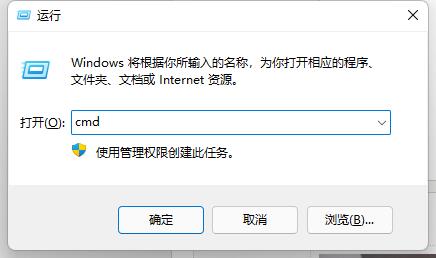
The third step is to enter "chkdsk h:/f" and press the Enter key to confirm, and the USB flash drive can be scanned and repaired. (h here is the letter of your U disk)
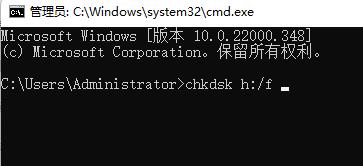
3. The USB driver is broken
Open "Device Manager" and start by right-clicking Menu implementation
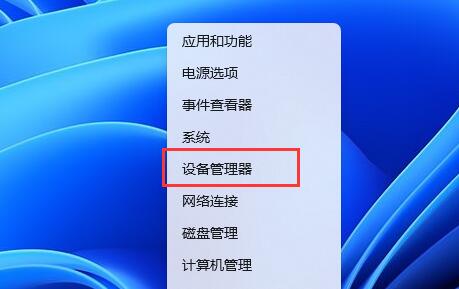
2. Then expand "Pass Serial Bus Controller"
3. Right-click the USB interface below and click "Update Driver"
After updating the driver, just re-insert the USB flash drive and you can use it
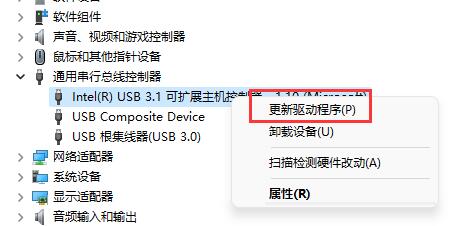
The above is the detailed content of There is a problem with the USB drive. Please fix it immediately.. For more information, please follow other related articles on the PHP Chinese website!

