Home >System Tutorial >Windows Series >Detailed introduction of win11cloud version
Detailed introduction of win11cloud version
- WBOYWBOYWBOYWBOYWBOYWBOYWBOYWBOYWBOYWBOYWBOYWBOYWBforward
- 2024-01-12 09:36:11786browse
Previously, Microsoft launched a new win11cloud service. Many friends said that they had never heard of this version and did not know what it was. In fact, it is equivalent to a remote desktop that allows users to operate anywhere. The following is a brief introduction Let’s take a look at it in detail.
What version is win11cloud:
Answer: Cloud desktop version
1. Using win11cloud allows users to use their own remote desktop of windows, Android, ios and other systems to open win11 Personal desktop on the cloud.
2. This cloud-based personal desktop is equivalent to a remote computer, allowing users to use the interface operations and some functions of win11 directly on the network.
3. win11cloud will be based on Microsoft's own Azure server, similar to the previous OneDrive and Google Drive.
4. According to Microsoft’s news, win11cloud will have three different configurations, intermediate configuration (the most common computing configuration), heavy configuration (more excellent and powerful performance), and advanced configuration (professional enterprise users)
5. Users can purchase the configuration version they want to use according to their own needs.
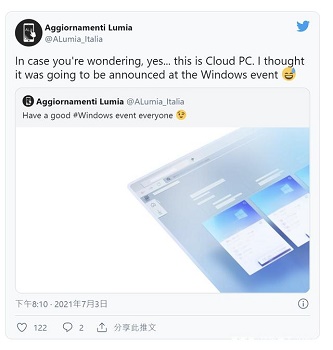
The above is the detailed content of Detailed introduction of win11cloud version. For more information, please follow other related articles on the PHP Chinese website!
Related articles
See more- Detailed introduction to Javascript obfuscation and deobfuscation (with code)
- How to solve the problem that your Windows version has terminated service?
- How to read word version
- How to query the database version in mysql
- Where are the settings for win7? Detailed introduction to the parts of where are the settings for win7?

