Home >System Tutorial >Windows Series >Youqitong win11 installation tutorial
Youqitong win11 installation tutorial
- WBOYWBOYWBOYWBOYWBOYWBOYWBOYWBOYWBOYWBOYWBOYWBOYWBforward
- 2024-01-12 09:15:051790browse
If we cannot automatically update win11 during the system update, we can use Youqitong to install the win11 system by mirroring system files. You may not know how to install it. The editor will bring you relevant tutorials below. , let’s take a look together.
How to install win11 with Youqitong
1. Before using Youqitong to install, we need to download a win11 mirror system to prepare.
2. Then download a Youqitong software.
3. After the download and installation is completed, we open the Youqitong software, select image recovery, and then find the win11 image system we downloaded before.
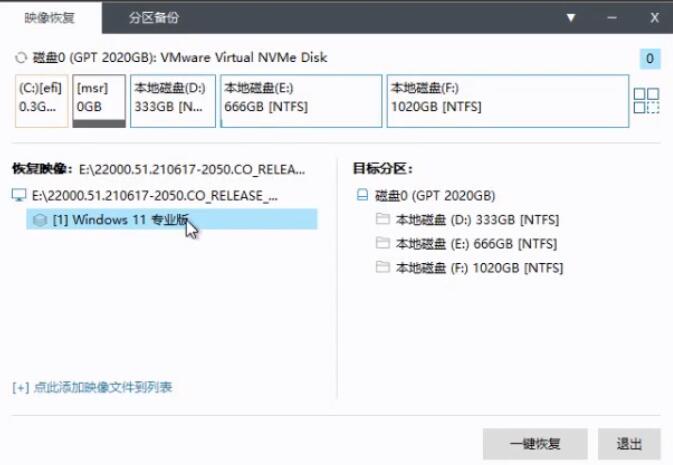
4. Then uncheck "Automatically run the universal driver after recovery is completed" under driver call and click "OK"
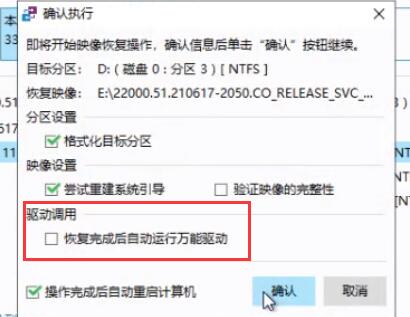
5. Then wait for the recovery to complete.
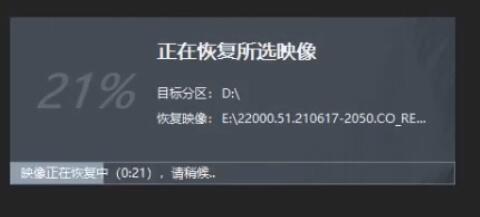
6. After the recovery is completed, you will automatically enter the win11 system installation interface.
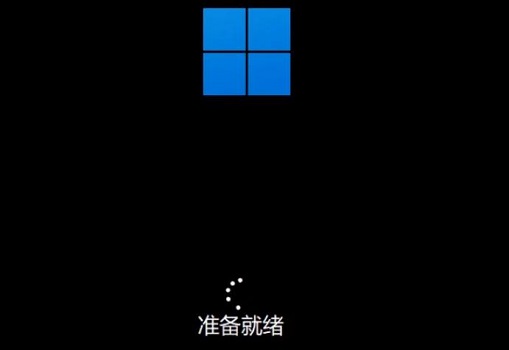
7. Wait for the loading to complete and complete a series of installation settings according to the prompts.
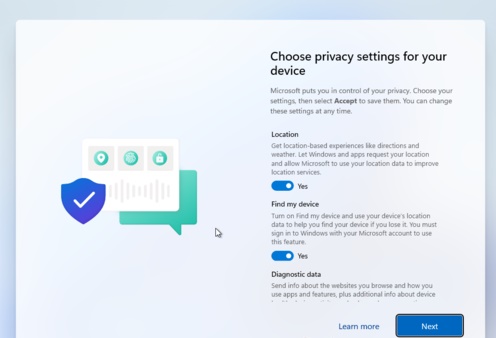
8. After the setting is completed, you will enter the automatic installation interface, and then just wait for the installation to complete.
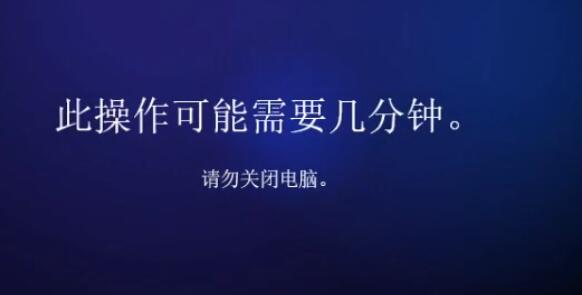
The above is the detailed content of Youqitong win11 installation tutorial. For more information, please follow other related articles on the PHP Chinese website!

