 Mobile Tutorial
Mobile Tutorial iPhone
iPhone iOS17Beta3 fixed the 'highlight display' bug, but QQ crashed seriously. Here is an upgrade method!
iOS17Beta3 fixed the 'highlight display' bug, but QQ crashed seriously. Here is an upgrade method!In the early morning of July 6, Apple released iOS17 Beta3. The internal version number of iOS17 Beta3 is 21A5277h. This version has very few functional updates, mainly adjustments to some details and bug fixes in the past.

Among them, the "highlighting" bug in Beta 2 has been fixed.
If you are a user who has used iOS17 Beta2, then you may encounter a problem called "highlighting". This problem will cause local bright rendering abnormalities to occur in the interfaces of some web pages, applications, and mini-programs. For example, the Alipay interface is as shown below:

In addition to previous bug fixes, there are also some detailed adjustments, as follows:
1. Airdrop delivery
The AirDrop function of iOS 17 Beta 3 is now more stable. Whether through the "AirDrop" button or directly putting two iPhones together, the transfer speed has returned to normal levels.
User feedback shows that NameDrop’s contact card exchange function has become more efficient after the upgrade. Users noticed an improvement in responsiveness.
2. Photos
In iOS 17 Beta 3, Apple has made some improvements to the “Recently Deleted” album. Now, when we select multiple photos in the album, the "Restore" and "Delete" buttons will be displayed in the lower right corner. This change makes it easier for users to recover and delete photos. Whether you want to recover photos or permanently delete them, you can now do it all in one place. This design simplifies the user's operation process and improves the user experience.
Not only that, you can tag pets directly by swiping on the photo.

3. More Apple Music information
In the Apple Music app, you can click on the song information to view a more detailed introduction. These descriptions include information such as the song's composer, producer, and the audio quality provided. This way, you can get a more complete understanding of the stories behind your favorite songs and the efforts of their creative teams. So, not only listening to songs, Apple Music also provides you with more interesting music content. No matter how unique your taste in music is, you'll be able to find your favorite songs and artists in this app. Click on the song information to explore more music fun!
4. Weather
The Weather app in iOS 17 Beta 3 has been updated with a new feature: wind maps can now be displayed on the map. This means users can easily view current wind speed and direction information. Whether traveling or doing outdoor activities, this new feature can help users better understand weather conditions and make reasonable decisions. Not only that, this new feature also provides users with more weather information, allowing them to better plan their schedules. This update is undoubtedly exciting news for users who like to track the weather.
5. Mental health fine-tuning
The latest version of iOS17 adds a mental health function. In this function, the background color of the card has changed from the previous gradient blue to gradient green, but the function itself has not changed. This update may be to give users a more comfortable and relaxing visual experience. In any case, this mental health feature can still be used normally in iOS17 to provide users with mental health support and help.

The main changes in iOS 17 Beta 3 focus on problem fixes, and the overall functionality has not changed much.
Although some BUGs have been fixed, some new problems have also emerged. Especially in the Beta 2 version, users generally reported serious QQ crash problems. Therefore, for users who frequently use QQ, I recommend not updating to this version for the time being.
Apple is about to launch a public beta version of iOS 17, in addition to the already released Beta 3. Recently, Apple temporarily closed the Apple Beta Software Program website for maintenance. Generally speaking, Apple performs temporary maintenance on such websites to add new content.
After the Apple Beta website was reopened after this maintenance, the home page clearly stated: "New Public Beta versions of iOS 17, iPadOS 17, macOS Sonoma, Apple tvOS 17, HomePod software v17 and watchOS 10 It will be released soon."
Although Apple has not yet announced the specific launch time of public beta versions of new systems such as iOS 17, according to many reliable sources, it is expected to be updated this month.

For those Apple users who have not yet experienced iOS 17, I suggest you wait for the release of the public beta version. Compared with the official version, the functions of the public beta version are relatively more stable. This means that in the public beta version, you will be able to enjoy a smoother and more reliable experience. So, if you want to experience the new features of iOS 17 as soon as possible, I suggest you wait patiently for the release of the public beta version. In this way, you can better enjoy the benefits of iOS 17!
iOS 17/iPadOS 17 beta3 upgrade method
If your iPhone has joined the developer program and logged in with a developer ID, you can follow the steps below to update your device: First, Click the [Settings] button on the home screen of your phone. Next, find the [General] option on the settings page and click to enter. Then, find the [Software Update] option on the general settings page and click to enter. Finally, on the software update page, you can see an option named "Beta Update". After clicking to enter, check "iOS 17 Developer Beta" in the list of available updates. In this way, your iPhone will start to download and install the latest developer beta system.
To receive relevant system push, just return to the previous level. Then, just follow the normal iOS system update process. If you have upgraded to iOS17beta2, users will be able to directly receive the beta3 description file push and can upgrade directly.

If you are unable to upgrade to iOS 17 beta 3 through your developer account, you can try to use the "iOS upgrade/downgrade" function in Apple's mobile phone repair tool. This feature can help users quickly upgrade to the latest beta 3 version of iOS 17, and can also easily return to the official version of iOS 16 with one click. This way, you can experience the latest iOS 17 beta 3 features as soon as possible, and you can always switch back to the stable iOS 16 system if needed.
The tool also supports repairing 150 iOS system faults, which is especially friendly to novice users.

The above is the detailed content of iOS17Beta3 fixed the 'highlight display' bug, but QQ crashed seriously. Here is an upgrade method!. For more information, please follow other related articles on the PHP Chinese website!
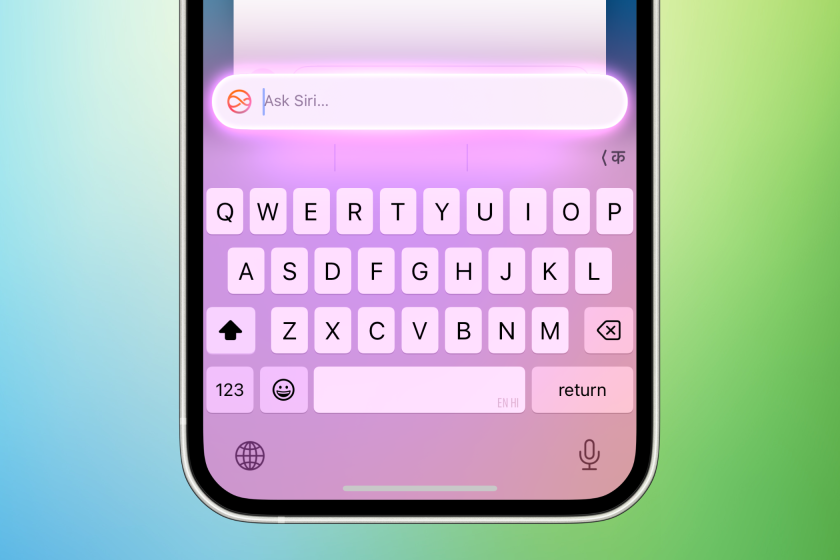 You Could Get $100 in Siri Class Action SettlementMay 14, 2025 am 05:13 AM
You Could Get $100 in Siri Class Action SettlementMay 14, 2025 am 05:13 AMSummary Apple settlement offers up to $100 for Siri privacy violations in the US from 2014-2024.
 How to install iOS 18.5 beta?May 13, 2025 pm 04:49 PM
How to install iOS 18.5 beta?May 13, 2025 pm 04:49 PMArticle discusses installing iOS 18.5 beta, its new features like enhanced privacy and Siri capabilities, and troubleshooting installation issues.
 What is iOS 17 coming out?May 13, 2025 pm 04:48 PM
What is iOS 17 coming out?May 13, 2025 pm 04:48 PMiOS 17, announced at WWDC 2023, is expected in September with new features like interactive widgets and health tools, likely compatible with iPhone 11 and newer models.
 When did iOS 18.4 come out?May 13, 2025 pm 04:47 PM
When did iOS 18.4 come out?May 13, 2025 pm 04:47 PMiOS 18.4, released on March 15, 2024, enhances privacy, redesigns widgets, improves App Library and Siri, and boosts performance.
 Is iOS 18.5 out yet?May 13, 2025 pm 04:46 PM
Is iOS 18.5 out yet?May 13, 2025 pm 04:46 PMArticle discusses iOS 18.5 release and features, not yet out. Expected fall for major, anytime for minor updates. Update steps and compatibility guesses given.
 Updated Version of iOS 17.6.1 & iPad 17.6.1 ReleasedMay 13, 2025 am 10:54 AM
Updated Version of iOS 17.6.1 & iPad 17.6.1 ReleasedMay 13, 2025 am 10:54 AMApple has re-released iOS 17.6.1 for iPhone and iPadOS 17.6.1 for iPad. The new build number is 21G101 for iOS 17.6.1, while the old build number was 21G93. It is unclear what is different about the new build, or why Apple didn’t label this updat
 Beta 6 of iOS 18 & iPadOS Now Available for TestingMay 13, 2025 am 09:55 AM
Beta 6 of iOS 18 & iPadOS Now Available for TestingMay 13, 2025 am 09:55 AMApple has released iOS 18 beta 6 and iPadOS 18 beta 6 to users involved in the developer beta testing programs. Typically the developer beta arrives first and is soon followed by the same build for public beta testers, suggesting iOS 18 public beta 4
 iOS 18 Beta 8 Available to DownloadMay 13, 2025 am 09:52 AM
iOS 18 Beta 8 Available to DownloadMay 13, 2025 am 09:52 AMApple has released iOS 18 beta 8 alongside iPadOS 18 beta 8 for users enrolled in the developer beta testing programs for Apple system software. The rumors that beta 7 could be the final build have proved false, as iOS 18 beta 8 and iPadOS 18 beta 8


Hot AI Tools

Undresser.AI Undress
AI-powered app for creating realistic nude photos

AI Clothes Remover
Online AI tool for removing clothes from photos.

Undress AI Tool
Undress images for free

Clothoff.io
AI clothes remover

Video Face Swap
Swap faces in any video effortlessly with our completely free AI face swap tool!

Hot Article

Hot Tools

SublimeText3 Chinese version
Chinese version, very easy to use

VSCode Windows 64-bit Download
A free and powerful IDE editor launched by Microsoft

SecLists
SecLists is the ultimate security tester's companion. It is a collection of various types of lists that are frequently used during security assessments, all in one place. SecLists helps make security testing more efficient and productive by conveniently providing all the lists a security tester might need. List types include usernames, passwords, URLs, fuzzing payloads, sensitive data patterns, web shells, and more. The tester can simply pull this repository onto a new test machine and he will have access to every type of list he needs.

Notepad++7.3.1
Easy-to-use and free code editor

SAP NetWeaver Server Adapter for Eclipse
Integrate Eclipse with SAP NetWeaver application server.






