In the process of using computers, many friends will inevitably encounter phenomena such as computer lags caused by slowdowns, which greatly affects our experience. Don't worry, let's take a look below to see how the editor teaches you how to increase the running speed of win10 by 90%.
1. First, right-click this computer and click Properties.

#2. In the new window that pops up, click Advanced System Settings in the list on the left.

#3. In the pop-up window, click Advanced Options and click the Settings option under Performance Options.

#4. Click Change Options at Virtual Memory.

#5. In the pop-up window, uncheck Automatically manage paging file sizes for all drives.

#6. Click Custom Size, enter the required initial size and maximum value, and click OK.

The above is the specific tutorial that the editor shared today to teach you how to increase the running speed of win10 by 90%. If you also encounter problems in this regard, I hope that the editor will This answer can help you.
The above is the detailed content of How to increase win10 running speed by 90%. For more information, please follow other related articles on the PHP Chinese website!
 为什么C代码比Python的运行速度更快?Sep 11, 2023 pm 12:45 PM
为什么C代码比Python的运行速度更快?Sep 11, 2023 pm 12:45 PM在本文中,我们将了解为什么C语言代码运行速度比Python更快。GuidoVanRossum开发了Python,这是最著名的编程语言之一。Python因其清晰的语法和简单的代码而受到开发人员的欢迎,即使对于新手来说也是如此。学习Python对于那些刚刚开始编程职业生涯的人来说是非常有利的。他们可以使用Python编程培训、博客、视频、模块和数千种其他资源来了解这种流行语言的各个方面。完成后,您将能够进行现代开发活动,例如GUI开发、网页设计、系统管理、复杂的金融交易或计算、数据科学、可视化等等。
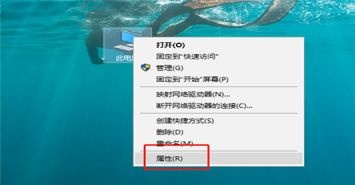 提升win7运行速度的简易指南Dec 26, 2023 pm 06:57 PM
提升win7运行速度的简易指南Dec 26, 2023 pm 06:57 PM我们在使用win7系统的时候,可能会感觉系统运行卡顿或者不流畅,这时候我们可以在系统高级设置中进行优化,关闭不需要的动画和服务,从而提高win7运行速度,下面就一起来看一下优化方法吧。win7运行速度优化教程1、首先找到计算机,打开“属性”2、找到“高级系统设置”3、点击性能下的“设置”4、勾选“自定义”,取消勾选不需要的内容,或者全部取消勾选。5、或者在上方勾选“调整为最佳性能”
 win10系统如何调整虚拟内存提高运行速度Jul 01, 2023 pm 02:01 PM
win10系统如何调整虚拟内存提高运行速度Jul 01, 2023 pm 02:01 PMwin10系统如何调整虚拟内存提高运行速度?随着电脑的使用率越来越高,我们有时候可能会遇到对win10系统调整虚拟内存提高运行速度进行设置,如果我们需要对win10系统调整虚拟内存提高运行速度进行设置时,要怎么处理win10系统调整虚拟内存提高运行速度呢? win10系统调整虚拟内存提高运行速度的修复方案 1.点击开始菜单–所有应用–Windows系统–这台电脑,右键这台电脑,点击选择“属性”进入下一步操作。 2.在打开的系统窗口中,点击左侧的“高级系统设置”进入下一步操作。 3.在
 优化Linux系统提升速度Jun 30, 2023 am 11:00 AM
优化Linux系统提升速度Jun 30, 2023 am 11:00 AM如何解决Linux系统中出现的系统运行速度过慢问题随着Linux操作系统的广泛应用,许多用户反映在使用过程中会出现系统运行速度过慢的问题。这种问题不仅影响工作效率,还会降低使用者对Linux系统的体验。因此,解决Linux系统运行速度过慢问题的方法是非常重要的。本文将介绍一些常见的解决方案,帮助用户改善系统的运行速度,并提高整体使用体验。清理无用的临时文件和
 优化Linux系统运行速度的方法Jun 30, 2023 am 10:25 AM
优化Linux系统运行速度的方法Jun 30, 2023 am 10:25 AM如何应对Linux系统中的系统运行速度缓慢问题在使用Linux系统的过程中,有时我们会遇到系统运行速度变慢的问题。这不仅会影响我们的工作效率,还可能使系统不稳定。那么,如何应对Linux系统中的系统运行速度缓慢问题呢?下面将介绍一些常见的解决方法和优化策略。清除临时文件和缓存Linux系统中的临时文件和缓存可以占据大量的硬盘空间,并拖慢系统的运行速度。我们可
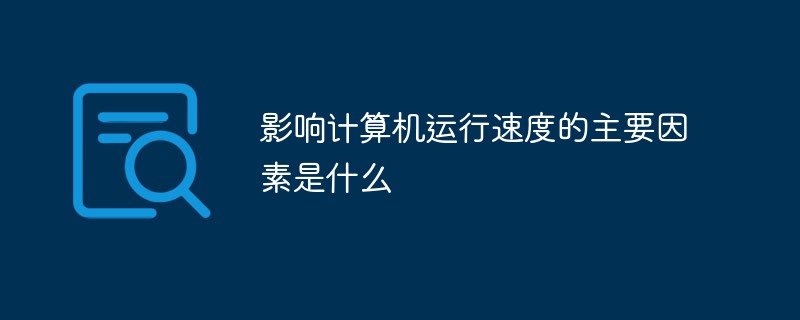 影响计算机运行速度的主要因素是什么Dec 07, 2020 am 10:45 AM
影响计算机运行速度的主要因素是什么Dec 07, 2020 am 10:45 AM影响计算机运行速度的主要因素是中央处理器的主频和存储器的存取周期,主频就是CPU的时钟频率,计算机的操作在时钟信号的控制下分布执行,每个时钟信号周期完成一步操作,主频的高低在很大程度上反映了CPU速度的快慢。
 了解Go语言在编程语言发展中的地位Mar 29, 2024 pm 04:36 PM
了解Go语言在编程语言发展中的地位Mar 29, 2024 pm 04:36 PM标题:探索Go语言在编程语言发展中的地位随着信息技术的蓬勃发展,编程语言作为程序员与计算机沟通交流的工具,扮演着至关重要的角色。在众多编程语言中,Go(又称Golang)作为一门相对年轻的编程语言,受到了广泛关注。本文将从历史渊源、特点以及具体代码示例等方面,探讨Go语言在编程语言发展中的地位。一、Go语言的历史与背景Go语言诞生于2007年,由Google
 Go是否具备典型的编程语言特征?Mar 28, 2024 pm 03:32 PM
Go是否具备典型的编程语言特征?Mar 28, 2024 pm 03:32 PMGo语言作为一种旨在解决并发、性能和规模问题的编程语言,在设计上兼具了许多典型编程语言的特征。本文将从几个典型编程语言特征的角度来分析Go语言的特点,并附带相应的代码示例。一、静态类型静态类型是指编程语言要求在编译时就确定变量的类型,Go语言也是一种静态类型的语言。下面是一个示例代码,展示了Go语言中的静态类型声明:packagemainimport


Hot AI Tools

Undresser.AI Undress
AI-powered app for creating realistic nude photos

AI Clothes Remover
Online AI tool for removing clothes from photos.

Undress AI Tool
Undress images for free

Clothoff.io
AI clothes remover

AI Hentai Generator
Generate AI Hentai for free.

Hot Article

Hot Tools

EditPlus Chinese cracked version
Small size, syntax highlighting, does not support code prompt function

SublimeText3 Linux new version
SublimeText3 Linux latest version

ZendStudio 13.5.1 Mac
Powerful PHP integrated development environment

Notepad++7.3.1
Easy-to-use and free code editor

SublimeText3 English version
Recommended: Win version, supports code prompts!






