Home >System Tutorial >Windows Series >What to do if Windows 10 starts up with a black screen and only the mouse pointer?
What to do if Windows 10 starts up with a black screen and only the mouse pointer?
- 王林forward
- 2024-01-11 21:12:051973browse
If our computer has a black screen on startup after installing and upgrading the win10 operating system or comes with a built-in win10 system, I think this problem may be due to a fault in the internal components of our computer. It may be due to driver errors or operating system compatibility issues. You can update the driver or reinstall the operating system to solve the problem. Let’s take a look at the specific steps to see how the editor did it~
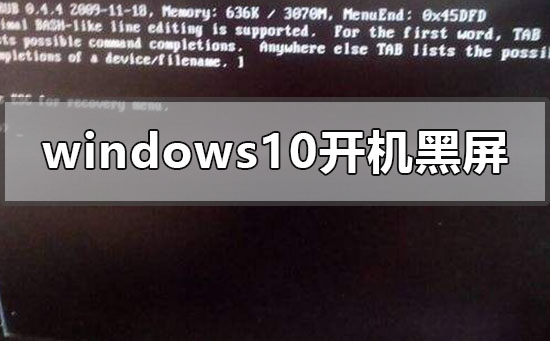
What to do if Windows 10 turns on and the screen is black with only the mouse pointer
Method 1:
1. We can press the Ctrl Alt Del key combination on the black screen interface to open the main interface of the Task Manager.

2. Next, we click the "File/Run New Task" menu item

3, and then In the new task window that opens, enter Explorer.exe, then check the check box in front of "Create this task with system administrative rights" below, and
finally click the OK button. Check to see if there is an icon displayed now. If not, continue with the following steps.
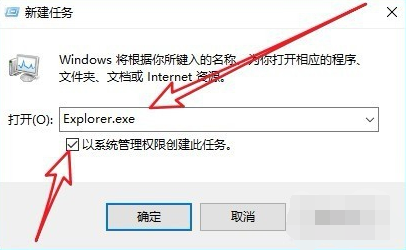
#4. Press the Win R key combination again, enter the command regedti in the open run window and click the OK button.
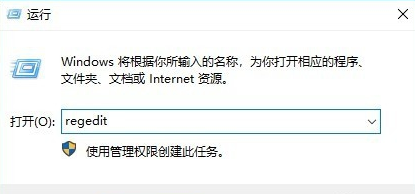
5. In the opened registry editor window, we locate the Computer\HKEY_LOCAL_MACHINE\SOFTWARE\Microsoft\Windows NT\CurrentVersion\Winlogon registry key.
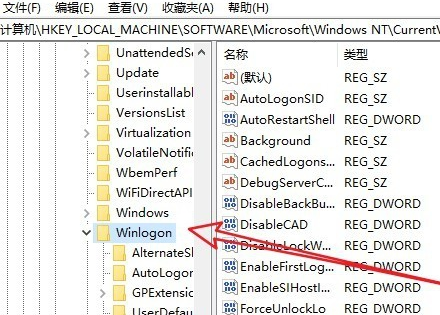
6. Find the registry key value of “Shell” in the right window
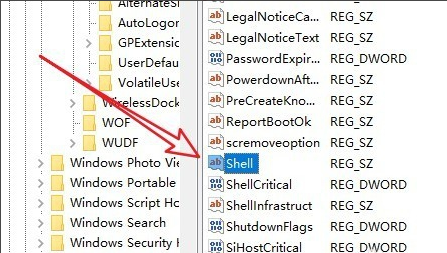
7, and then Double-click the registry key, change the numerical data to explorer.exe in the pop-up edit string window, and finally click the OK button (note that inputting here is in lowercase), restart the computer Finally, you can find that the computer can now start normally.

Method 2:
1. If none of the above methods can solve the problem, you can tryreinstalling the system
2 .The operating system downloaded from this site does not require complicated steps. It can be installed directly using the fool-proof method, making it easy to get started.
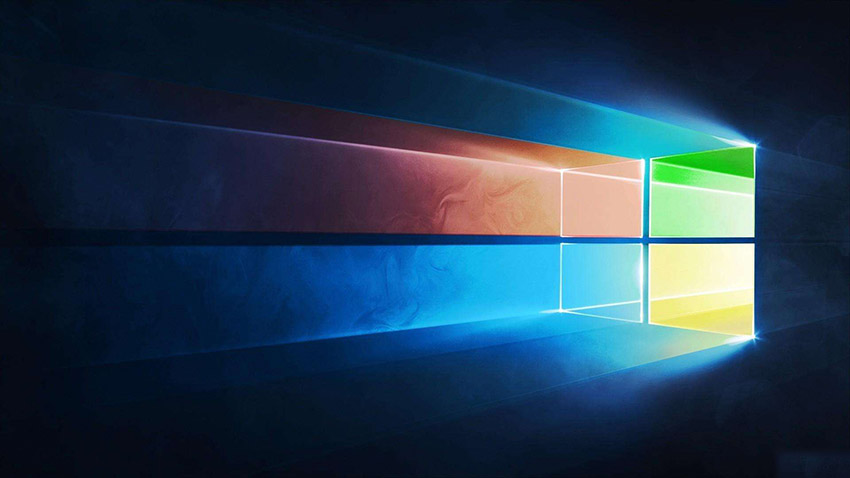
3. The system of this site is safe, stable, green and smooth. You can download the operating system we need from the system homepage:
>> ;>Desktop win10 64-bit system download >>>Desktop win10 32-bit system download >> ;>Download win10 64-bit system for notebook >>>Download win10 32-bit system for notebook##>>> ;This site address

## 1. First, you need to install 360 System Reinstallation Master on your computer and go to the official website of 360 System Reinstallation Master to download.
 #2. Next, we start the 360 System Reinstallation Master. As you can see, the 4 steps for reinstalling the system are given in the picture below. We click to start reinstalling the system.
#2. Next, we start the 360 System Reinstallation Master. As you can see, the 4 steps for reinstalling the system are given in the picture below. We click to start reinstalling the system.
3. At this time, it will check whether you meet the installation conditions. Remind everyone that 360 System Reinstallation Master cannot install the XP version of the system into the win7 version.
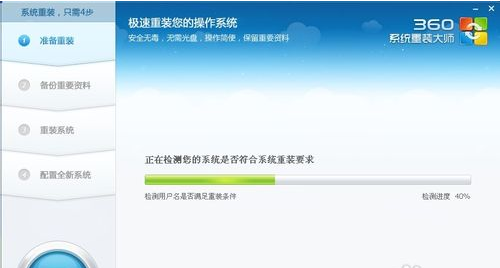 4. Next, it’s time to choose the reinstallation type. There are two options in total. The first is to restore data after reinstalling and install software with one click.
4. Next, it’s time to choose the reinstallation type. There are two options in total. The first is to restore data after reinstalling and install software with one click.
This is the official recommendation. But my personal experience is not very good. It feels very slow when reinstalling the software (I don’t know why.) I personally recommend using other methods for backup. To demonstrate to you, I choose the first option.
5. The next step is to select the personal and computer information to be retained. You can choose Next directly, or you can customize

6. Then just click Next according to the prompts, and the system will begin to reinstall. The rest will have to wait. At this time, you can wait quietly for it to finish installing. The whole process will take about a few minutes, depending on the amount of data backed up on your computer.
More win10 black screen related information:
>>>What to do if windows10 black screen only has one mouse
>>> How to solve the black screen when installing YuLinMuFeng win10
>>>How to solve the black screen when playing Left 4 Dead 2 on win10
The above is the detailed content of What to do if Windows 10 starts up with a black screen and only the mouse pointer?. For more information, please follow other related articles on the PHP Chinese website!
Related articles
See more- The event attribute onmouseout is triggered when the mouse pointer moves outside the element in HTML.
- Solution to computer blue screen 0x000000c4
- Move the mouse pointer over something and drag to move the window position.
- What is the solution to pnp detected fatal error?
- How to change the mouse pointer pattern in win11

