Home >System Tutorial >LINUX >How to set the mouse to be left-handed? How to set the left-handed mouse in deepin20
How to set the mouse to be left-handed? How to set the left-handed mouse in deepin20
- PHPzforward
- 2024-01-11 20:15:161276browse
General computer mouse settings are right-handed mode, but some people like to use their left hand to operate the mouse. How to set the mouse to left-handed mode? Let’s take a look at the detailed tutorial below.

1. First, click [Launcher] on the taskbar.
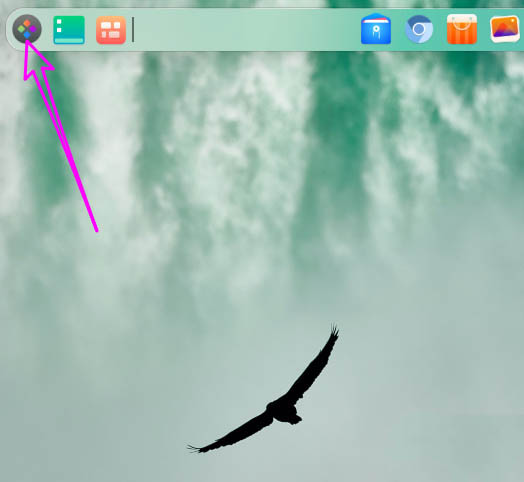
2. Click the gear button in the launcher to open [Control Center].
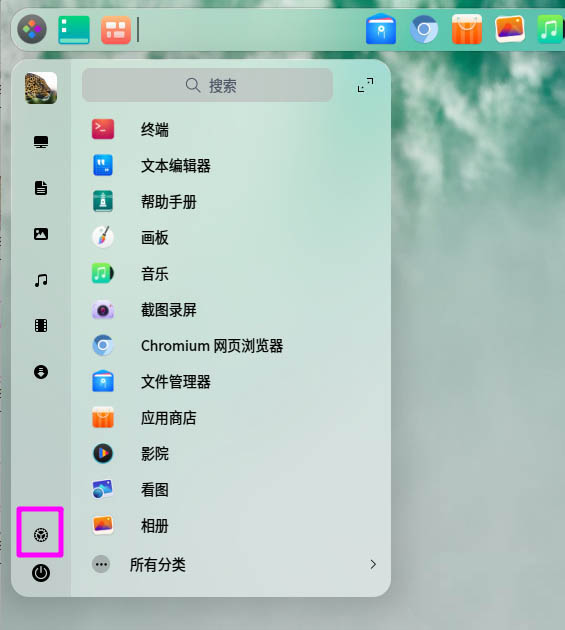
3. Click [Mouse] in the [Control Center].
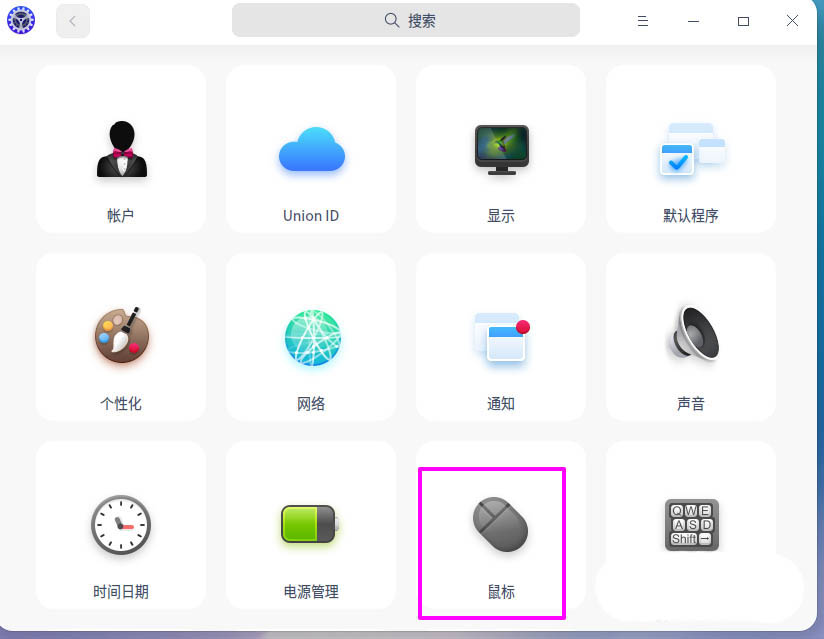
4. Find the [Left-handed Mode] option.
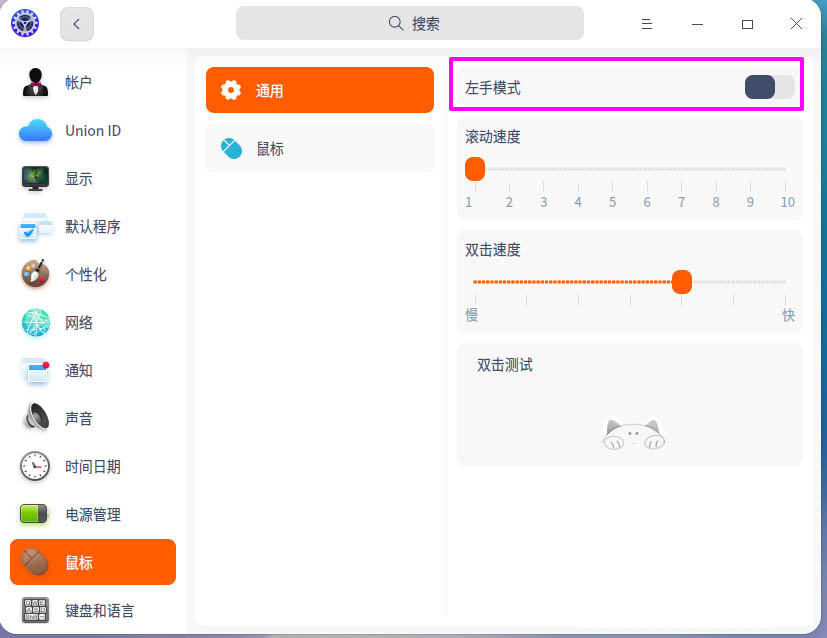
5. Turn on the [Left Hand Mode] switch button.
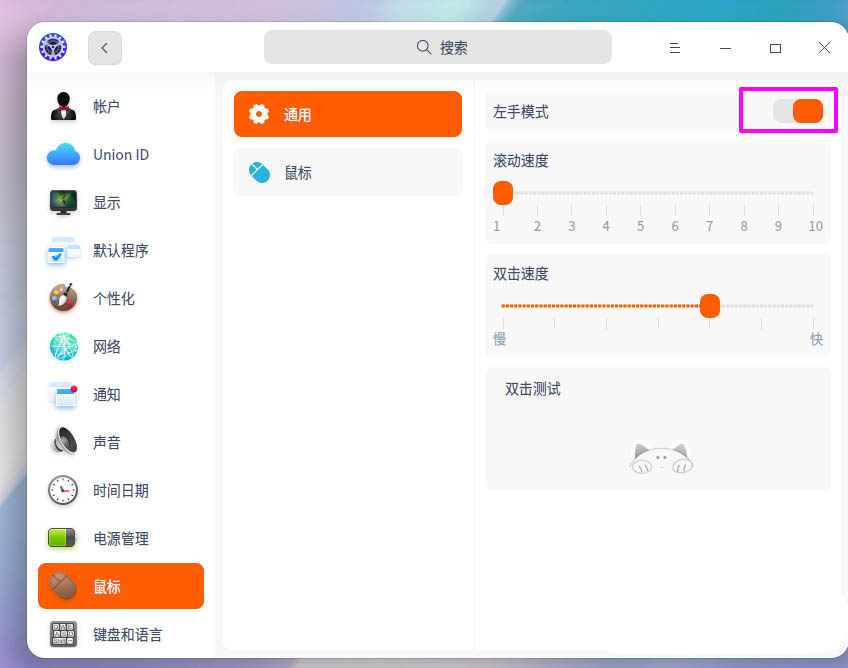
The above is the detailed content of How to set the mouse to be left-handed? How to set the left-handed mouse in deepin20. For more information, please follow other related articles on the PHP Chinese website!

