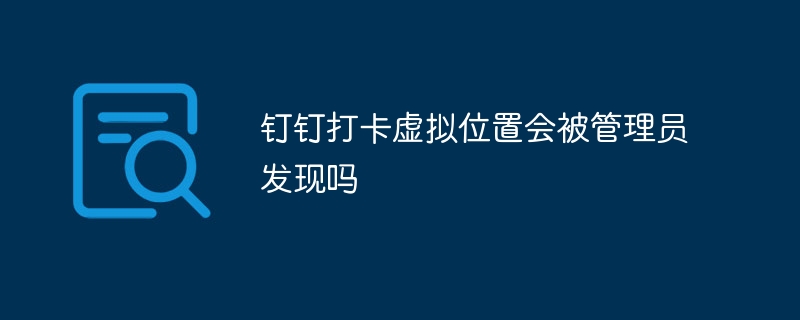Technology peripherals
Technology peripherals AI
AI DingTalk announces the official release of AI assistant products that can be used by everyone with 700 million users
DingTalk announces the official release of AI assistant products that can be used by everyone with 700 million usersAt the DingTalk 7.5 product launch conference, DingTalk released an AI assistant product co-created based on the needs of 700,000 companies, lowering the threshold for AI use and popularizing the creativity of AI assistants.
DingTalk President Ye Jun announced that by the end of 2023, the number of DingTalk users will reach 700 million, the number of enterprise organizations will reach 25 million, and the number of software paying enterprises will reach 120,000.

DingTalk announced that the number of users reached 700 million
He pointed out that with the development of the AIGC wave and the expansion of application scenarios, AI Agent has become the most popular AI application entrance. DingTalk’s goal is to become a low-threshold, high-frequency and open AI assistant platform. In the next three years, 10 million AI assistants are expected to be running on DingTalk.
Based on the real needs of 700,000 companies, AI assistant is launched
In April 2023, DingTalk announced its cooperation with Tongyi Qianwen Large Model, taking an important step in its intelligent strategy. Subsequently, DingTalk opened its intelligent base (AI PaaS) to ecosystem partners and customers in August, helping ecosystem partners redesign their products with the help of large models. So far, DingTalk has completed the AI transformation of its own products, becoming the first national-level work application in China to fully open AI. According to statistics, 700,000 companies have actually used DingTalk’s intelligent products.
Sina Weibo is the first partner of DingTalk AI. Weibo COO and Sina Mobile CEO Wang Wei said that DingTalk is the first to integrate AI capabilities into office scenes in the artificial intelligence wave, which is exciting. The AI Magic Wand released by DingTalk in April 2023 was warmly welcomed by Weibo employees and became one of their favorite AI tools.
Belle Fashion Shoes and Clothing Group recently launched an AI assistant "Product Digital Employee" on DingTalk. This AI assistant mainly deals with the problem of differences in sending and receiving in the circulation of goods, replacing the work of real people. This move not only frees up human resources but also improves business efficiency. In the future, Belle plans to apply AI assistants to more business scenarios, including document execution follow-up and goods transfer.
In the process of cooperating with 700,000 companies, DingTalk discovered that when artificial intelligence is deeply integrated into business scenarios and combined with business digitization, an AI Agent based on natural language interaction and action capabilities becomes the basis for all companies. necessary choice.
DingTalk 7.5 launches a new intelligent product - AI Assistant, which is the actual implementation of AI Agent. DingTalk AI Assistant has the capabilities of perception, memory, planning and action. More importantly, it has the ability to perform tasks across applications and can be seamlessly integrated with DingTalk's rich third-party applications and enterprise-built applications.

DingTalk AI Assistant Release
In the next three years, there will be 10 million AI assistants on DingTalk
Now, users can activate the AI assistant by clicking the magic wand in the upper right corner of the DingTalk home screen. It can perform information summarization, work summary writing, document writing, etc. Users can also ask the AI assistant to open DingTalk screen projection, brain mapping, whiteboard and other functions through dialogue, or set personalized ringtones, call posters, etc. Achieve one-click recall of more than 30 high-frequency functions, so that every user no longer worries about not finding the entrance, and using DingTalk becomes easier.
DingTalk AI assistants are divided into enterprise AI assistants and personal AI assistants. Users can create personalized AI assistants with one click on the AI assistant page, such as personal work AI assistants, travel AI assistants, information AI assistants, etc.; enterprises can also make full use of the knowledge base and business data accumulated by the enterprise, after obtaining authorization Conduct data analysis and insights in a conversational manner, and create enterprise recruitment AI assistants, financial AI assistants, reporting AI assistants, etc.
The AI assistant also has cross-system task execution capabilities, and it can even use open interfaces to connect with various third-party APPs such as video, information, and e-commerce outside of DingTalk. For example, a travel AI assistant created by an enterprise can complete travel bookings, hotel reservations, and itinerary arrangements on third-party platforms according to instructions.
DingTalk President Ye Jun demonstrated the typical capabilities of AI assistants such as intelligent question and answer and intelligent numerology at the press conference. Intelligent Q&A can help companies conduct fan operations, product Q&A, or customer service work based on the knowledge they have learned in group chats; after connecting business data, intelligent Q&A can query and analyze sales, travel, personnel, etc. across applications. business data for each scenario.
At the same time, Ye Jun announced that DingTalk will launch an AI assistant market and strive to become the most active AI assistant incubation, distribution and trading platform. “In the next three years, 10 million AI assistants will be created on DingTalk.”

10 million DingTalk AI assistants will grow in 3 years
Multiple product upgrades to create tools that young people love to use
Not only uses AI to reshape the product experience, DingTalk 7.5 also brings a number of upgrades, including personal version, customization, knock-on and other capabilities, expanding the boundaries of individual productivity and creativity, making DingTalk more Simple and easy to use.
● The personal version of DingTalk is fully online, launching a variety of AI tools such as Luban camera, graffiti painting, and legal assistant.
● The DingTalk collaboration tab page has been upgraded to an information flow, which is centered on individuals and aggregates schedules, meetings and to-dos, approvals, business processes, etc. to help efficiently process work. At the same time, three major channels, namely peer circle, job search, and industry news, have been added to the collaboration tab page to realize work on DingTalk and career growth on DingTalk.
● The customization capabilities have been upgraded, and custom call ringtones and call posters have been launched, providing a wealth of preset ringtones and posters for users to choose from, making your DingTalk more personalized.
● Launched the "knock-knock" function. When you slide down the APP homepage, there will be three versions of "electronic wooden fish", which can be called "workplace anti-hypertensive medicine".
Open cooperation and expand ecological circle of friends
DingTalk’s ecological circle of friends continues to expand, and DingTalk announced its cooperation with Microsoft China, Xiaoice, TAL and other companies for the first time. Microsoft 365, which is based on Microsoft technology and operated by 21Vianet, has been integrated with DingTalk at the product level to enhance the value of new DingTalk Office suite products; XiaoIce Digital People has been connected to DingTalk, allowing users to customize digital data on DingTalk with one click People, create and publish digital human videos; Xueersi and DingTalk will focus on home learning scenarios and launch the learning machine version of DingTalk Generative AI capabilities in multiple modalities such as voice interaction and image understanding.
At the press conference, DingTalk also officially released the Entrepreneurship Edition, which is a newly launched version for entrepreneurial teams in addition to the three commercial versions of DingTalk: Professional Edition, Exclusive Edition and Exclusive Edition. The price is 980 yuan/year.
DingTalk Business Edition provides value-added benefits such as a customized workbench, corporate email, annual inspection certification, and corporate network disk on top of the basic free version. DingTalk simultaneously announced an entrepreneurial support plan - providing one year of free support to 10,000 newly registered companies.
Since this year, DingTalk has been continuously reducing open platform commissions, and together with the industry, we are facing the challenges of China's SaaS transformation in the AI era and the pressure to reduce costs and increase efficiency. This time, DingTalk announced an additional incentive mechanism for deeply integrated ISVs. Those who meet the conditions can enjoy up to 100% commission rebate, which is equivalent to commission-free.
“One thing DingTalk has been doing since its birth is to continuously lower the threshold for digitalization of Chinese enterprises. Today, DingTalk hopes that everyone and every enterprise can create AI super assistants with low thresholds and promote the popularization of intelligence. Hui." Ye Jun said.
The above is the detailed content of DingTalk announces the official release of AI assistant products that can be used by everyone with 700 million users. For more information, please follow other related articles on the PHP Chinese website!
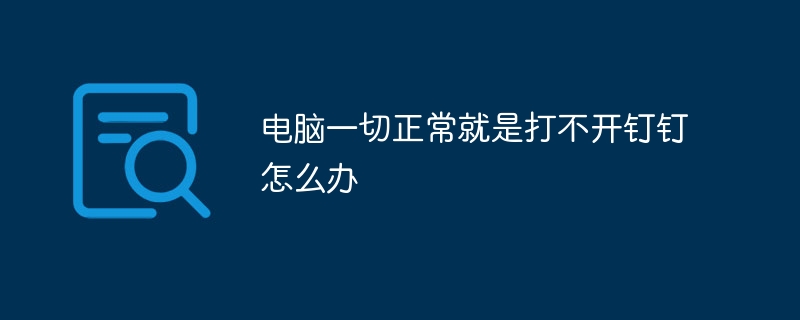 电脑一切正常就是打不开钉钉怎么办Nov 20, 2023 pm 01:43 PM
电脑一切正常就是打不开钉钉怎么办Nov 20, 2023 pm 01:43 PM解决方法:1、检查网络连接,确保你的电脑已经连接到互联网;2、重启电脑,尝试关闭电脑,等待几分钟后再重新启动;3、更新钉钉,尝试访问钉钉的官方网站,下载并安装最新版本的钉钉;4、清除缓存,尝试清除钉钉的缓存和cookies,然后再次尝试打开钉钉;5、卸载并重新安装钉钉;6、检查系统设置,确保你的电脑系统设置没有阻止钉钉的打开;7、联系钉钉的技术支持团队。
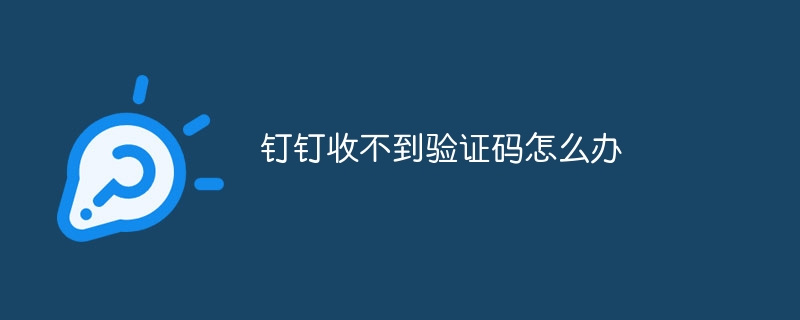 钉钉收不到验证码怎么办Nov 16, 2023 pm 03:03 PM
钉钉收不到验证码怎么办Nov 16, 2023 pm 03:03 PM解决方法:1、重启手机,可以解决网络和应用程序的问题;2、检查网络设置,确保您的手机网络设置正确;3、更新钉钉应用,更新钉钉可以修复一些问题;4、检查黑名单,检查您的手机黑名单中是否有设置拦截;5、安全软件检查,检查您的手机安全软件是否对验证码进行了拦截;6、联系运营商,联系您的手机运营商咨询是否进行了屏蔽;7、更换SIM卡,将SIM卡换到其他手机上操作尝试;8、联系客服等等。
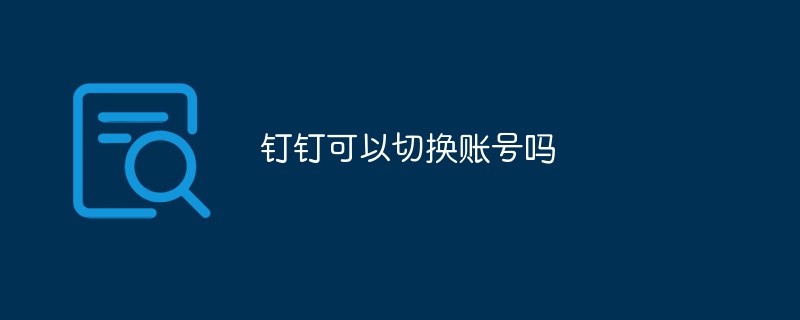 钉钉可以切换账号吗Mar 27, 2023 am 11:06 AM
钉钉可以切换账号吗Mar 27, 2023 am 11:06 AM钉钉可以切换账号,其实现切换账号的方法是:1、打开手机端钉钉,找到并点击“设置”图标,然后点击“邮箱账号”切换即可;2、打开电脑端钉钉,找到并点击“邮箱管理”,然后选择对应邮箱账号进行切换即可。
 《钉钉》id号码查看方法图文教程Feb 28, 2024 am 11:40 AM
《钉钉》id号码查看方法图文教程Feb 28, 2024 am 11:40 AM钉钉,作为中国领先的企业通讯与协作平台,不仅为企业提供了高效的沟通方式,还通过一系列的功能帮助企业实现数字化转型,在日常使用中,我们可能会遇到需要查看或分享自己或他人的钉钉ID号码的情况,那么,如何查看钉钉ID号码呢?本文将为您提供详细的图文教程。钉钉id号码怎么看1、首先打开钉钉APP进入到主页面,点击右下角【我的】功能专区;2、之后在我的个人中心页面,选择【头像】点击;3、然后进入到下图的信息页面,点击右上角【三个点】;4、接着展开窗口点击【我的信息】;5、最后进入到我的信息页面,在【钉钉号
 钉钉id号码怎么看Feb 27, 2024 pm 06:34 PM
钉钉id号码怎么看Feb 27, 2024 pm 06:34 PM钉钉id号码怎么看?每个用户使用钉钉都有自己专属的id账号,但是多数的用户不知道如何查看id账号,接下来就是小便为用户带来的钉钉id号码查看方法图文教程,感兴趣的玩家快来一起看看吧!钉钉id号码怎么看1、首先打开钉钉APP进入到主页面,点击右下角【我的】功能专区;2、之后在我的个人中心页面,选择【头像】点击;3、然后进入到下图的信息页面,点击右上角【三个点】;4、接着展开窗口点击【我的信息】;5、最后进入到我的信息页面,在【钉钉号】边框即可查看id了。
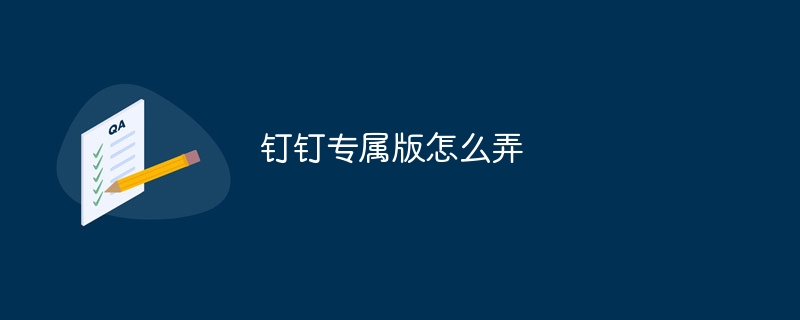 钉钉专属版怎么弄Sep 21, 2023 pm 05:25 PM
钉钉专属版怎么弄Sep 21, 2023 pm 05:25 PM钉钉专属版需要企业满足一定的条件,并与钉钉进行联系和合作。通过与钉钉的客户经理进行咨询和沟通,签订合同并支付费用,进行定制开发和部署,最终可以使用钉钉专属版提供的强大功能。
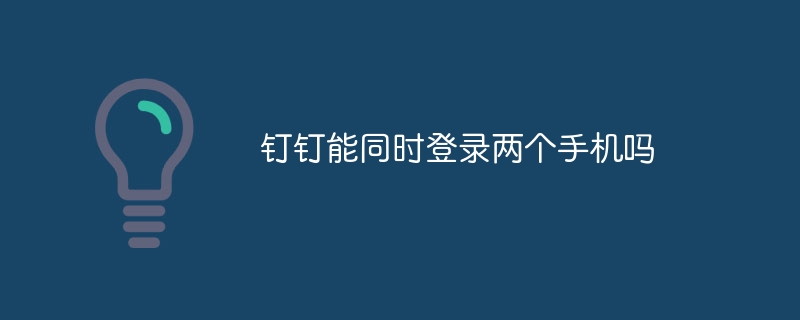 钉钉能同时登录两个手机吗Aug 15, 2023 pm 01:24 PM
钉钉能同时登录两个手机吗Aug 15, 2023 pm 01:24 PM钉钉不能同时登录两个手机,其原因如下:1、每个用户在注册钉钉账号时需要绑定一个手机号;2、多终端登录是指用户可以在一个手机和一个电脑上同时登录钉钉;3、用户可以通过设置设备锁定密码,来保护自己的账号不被他人恶意登录。


Hot AI Tools

Undresser.AI Undress
AI-powered app for creating realistic nude photos

AI Clothes Remover
Online AI tool for removing clothes from photos.

Undress AI Tool
Undress images for free

Clothoff.io
AI clothes remover

AI Hentai Generator
Generate AI Hentai for free.

Hot Article

Hot Tools

EditPlus Chinese cracked version
Small size, syntax highlighting, does not support code prompt function

Dreamweaver Mac version
Visual web development tools

ZendStudio 13.5.1 Mac
Powerful PHP integrated development environment

SublimeText3 Mac version
God-level code editing software (SublimeText3)

mPDF
mPDF is a PHP library that can generate PDF files from UTF-8 encoded HTML. The original author, Ian Back, wrote mPDF to output PDF files "on the fly" from his website and handle different languages. It is slower than original scripts like HTML2FPDF and produces larger files when using Unicode fonts, but supports CSS styles etc. and has a lot of enhancements. Supports almost all languages, including RTL (Arabic and Hebrew) and CJK (Chinese, Japanese and Korean). Supports nested block-level elements (such as P, DIV),