Home >Computer Tutorials >Computer Knowledge >Why can't my computer show hidden files?
Why can't my computer show hidden files?
- 王林forward
- 2024-01-11 18:21:511612browse
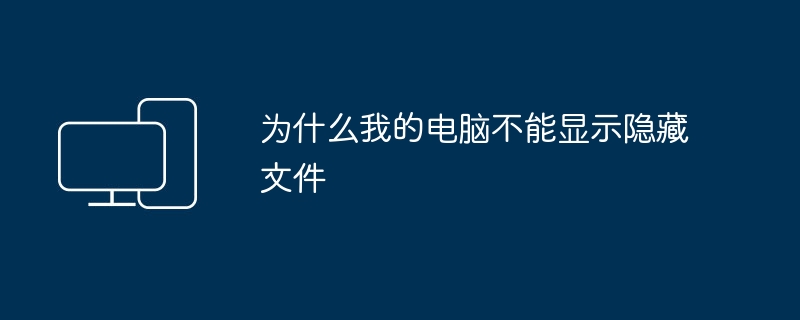
Why can’t my computer display hidden files
Is this folder a system folder? If so, please uncheck the "Hide system-protected folders" option. If it is still not a system folder, you may need to restore it by modifying the registry.
Windows Registry Editor Version 5.00
[HKEY_LOCAL_MACHINE\SOFTWARE\Microsoft\Windows\CurrentVersion\Explorer\Advanced\Folder\Hidden\SHOWALL]
"CheckedValue"=dword:00000001
In order to hide themselves, many viruses will modify the settings of the system folder so that ordinary methods cannot display hidden files. To resolve this issue, make sure to uncheck "Hide extensions for known file types" in Folder Options, then double-click to run the file, and finally set Show hidden files in Folder Options again.
Save this code as a .reg file and run it
I don’t know why my computer system can’t display hidden files from the folder options
When hidden files cannot be displayed, the usual solution is to modify the registry. You can access the registry by clicking "Start", "Run" and typing "regedit".
Change the value of CheckedValue in HKEY_LOCAL_MACHINE\SOFTWARE\Microsoft\Windows\CurrentVersion\explore\Advanced\Folder\Hidden\SHOWALL to 1.
But it still didn’t work, it was still not easy to use. After a closer look, I found that the type of CheckedValue had also been changed to REG_SZ.
So I deleted all this, click SHOWALL to create a new DWORD value, the name is the original CheckedValue, and the data is 1. That's it.
Many friends encounter this situation and say that it is not possible to modify the value of CheckedValue. This may ignore the fact that the type of CheckedValue is also deleted.
How to solve the problem that hidden files cannot be displayed
1. Use "Ctrl Alt Del" to bring up the Windows Task Manager and check whether there is a svohost.exe process (note that it is not svchost.exe). If so, close it. Restart the computer within 60 seconds. Press the F8 key to enter safe mode and disable suspicious startup items.
2. Click "Start → Run", enter "regedit" in the input box after "Open", and open the registry after confirmation. First save the backup registry, enter the registry and expand it in sequence: HKEY_LOCAL_MACHINE\SOFTWARE\Microsoft\Windows\CurrentVersion\ExplorerAdvanced\Folder\Hidden\SHOWALL, change the double-byte value CheckedValue in the right window to 1 and restart.
Tips: The display type of CheckedValue value should be REG_DWORD instead of REG_SZ. If it is REG_SZ, it means that the value has been completely tampered with. Delete the key value, create a new DWORD value, name it "CheckedValue", and set the value to 1, hexadecimal.
Or create a new text file,
WindowsRegistryEditorVersion5.00HKEY_LOCAL_MACHINE\SOFTWARE\Microsoft\Windows\CurrentVersion\Explorer\Advanced\Folder\Hidden\SHOWALL″CheckedValue″=dword00000001Edit the above text, save it in .REG format, and import it.
3. Do not exit the registry at this time, but press "Ctrl F" to search for "svohost". The search results are generally: a default value, ignore it, delete the other three keys SVOHOST, auto, and autorun, then save and exit. .
4. You can restart or deal with the virus next. Open a folder, select "Tools → Folder Options", click Show all files and folders, cancel "Hide system-protected files", select the "Show contents of system folders" option, enter C, D, E, etc. disk (note: never double-click, you should right-click to open), and you can see the culprit. Delete "autorun.inf", "sa.xls" and "xsx.exe", then restart or log out.
Now the system can display hidden files normally again
Why can’t the hidden files on the computer be displayed?
Well, the problem mentioned by the poster is actually easy to solve. You will know if you try the following method. Your problem should be solved. Just try it. I wish you success!
Due to various rogue software tampering with system settings, complications such as "hidden files cannot be displayed" are caused. This can bring problems to netizens who do not know much about computers. After analysis, security engineers concluded that rogue software uses registry system settings to hide itself.
The symptoms of being infected with this virus include:
1. Hidden folders cannot be displayed
2. Modifying the folder options cannot fix it
Everyone will be extremely distressed when encountering this situation, because the system settings modified by the virus cannot be repaired using ordinary security software! Even after all viruses have been removed, the registry keys for hidden file settings cannot be restored. Most of the tutorials circulating on the Internet are ineffective.
How to display hidden files:
1. Download the system first aid kit.
2. Click the "Start Repair" button.
3. After the scan is completed, select the problems that need to be repaired in the dialog box on the left.
4. After the repair is completed, it is recommended to download the world's leading Kaspersky anti-virus engine for a full scan.
The above is the detailed content of Why can't my computer show hidden files?. For more information, please follow other related articles on the PHP Chinese website!

