Home >Software Tutorial >Mobile Application >How to initiate WeChat group payment collection How to operate WeChat group payment collection
How to initiate WeChat group payment collection How to operate WeChat group payment collection
- WBOYWBOYWBOYWBOYWBOYWBOYWBOYWBOYWBOYWBOYWBOYWBOYWBforward
- 2024-01-11 18:03:067704browse
After graduation, there are various gatherings. In the past, the expenses for various activities were paid by sending red envelopes. In fact, there is a more convenient function, which is group collection, and now that everyone is using WeChat, it is even more convenient. It is more convenient to collect money through group collection, but friends who don’t use this function often may not know how to initiate group collection on WeChat. Let’s take a look at how to operate group collection on WeChat.

How to initiate WeChat group payment
Method 1:
1. Open WeChat, click [ ] in the upper right corner, and select [ ] [Receipt and Payment] inside;

2. On the collection and payment page, click the [Group Collection] column below the payment QR code;

3. At the bottom of the current page, click [Select Chat] to initiate a WeChat group payment.
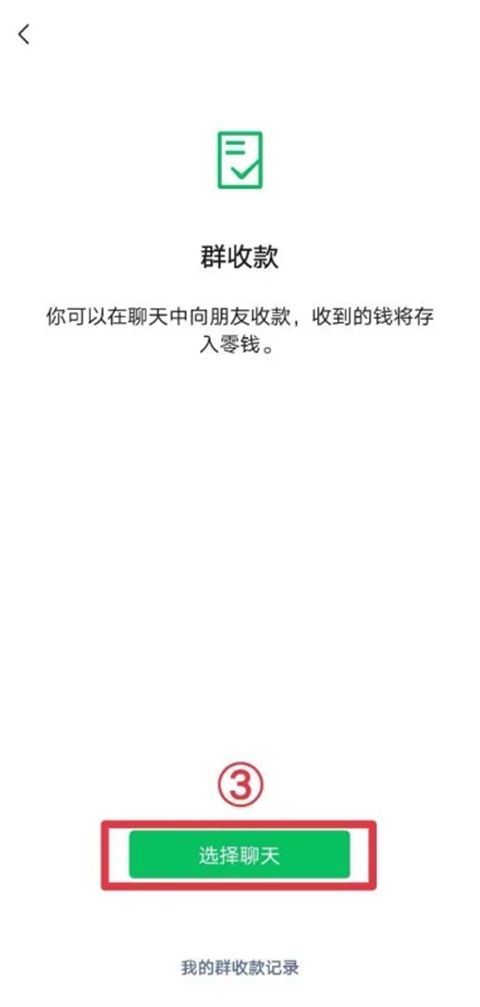



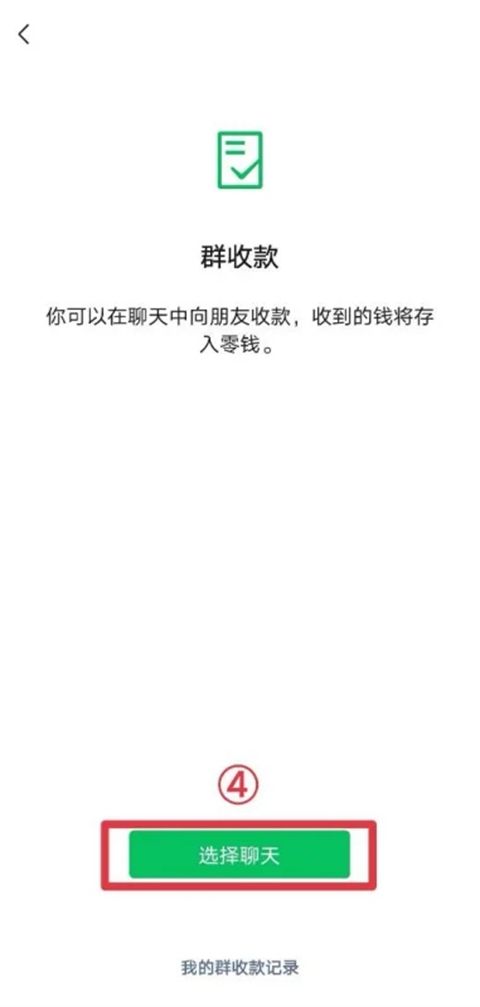






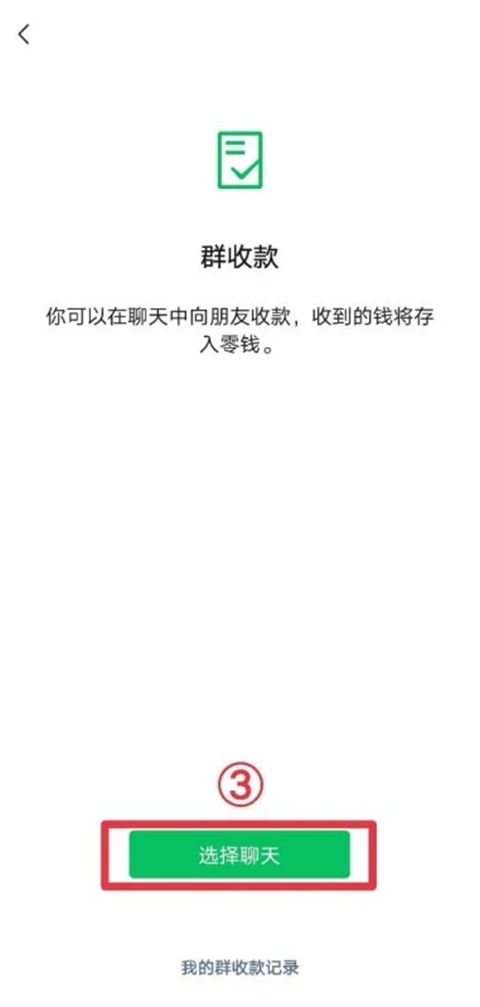
The above is the detailed content of How to initiate WeChat group payment collection How to operate WeChat group payment collection. For more information, please follow other related articles on the PHP Chinese website!
Related articles
See more- How to set Douyin live broadcast not to play automatically? Can TikTok automatically play the next video?
- How to get vinyl membership for free with NetEase Cloud Music Tutorial on how to get vinyl membership for free with NetEase Cloud Music
- Zenless Zone Zero Andrew's Begging Quest Quest Guide
- How to check the information of multiple accounts on Douyin? Is it illegal to post the same work to multiple accounts?
- How to change the subject information of Douyin Blue V certification? Will certification changes affect traffic?

