Home >Software Tutorial >Mobile Application >Share how to retrieve deleted Pinduoduo orders
Share how to retrieve deleted Pinduoduo orders
- PHPzforward
- 2024-01-11 17:30:3013254browse

How to retrieve orders deleted by Pinduoduo? Where can I find order recovery on Pinduoduo?
1. First open the software and click "Personal Center".
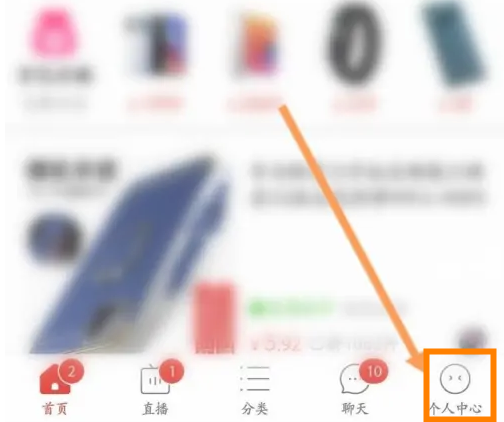
2. Then click "Official Customer Service".

#3. Then click to contact official customer service.

4. Then enter the order to delete and restore, and click "Send".

#5. Finally, you can see that after the order is deleted, it cannot be restored. You can only view the after-sales information.
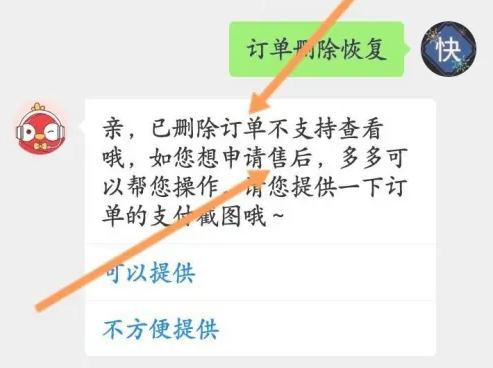
The above is the detailed content of Share how to retrieve deleted Pinduoduo orders. For more information, please follow other related articles on the PHP Chinese website!
Statement:
This article is reproduced at:xitongcheng.com. If there is any infringement, please contact admin@php.cn delete
Previous article:After re-registering a Douyin account, how long does it take to register and verify it again after canceling the account? Will re-registering a Douyin account using the same mobile phone number affect traffic?Next article:After re-registering a Douyin account, how long does it take to register and verify it again after canceling the account? Will re-registering a Douyin account using the same mobile phone number affect traffic?
Related articles
See more- Can I open a window without paying 500 on Douyin? What are the most popular products on Douyin's window display?
- How to make your own emoticons for beauty camera How to make your own emoticons
- How to modify Douyin restaurant reviews
- How to view favorites in AcFun_AcFun tutorial to view favorites
- Where to open Baidu Maps Time Machine

