Ubuntu 14.04 LTS comes pre-installed with version 0.9.15 of a new ATP tool for installing and managing DEB-based packages. One of the new features is the addition of a "progress bar" function to Terminal, which I personally feel is a bit closer to YUM.
Although many friends feel that this "progress bar" seems a bit redundant, personally, I feel that this kind of detailed improvement is still very humane. If you have installed a large number of software in Terminal, such as upgrading the Ubuntu version, the display of the "progress bar" is much more convenient than the screen full of commands jumping around.
The progress bar will be displayed at the bottom of the terminal interface to show the overall progress of the APT-command:
Enable progress bar display in Ubuntu 14.04 LTS:
By default, Ubuntu 14.04 will not display the progress bar of the ATP command in the terminal. If we want to enable this new feature, we need to use administrator rights to change the ATP configuration file. The simplest method is to execute the following command:
echo 'Dpkg::Progress-Fancy "1";' > /etc/apt/apt.conf.d/99progressbar
The above is the detailed content of Introduction to the ATP progress bar function in Ubuntu 14.04 LTS. For more information, please follow other related articles on the PHP Chinese website!
 Ubuntu 24.04 LTS 七大亮点抢先看Feb 27, 2024 am 11:22 AM
Ubuntu 24.04 LTS 七大亮点抢先看Feb 27, 2024 am 11:22 AMUbuntu24.04LTS,代号「NobleNumbat」即将发布!如果你正在使用的是Ubuntu23.10这类非LTS版本,迟早需要考虑升级。对于那些使用Ubuntu20.04LTS或Ubuntu22.04LTS的用户,是否升级值得深思。Canonical已经宣布,Ubuntu24.04LTS将提供长达12年的更新支持,细分如下:作为LTS版本,它会有5年的常规维护和安全更新。如果订阅UbuntuPro,还能享受额外5年的支持。目前,这个额外的支持期限已经延长至7年,这意味着你将获得长达12
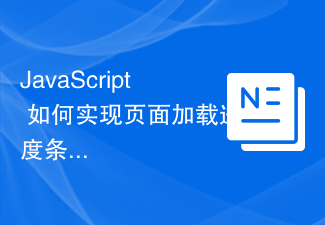 JavaScript 如何实现页面加载进度条功能?Oct 27, 2023 am 08:57 AM
JavaScript 如何实现页面加载进度条功能?Oct 27, 2023 am 08:57 AMJavaScript如何实现页面加载进度条功能?在现代互联网应用中,页面加载速度是用户体验的关键因素之一。为了向用户展示加载过程,许多网站和应用程序会使用加载进度条。JavaScript提供了一种简单而有效的方法来实现页面加载进度条功能。具体实现过程如下:创建HTML结构首先,在页面的合适位置创建一个进度条的HTML结构,常见的是将进度条放置在
 如何使用Vue实现进度条特效Sep 19, 2023 am 09:22 AM
如何使用Vue实现进度条特效Sep 19, 2023 am 09:22 AM如何使用Vue实现进度条特效进度条是常见的一种界面元素,它可以用来展示一个任务或操作的完成情况。在Vue框架中,我们可以通过一些简单的代码实现进度条的特效效果。本文将介绍如何使用Vue来实现进度条特效,并提供具体代码示例。创建Vue组件首先,我们需要创建一个Vue组件来实现进度条的功能。在Vue中,组件是可以复用的,我们可以在多个地方使用。创建一个名为Pro
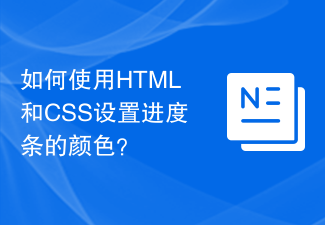 如何使用HTML和CSS设置进度条的颜色?Sep 19, 2023 pm 08:25 PM
如何使用HTML和CSS设置进度条的颜色?Sep 19, 2023 pm 08:25 PM在网站开发中,进度条是网站的重要组成部分。进度条显示了进程的进度。借助它,用户可以看到网站上正在进行的工作的状态,包括加载时间、文件上传、文件下载和其他类似任务。默认情况下,它呈灰色。然而,为了使进度条突出并具有视觉吸引力,可以使用HTML和CSS来改变它们的颜色。什么是进度条?进度条用于显示任务的进度。它是一个图形用户界面元素。它基本上由一个水平条组成,随着任务的进行逐渐填充,同时伴随着百分比值或其他完成指示器。进度条在Web应用程序中用于向用户提供关于完成诸如文件上传、文件下载或软件安装等过
 如何使用HTML和CSS创建进度条Sep 05, 2023 am 09:09 AM
如何使用HTML和CSS创建进度条Sep 05, 2023 am 09:09 AM概述进度条是任何Web应用程序的主要组件。进度表明某个项目或任务的完成情况。在本模块中,我们将使用HTML构建进度条,并通过CSS对其进行样式设置。我们还将为进度条提供进度动画。在此任务中,我们将使用@keyframes使进度条动画化。使用动画样式属性,例如动画持续时间、名称、计时等。算法第1步-在文本编辑器中创建HTML样板。第2步-创建父div容器并将类名称定义为barContainer。第3步-现在创建当前父div的另一个子级并定义类名。第4步-创建一个在进度中继承的子级,该子级将被动画化
 如何使用Vue和Element-UI实现进度条和加载动画效果Jul 21, 2023 pm 08:54 PM
如何使用Vue和Element-UI实现进度条和加载动画效果Jul 21, 2023 pm 08:54 PM如何使用Vue和Element-UI实现进度条和加载动画效果Vue.js是一款轻量级的前端框架,而Element-UI是一个基于Vue.js的UI组件库,它提供了丰富的组件和交互效果,可以帮助我们快速开发出漂亮的前端界面。本文将介绍如何使用Vue和Element-UI实现进度条和加载动画效果。1.安装并引入Element-UI首先,
 Vue组件开发:进度条组件实现方法Nov 24, 2023 am 08:56 AM
Vue组件开发:进度条组件实现方法Nov 24, 2023 am 08:56 AMVue组件开发:进度条组件实现方法前言:在Web开发中,进度条是一种常见的UI组件,在数据请求、文件上传、表单提交等场景中常用来显示操作的进度。在Vue.js中,通过自定义组件的方式,我们可以很方便地实现一个进度条组件,本文将介绍一种实现方法,并提供具体的代码示例。希望能对Vue.js初学者有所帮助。组件的结构和样式首先,我们需要定义进度条组件的基本结构和样
 PHP开发:如何实现文章阅读进度条和分享功能Sep 22, 2023 am 08:06 AM
PHP开发:如何实现文章阅读进度条和分享功能Sep 22, 2023 am 08:06 AMPHP开发:如何实现文章阅读进度条和分享功能导读:文章阅读进度条和分享功能是提供用户更好的阅读体验和方便分享内容的重要功能。在PHP开发中,我们可以通过一些技术手段实现这两个功能。本文将为大家介绍具体的实现方法,并给出相应的代码示例。一、文章阅读进度条的实现实现文章阅读进度条的关键是获取当前用户的阅读进度(即当前滚动的文档高度),然后将其转化为相对于整篇文章


Hot AI Tools

Undresser.AI Undress
AI-powered app for creating realistic nude photos

AI Clothes Remover
Online AI tool for removing clothes from photos.

Undress AI Tool
Undress images for free

Clothoff.io
AI clothes remover

AI Hentai Generator
Generate AI Hentai for free.

Hot Article

Hot Tools

mPDF
mPDF is a PHP library that can generate PDF files from UTF-8 encoded HTML. The original author, Ian Back, wrote mPDF to output PDF files "on the fly" from his website and handle different languages. It is slower than original scripts like HTML2FPDF and produces larger files when using Unicode fonts, but supports CSS styles etc. and has a lot of enhancements. Supports almost all languages, including RTL (Arabic and Hebrew) and CJK (Chinese, Japanese and Korean). Supports nested block-level elements (such as P, DIV),

MantisBT
Mantis is an easy-to-deploy web-based defect tracking tool designed to aid in product defect tracking. It requires PHP, MySQL and a web server. Check out our demo and hosting services.

SAP NetWeaver Server Adapter for Eclipse
Integrate Eclipse with SAP NetWeaver application server.

Atom editor mac version download
The most popular open source editor

MinGW - Minimalist GNU for Windows
This project is in the process of being migrated to osdn.net/projects/mingw, you can continue to follow us there. MinGW: A native Windows port of the GNU Compiler Collection (GCC), freely distributable import libraries and header files for building native Windows applications; includes extensions to the MSVC runtime to support C99 functionality. All MinGW software can run on 64-bit Windows platforms.






