Home >Web Front-end >HTML Tutorial >Why is Localstorage data deleted?
Why is Localstorage data deleted?
- 王林Original
- 2024-01-11 11:33:041095browse
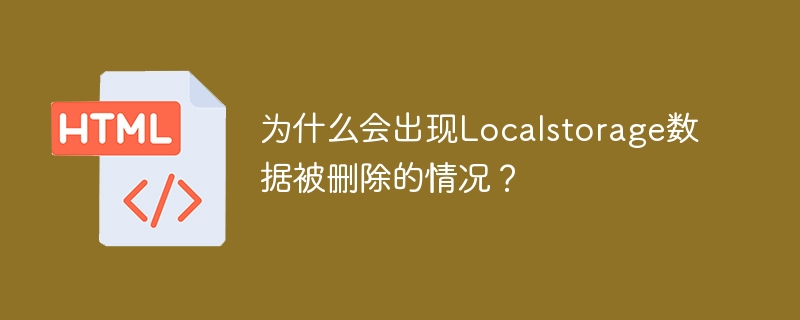
Why is Localstorage data deleted?
In recent years, with the rapid development of the Internet, many web applications have begun to use local storage technology to save user data. One of the commonly used local storage technologies is Localstorage. It provides a simple way to store key-value pairs in the user's browser. Although Localstorage is reliable in many ways, sometimes users' data is accidentally deleted or lost. This article will explore some situations that may cause Localstorage data to be deleted and provide some specific code examples.
- User manually clears browser data
The most common situation is that the user manually clears browser data. When users clear their cache, history, and other browsing data in their browser, the data stored in Localstorage is also cleared. This problem is caused by the users themselves and is beyond the control of the developers.
Sample code:
function clearLocalstorage() {
localStorage.clear(); // 清除Localstorage所有数据
}- Browser privacy mode
When the user browses the web in privacy mode, the browser automatically disables the Localstorage function, which means Data stored in privacy mode will not be retained. This is for the sake of protecting user privacy, so developers cannot avoid this.
Sample code:
function checkLocalstorageAvailability() {
try {
localStorage.setItem("test", "test");
localStorage.removeItem("test");
return true;
} catch(e) {
return false;
}
}- Storage space limit
The storage space of Localstorage is limited, and different browsers have different size limits for Localstorage. When the storage space reaches the upper limit, the browser will automatically clear the data in Localstorage. This may cause previously saved data to be deleted.
Sample code:
function checkLocalstorageSize() {
var data = ""; // 假设需要保存的数据很大
try {
localStorage.setItem("data", data); // 保存数据到Localstorage
return true;
} catch(e) {
return false;
}
}- Storage expiration
Sometimes, developers may set an expiration time for data in Localstorage. When data expires, developers can choose to delete the expired data or update the data. If the developer does not handle expired data correctly, the expired data may be purged automatically.
Sample code:
function saveData(key, value, expiration) {
var data = {
value: value,
expiration: expiration // 设置过期时间
};
localStorage.setItem(key, JSON.stringify(data)); // 保存数据到Localstorage
}Although Localstorage may cause data to be deleted for the above reasons, it is still a very useful browser storage technology. Developers need to be aware of these potential problems and handle them accordingly during the design and implementation process. At the same time, you can consider using other local storage solutions, such as IndexedDB, to provide a better data persistence experience.
The above is the detailed content of Why is Localstorage data deleted?. For more information, please follow other related articles on the PHP Chinese website!

