Home >Web Front-end >HTML Tutorial >Optimize user experience: use localstorage to set expiration time
Optimize user experience: use localstorage to set expiration time
- 王林Original
- 2024-01-11 11:23:231376browse
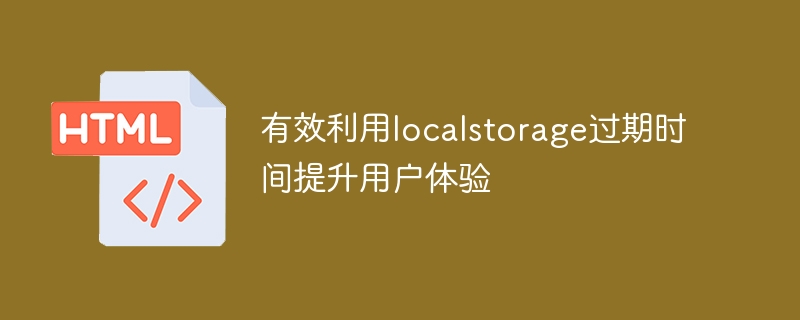
Effectively use localstorage expiration time to improve user experience
In current Internet applications, user experience is crucial. In order to improve user satisfaction and experience, developers need to take a series of measures to optimize application performance and functionality. One of the key aspects is to effectively utilize the local storage mechanisms provided by the browser, such as localstorage. By properly setting the expiration time of localstorage, it can help developers better manage data and provide users with a faster and more efficient experience.
Localstorage is a mechanism introduced by HTML5 to store data in the browser. Compared with traditional cookies, localstorage has larger storage capacity and simpler API, making it one of the preferred local storage mechanisms for developers. However, if localstorage data is not managed correctly, too much data will be stored, affecting application performance.
In order to effectively utilize localstorage, developers can consider setting an expiration time to automatically clear expired data. The following is a sample code that shows how to set the expiration time of localstorage:
function setWithExpiration(key, value, expiration) {
const item = {
value: value,
expiration: Date.now() + expiration
};
localStorage.setItem(key, JSON.stringify(item));
}
function getWithExpiration(key) {
const itemStr = localStorage.getItem(key);
if (!itemStr) {
return null;
}
const item = JSON.parse(itemStr);
if (Date.now() > item.expiration) {
localStorage.removeItem(key);
return null;
}
return item.value;
}In the above code, the setWithExpiration function is used to store the value with expiration time into localstorage. This function accepts three parameters: key represents the key name of the data to be stored, value represents the value of the data to be stored, and expiration represents the expiration time (in milliseconds). This function encapsulates the value and expiration time into an object, and then converts the object into a string and stores it in localstorage.
The getWithExpiration function is used to obtain the value with expiration time from localstorage. This function accepts a parameter key, which represents the key name of the data to be obtained. The function first checks if the stored value exists and returns null if it does not exist. If the value exists, the stored object is parsed and the expiration time is checked. If the current time is greater than the expiration time, the value has expired and needs to be removed from localstorage and null is returned; otherwise, the stored value is returned.
Through the above code examples, developers can set the expiration time of localstorage according to actual needs, thereby better managing the data stored in localstorage. In actual applications, these functions can be encapsulated into tool classes and called where needed to facilitate unified management and use.
Effectively utilizing the expiration time of localstorage can help reduce unnecessary data storage and improve application performance and user experience. For example, in a web application, the articles recently viewed by the user can be cached in local storage and set with an appropriate expiration time. In this way, when the user accesses these articles again, the application can first check whether there is corresponding cached data in localstorage. If so, it can directly obtain the data from localstorage, thereby reducing the number of network requests and greatly improving the user's access speed. and experience.
To sum up, by properly setting the expiration time of localstorage, developers can better manage data, reduce unnecessary storage, optimize application performance, and improve user experience. For most web and mobile applications, effectively utilizing localstorage expiration time is a simple and effective optimization strategy that is worth applying in practice by developers.
The above is the detailed content of Optimize user experience: use localstorage to set expiration time. For more information, please follow other related articles on the PHP Chinese website!

