 System Tutorial
System Tutorial Windows Series
Windows Series Nine valuable Win11 powerful tools to solve the shortcomings of Win11 system
Nine valuable Win11 powerful tools to solve the shortcomings of Win11 systemNine valuable Win11 powerful tools to solve the shortcomings of Win11 system
As we all know, the system UI interface has been redone in win11 system, and some system functions have been deleted/added. Many friends feel that the win11 functions are not very comfortable to use, so today I bring you nine must-install tools for win11, which can allow us to have an excellent win11 system operating experience. Let’s take a look.
Nine must-install tools for win11
1. Listary
1. This is a search tool that can replace The search tool that comes with the win11 system can search system files, system applications and web pages.
2. We no longer need to rely on clicking the search box or start menu to search. We only need to double-click the "ctrl" button to open it.

3. And it also comes with functions such as calculator, advanced search result extraction, and application startup.

2. PowerToys
1. This is a split-screen artifact that can help us easily complete split-screen To operate, just hold down "shift" and drag the window to place it in a certain area of the screen.
2. The software also provides various split-screen area settings to meet users' different split-screen needs.

3. Snipaste
1. This is a screenshot artifact that has all the functions of traditional screenshot tools, such as Annotation, coding, scaling, etc.
2. In addition, it also has a quick paste function. Unlike traditional screenshot tools that require you to paste the image in Paint or other locations after taking the screenshot, this screenshot software can directly paste the image into any location.

4. MouseInc
1. This is a mouse enhancement tool that can add more features to our mouse. Gestures and functions allow it to trigger functions such as volume adjustment, automatic scrolling, and case lock modification.
2. Gesture operation is the highlight of this software. We can perform the required operations by sliding lines or graphics with the mouse.

5. QuickLook:
1. This is a file preview software. We don’t need to double-click to open a file to view it. Specific information or content.
2. Compared with the preview function that comes with win11, this software supports file preview in more formats, such as "music, video, compressed packages, installation packages, office documents", etc.

6. Auto-Night Mode
1. As we all know, win11 has day mode and night mode, corresponding to different operating interface colors, including tasks bar, start menu, settings interface, window interface, etc.
2. This software can help us automatically switch between the two modes according to the set time, and we can also individually choose whether to switch theme colors for different applications.

7. Quick Paste
1. This is a pasting software that has a higher degree of freedom than the system's own pasting function.
2. Users can change text, image size and other parameters while pasting. In addition, this software can also be used to copy and paste files.
3. At the same time, this software also supports users to paste between different platform devices, such as cross-platform pasting between mac system and windows system.

8. Effective Calendar
1. This is a calendar software that can directly replace the default calendar interface in the system to avoid calendar duplication. Case.
2. Compared with the built-in calendar, it has more information display and more added functions. The interface design is also very consistent with the win11 system and looks more beautiful.

9. Droplt
1. This is a file classification and organization software. It will appear on the desktop in the form of a floating window, and users can drag all shortcut icons into the floating window.
2. The software will automatically organize all shortcuts into it according to the file type and suffix.
3. During use, you only need to move the mouse to the floating window to open the software or files in it.

The above is the detailed content of Nine valuable Win11 powerful tools to solve the shortcomings of Win11 system. For more information, please follow other related articles on the PHP Chinese website!
 How to Change Default View in File Explorer (Windows 11)May 09, 2025 pm 02:02 PM
How to Change Default View in File Explorer (Windows 11)May 09, 2025 pm 02:02 PMCustomize Your Windows 11 File Explorer: A Guide to Setting and Saving Your Preferred View Tired of File Explorer's default view? This guide shows you how to easily change and permanently save your preferred folder view in Windows 11, whether it's l
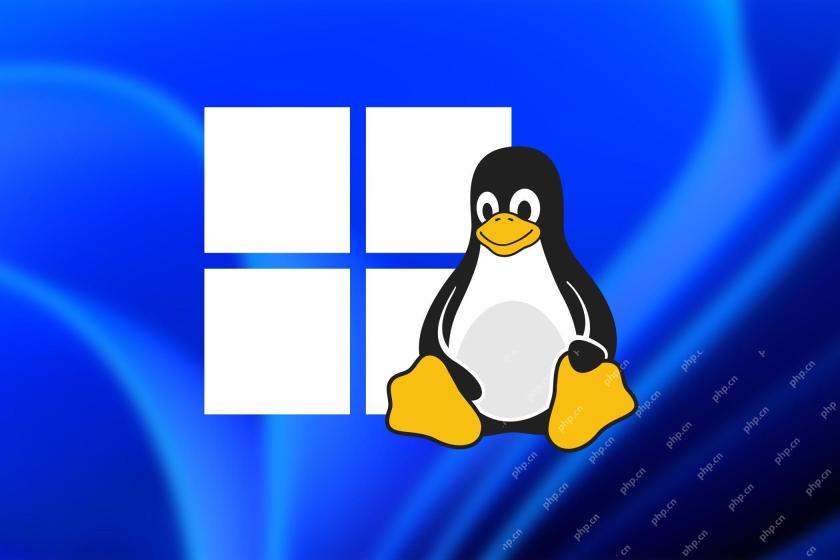 Fedora 42 Joins the Windows Subsystem for LinuxMay 09, 2025 am 03:01 AM
Fedora 42 Joins the Windows Subsystem for LinuxMay 09, 2025 am 03:01 AMPushing the boundaries of Linux: exploring unusual applications. Purely for fun, of course. Posts 7 Technically, you can create a WSL image for any compatible Linux distribution. However, officially supported images offer a significantly smoother e
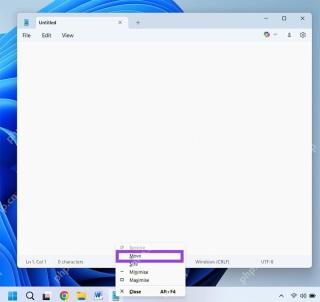 How to Move a Window When You Can't Click on the Title BarMay 09, 2025 am 01:03 AM
How to Move a Window When You Can't Click on the Title BarMay 09, 2025 am 01:03 AMWhen applications unexpectedly extend beyond your screen's edges, accessing their title bars becomes impossible. This is especially common with dual monitors but can occur on single displays as well. This guide offers solutions for regaining control
 This Limited-Edition 'Skeleton” HDD Shows You How It Writes BytesMay 08, 2025 pm 09:04 PM
This Limited-Edition 'Skeleton” HDD Shows You How It Writes BytesMay 08, 2025 pm 09:04 PMThe HD-SKL, a limited-edition hard drive, is a modern take on Buffalo's 1998 Skeleton Hard Disk. The original, a 4.3GB drive with a clear acrylic case, was produced in a limited run of 500 units. While Buffalo cites its 1978 Melco 3533 turntable as
 The New Surface Pro Doesn't Feel ProMay 08, 2025 am 06:01 AM
The New Surface Pro Doesn't Feel ProMay 08, 2025 am 06:01 AMThe new Surface Pro: A step back? Microsoft's latest Surface Pro offers connectivity via two USB-C ports, supporting charging, USB 3.2 data transfer, and DisplayPort 1.4a (up to two 4K monitors at 60Hz). However, the device ships without a power ad
 Microsoft Challenges the MacBook Air With New Surface LaptopMay 08, 2025 am 03:02 AM
Microsoft Challenges the MacBook Air With New Surface LaptopMay 08, 2025 am 03:02 AMMicrosoft's latest Surface Laptop aims to rival the MacBook Air, but with some notable compromises. The absence of a Surface Connect port marks a significant departure from previous models, reflecting the growing prevalence of Thunderbolt and USB do
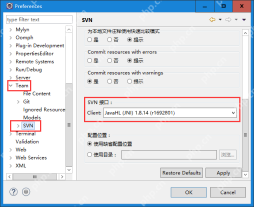 Solve the problem that the svn plugin in eclipse always prompts for password inputMay 07, 2025 pm 05:03 PM
Solve the problem that the svn plugin in eclipse always prompts for password inputMay 07, 2025 pm 05:03 PM1. Background Recently, when using the svn plug-in to manage remote warehouse code in eclipse, prompts to enter passwords are always prompted to enter passwords, which is particularly annoying. After hard work, I finally solved the problem and shared it with you~ 2. Analysis of the password mechanism of the svn plug-in and the cause of the problem. When we use the svn plug-in for the first time and enter the password, a file that saves the password will be generated, and then the svn plug-in will read the username and password information by default every time. When eclipse is started, the configuration information will be automatically read into the program cache. After the password of svn is modified, it is impossible to log in again, and there is no prompt to re-enter the password. At this time, we can delete the relevant configuration files and let the svn plugin prompt us to re-enter the password. However, ec
 How to restore the win8 system details stepsMay 07, 2025 pm 05:00 PM
How to restore the win8 system details stepsMay 07, 2025 pm 05:00 PMThe steps to start system restore in Windows 8 are: 1. Press the Windows key X to open the shortcut menu; 2. Select "Control Panel", enter "System and Security", and click "System"; 3. Select "System Protection", and click "System Restore"; 4. Enter the administrator password and select the restore point. When selecting the appropriate restore point, it is recommended to select the restore point before the problem occurs, or remember a specific date when the system is running well. During the system restore process, if you encounter "The system restore cannot be completed", you can try another restore point or use the "sfc/scannow" command to repair the system files. After restoring, you need to check the system operation status, reinstall or configure the software, and re-back up the data, and create new restore points regularly.


Hot AI Tools

Undresser.AI Undress
AI-powered app for creating realistic nude photos

AI Clothes Remover
Online AI tool for removing clothes from photos.

Undress AI Tool
Undress images for free

Clothoff.io
AI clothes remover

Video Face Swap
Swap faces in any video effortlessly with our completely free AI face swap tool!

Hot Article

Hot Tools

Safe Exam Browser
Safe Exam Browser is a secure browser environment for taking online exams securely. This software turns any computer into a secure workstation. It controls access to any utility and prevents students from using unauthorized resources.

SublimeText3 Mac version
God-level code editing software (SublimeText3)

mPDF
mPDF is a PHP library that can generate PDF files from UTF-8 encoded HTML. The original author, Ian Back, wrote mPDF to output PDF files "on the fly" from his website and handle different languages. It is slower than original scripts like HTML2FPDF and produces larger files when using Unicode fonts, but supports CSS styles etc. and has a lot of enhancements. Supports almost all languages, including RTL (Arabic and Hebrew) and CJK (Chinese, Japanese and Korean). Supports nested block-level elements (such as P, DIV),

Notepad++7.3.1
Easy-to-use and free code editor

WebStorm Mac version
Useful JavaScript development tools






