Home >Web Front-end >JS Tutorial >Master JSP built-in objects: In-depth understanding of commonly used JSP built-in objects
Master JSP built-in objects: In-depth understanding of commonly used JSP built-in objects
- WBOYWBOYWBOYWBOYWBOYWBOYWBOYWBOYWBOYWBOYWBOYWBOYWBOriginal
- 2024-01-11 10:39:28803browse
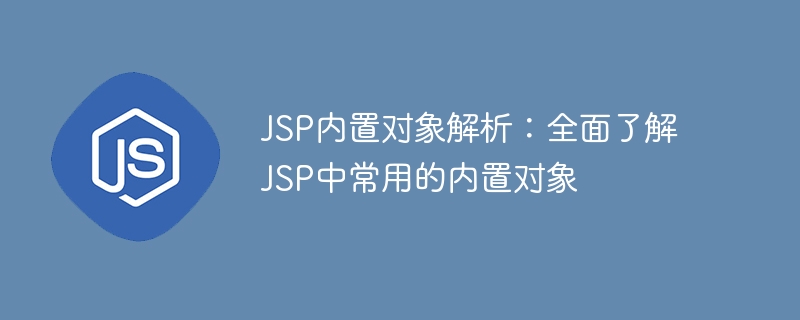
JSP built-in object analysis: A comprehensive understanding of the commonly used built-in objects in JSP requires specific code examples
Introduction:
JSP (JavaServer Pages) is a kind of application Technology for building dynamic web pages. In JSP, there are some specific objects called built-in objects, which provide access to some functions provided by the JSP container. This article will comprehensively introduce the commonly used built-in objects in JSP and provide specific code examples so that readers can better understand and apply these built-in objects.
1. Request object:
The request object is an instance of the HttpServletRequest type, which is used to receive HTTP requests from clients and provides a method to obtain request information. The following are some common methods of the request object and their usage:
-
getRequestURI(): Get the request URI (Uniform Resource Identifier).
Sample code:<% String requestURI = request.getRequestURI(); %>
-
getParameter(String name): Get the value of the request parameter.
Sample code:<% String username = request.getParameter("username"); %> -
getMethod(): Get the requested HTTP method (GET, POST, etc.).
Sample code:<% String method = request.getMethod(); %>
2. response object:
The response object is an instance of the HttpServletResponse type, used to send responses to the client, and provides some setting responses information method. The following are some common methods of response objects and their usage:
-
setContentType(String type): Set the content type of the response.
Sample code:<% response.setContentType("text/html;charset=UTF-8"); %> -
getWriter(): Get the output stream of the response.
Sample code:<% PrintWriter out = response.getWriter(); out.println("Hello, World!"); out.close(); %> -
sendRedirect(String location): Redirect to the specified URL.
Sample code:<% response.sendRedirect("https://www.example.com"); %>
3. out object:
The out object is an instance of the JspWriter type and is used to write content to the response. The following are some common methods of out objects and their usage:
-
print(Object obj): Convert the object to a string and write the response.
Sample code:<% out.print("Hello, World!"); %> -
println(String str): Write a string and wrap it.
Sample code:<% out.println("Hello, World!"); %> -
clear(): Clear the contents of the buffer.
Sample code:<% out.clear(); %>
4. Session object:
The session object is an instance of the HttpSession type and is used to store and obtain data in the user session. The following are some common methods of session objects and their usage:
-
setAttribute(String name, Object value): Set an attribute to the session.
Sample code:<% session.setAttribute("username", "John"); %> -
getAttribute(String name): Get the value of the specified attribute from the session.
Sample code:<% String username = (String) session.getAttribute("username"); %> -
invalidate(): Invalidate the session.
Sample code:<% session.invalidate(); %>
5. Application object:
The application object is an instance of the ServletContext type and is used to store and obtain data throughout the Web application. The following are some common methods of application objects and their usage:
-
setAttribute(String name, Object value): Set an attribute to the application.
Sample code:<% application.setAttribute("websiteName", "ExampleWebsite"); %> -
getAttribute(String name): Get the value of the specified attribute from the application.
Sample code:<% String websiteName = (String) application.getAttribute("websiteName"); %> -
getContextPath(): Get the context path of the web application.
Sample code:<% String contextPath = application.getContextPath(); %>
Conclusion:
This article introduces the commonly used built-in objects in JSP, including request object, response object, out object, session object and application object. Detailed code examples are provided. By learning and understanding the usage of these built-in objects, readers can better apply them to implement various functions and interactive web pages. I hope this article will be helpful to readers in learning and using JSP technology.
The above is the detailed content of Master JSP built-in objects: In-depth understanding of commonly used JSP built-in objects. For more information, please follow other related articles on the PHP Chinese website!

