
How to use localstorage to store data?
Introduction: localstorage is a browser local storage mechanism provided by HTML5, through which data can be easily stored and read in the browser. This article will introduce how to use localstorage to store data and provide specific code examples.
This article is divided into the following parts: 1. Introduction to localstorage; 2. Steps to use localstorage to store data; 3. Code examples; 4. Frequently asked questions and precautions.
1. Introduction to localstorage:
Localstorage is a browser local storage mechanism that can store and read data in the user's browser. Compared with traditional cookies, localstorage has the following advantages: 1. Larger storage capacity (generally 5MB); 2. It will not be automatically sent to the server with HTTP requests, which is more secure; 3. It can store various types of data, including Strings, numbers, Boolean values, objects, etc.
2. Steps to use localstorage to store data:
The steps to use localstorage to store data are as follows:
1. Use the setItem method to store data;
2. Use the getItem method to read data;
3. Use the removeItem method to delete data.
3. Code example:
The following is a specific code example for using localstorage to store data:
// 存储数据
localStorage.setItem("name", "John");
localStorage.setItem("age", "20");
// 读取数据
let name = localStorage.getItem("name");
let age = localStorage.getItem("age");
console.log(name); // 输出:John
console.log(age); // 输出:20
// 删除数据
localStorage.removeItem("name");
// 清空所有数据
localStorage.clear();In the above example, first use the setItem method to store two data, namely "name" and "age", and then use the getItem method to read the stored data. Then use the removeItem method to delete the "name" data, and finally use the clear method to clear all stored data.
4. Frequently Asked Questions and Notes:
1. Localstorage can only store string type data. If you need to store other types of data, you can convert it through JSON.stringify and JSON.parse.
2. The data stored in localstorage will always be retained unless manually deleted or cleared.
3. Localstorage is based on domain names, and each domain name has an independent localstorage storage space.
4. Browsers support a wide range of localstorage versions, but it is still recommended to check the compatibility of the browser before use.
Summary:
Using localstorage to store data is a simple and convenient way to save data in the user's browser. This article describes the steps to use localstorage to store data and provides specific code examples. Hope this article helps you!
The above is the detailed content of Steps to use localstorage to store data. For more information, please follow other related articles on the PHP Chinese website!
 为什么localstorage无法成功保存数据?Jan 03, 2024 pm 01:41 PM
为什么localstorage无法成功保存数据?Jan 03, 2024 pm 01:41 PM存储数据到localstorage为何总是失败?需要具体代码示例在前端开发中,我们经常需要将数据存储在浏览器端,以便提高用户体验和方便之后的数据访问。Localstorage是HTML5提供的一项用于客户端存储数据的技术,它提供了一种简单的方法来存储数据,并且可以在页面刷新或关闭后保持数据的持久化。然而,当我们使用localstorage进行数据存储时,有时
 设置localstorage项的过期时间的方法Jan 11, 2024 am 09:06 AM
设置localstorage项的过期时间的方法Jan 11, 2024 am 09:06 AM如何设置localstorage的过期时间,需要具体代码示例随着互联网发展的迅猛,前端开发中经常需要在浏览器中保存数据。而localstorage是一种常用的WebAPI,旨在提供了一种在浏览器中本地存储数据的方式。然而,localstorage并没有提供一个直接的方法来设置过期时间。本文将介绍如何通过代码示例来实现设置localstorage的过期时间。
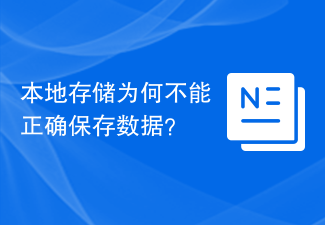 本地存储为何不能正确保存数据?Jan 03, 2024 pm 01:41 PM
本地存储为何不能正确保存数据?Jan 03, 2024 pm 01:41 PMlocalstorage为什么无法正常保存我的数据?在Web开发中,我们经常需要将用户的数据保存在本地,以便在用户下次访问网站时能够快速加载或恢复数据。而在浏览器中,我们可以使用localStorage来实现这个功能。然而,有时候我们会发现使用localStorage保存的数据并不能正常工作。那么,为什么会出现这种情况呢?在理解为什么localStorage
 localstorage为什么不安全Oct 10, 2023 pm 05:38 PM
localstorage为什么不安全Oct 10, 2023 pm 05:38 PMlocalstorage不安全的原因是数据不加密、XSS攻击、CERF攻击、容量限制等。详细介绍:1、数据不加密,localstorage是一个简单的键值对存储系统,它将数据以明文形式存储在用户的浏览器中,这意味着任何人都可以轻松地访问和读取存储在localstorage中的数据,如果敏感信息存储在localstorage中,那么黑客或恶意用户可以轻松地获取这些信息等等。
 为什么localstorage不安全Dec 13, 2023 pm 05:37 PM
为什么localstorage不安全Dec 13, 2023 pm 05:37 PMlocalstorage不安全的原因:1、存储内容可被篡改;2、数据可被窃取;3、数据可被伪造;4、跨站点脚本攻击;5、清除浏览器数据。详细介绍:1、存储内容可被篡改,localStorage中的数据是存储在用户的浏览器中的,这意味着任何能够访问该浏览器的人都可以查看和修改localStorage中的数据;2、数据可被窃取,由于localStorage中的数据是存储在用户等等。
 使用localstorage存储数据的步骤Jan 11, 2024 am 09:14 AM
使用localstorage存储数据的步骤Jan 11, 2024 am 09:14 AM如何使用localstorage存储数据?简介:localstorage是一种HTML5提供的浏览器本地存储机制,通过它可以方便地在浏览器中存储和读取数据。本文将介绍如何使用localstorage存储数据,并提供具体的代码示例。本文共分为以下几个部分:1、localstorage简介;2、使用localstorage存储数据的步骤;3、代码示例;4、常见问
 利用localstorage存储数据的步骤和注意事项Jan 11, 2024 pm 04:51 PM
利用localstorage存储数据的步骤和注意事项Jan 11, 2024 pm 04:51 PM利用localStorage存储数据的步骤和注意事项本文主要介绍如何使用localStorage来存储数据,并提供相关的代码示例。LocalStorage是一种在浏览器中存储数据的方式,它可以将数据保存在用户的本地计算机上,而不需要通过服务器。下面是使用localStorage存储数据的步骤和需要注意的事项。步骤一:检测浏览器是否支持LocalStorage
 localstorage是什么Dec 19, 2023 pm 02:07 PM
localstorage是什么Dec 19, 2023 pm 02:07 PMlocalStorage是一种Web API,可以在Web浏览器中存储和检索数据,它允许网站将数据存储在用户的本地浏览器中,而不是在服务器上。它可以用于存储许多不同类型的数据,例如用户设置、首选项、购物车数据等。在不同的浏览器中具有不同的存储限制,并且通常有一个最大存储量限制。它可以用于改善网站的用户体验和提供个性化服务。但是在使用localStorage时需要注意隐私等等。


Hot AI Tools

Undresser.AI Undress
AI-powered app for creating realistic nude photos

AI Clothes Remover
Online AI tool for removing clothes from photos.

Undress AI Tool
Undress images for free

Clothoff.io
AI clothes remover

AI Hentai Generator
Generate AI Hentai for free.

Hot Article

Hot Tools

SublimeText3 Mac version
God-level code editing software (SublimeText3)

SublimeText3 Linux new version
SublimeText3 Linux latest version

SecLists
SecLists is the ultimate security tester's companion. It is a collection of various types of lists that are frequently used during security assessments, all in one place. SecLists helps make security testing more efficient and productive by conveniently providing all the lists a security tester might need. List types include usernames, passwords, URLs, fuzzing payloads, sensitive data patterns, web shells, and more. The tester can simply pull this repository onto a new test machine and he will have access to every type of list he needs.

WebStorm Mac version
Useful JavaScript development tools

SublimeText3 English version
Recommended: Win version, supports code prompts!






