Home >System Tutorial >Windows Series >How to change user password in win7
How to change user password in win7
- 王林forward
- 2024-01-10 23:25:462951browse
We can protect computer privacy by changing the win7 user password and prevent our account from being logged in by others. But some friends said that they don’t know how to change the user password. In fact, you can change the password as long as you find the user account in the control panel. Let’s take a look together.
How to change user password in win7
1. First, click the start button as shown.
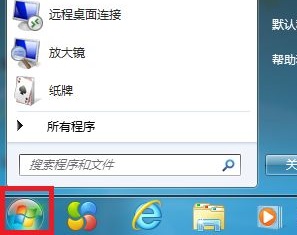
2. Then find the "Control Panel"
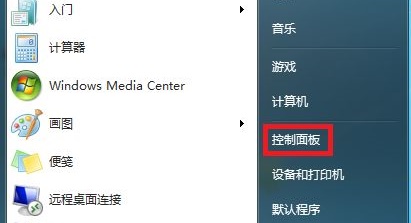
3. Find it in the "Category" view mode "User Accounts and Family Security"

4. Click "Change Windows Password"

5. Select what needs to be changed For users, click "Change Password"
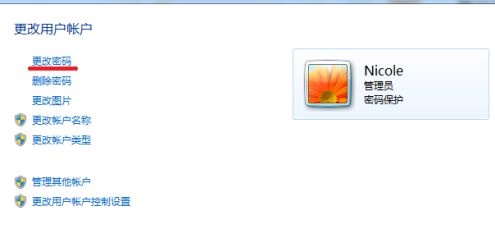
6, and then enter the current password and new password in the location shown.

The above is the detailed content of How to change user password in win7. For more information, please follow other related articles on the PHP Chinese website!
Related articles
See more- How to check username in mysql?
- Preparing Windows, please do not shut down. What is it?
- win10 cannot boot, prompting that your computer cannot be started normally
- How to solve the problem that there are no local users and groups in computer management
- How to solve the problem that win7 cannot change password prompt

