Home >System Tutorial >Windows Series >An easy guide to shrinking Win11 desktop icons
An easy guide to shrinking Win11 desktop icons
- WBOYWBOYWBOYWBOYWBOYWBOYWBOYWBOYWBOYWBOYWBOYWBOYWBforward
- 2024-01-10 23:13:281507browse
Nowadays, many people like to set a particularly beautiful wallpaper for their computers. At this time, if the desktop icons are too large, they will be seriously blocked. So how to make the desktop icons smaller in win11? In fact, just use the scroll wheel.
Win11 Reduce the size of desktop icons:
1. If we feel that our desktop icons are too big.
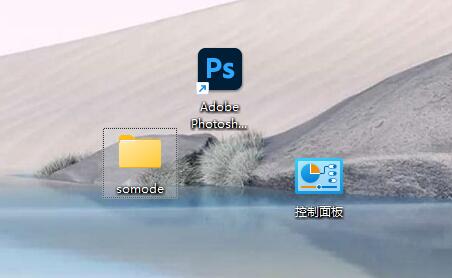
2. You can first press and hold "ctrl" in the lower left corner of the keyboard

3 , and then scroll the mouse wheel "down"

4. You can make the desktop icons smaller.
(Scroll up if you want to increase the size)
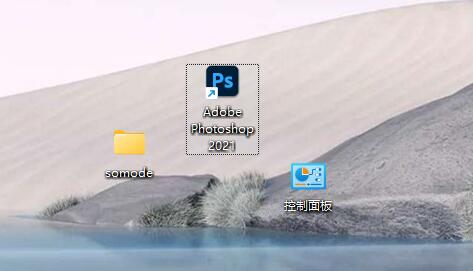
The above is the detailed content of An easy guide to shrinking Win11 desktop icons. For more information, please follow other related articles on the PHP Chinese website!
Related articles
See more- There is a transparent box around the win10 desktop icon
- How to adjust the distance between desktop icons when they become larger?
- How to connect to a shared printer in win10
- How to set desktop icons in Windows 10? Tutorial on enabling desktop icons in Windows 10
- How to make desktop icons smaller in Windows 10 if they are too large?

