 Hardware Tutorial
Hardware Tutorial Hardware News
Hardware News Huawei's new patent allows the camera to zoom in 200 times. What's going on?
Huawei's new patent allows the camera to zoom in 200 times. What's going on?Photography has become a new battlefield for mobile phone manufacturers. In order to attract consumers to buy their own products, one-inch, 10x optical zoom, 200 million pixels, telephoto macro, etc., etc., are combined with each other’s own products. The camera algorithm developed by the company has made mobile phone images improve faster and faster, and many photography enthusiasts have begun to regard mobile phones as "replacements" for cameras.

(Photo source: Lei Technology)
But it’s not over yet , mobile phone manufacturers have realized that there is still a lot of potential for mobile phone images to be tapped. Recently, according to documents published by the relevant patent offices, Huawei has obtained a patent for mobile phone microscope technology. According to reports, when the distance between the lens and the subject is about 0.5 mm, it can magnify 20-400 times.



Even if consumers are really interested in mobile phone microscopes, they can go directly to third-party e-commerce platforms to purchase microscope components that can be directly clipped onto the mobile phone camera. Although the image quality of these components cannot be compared to those of professional equipment, it is definitely sufficient for daily use. There is really no need for mobile phone manufacturers to put such a "seemingly useless, but actually even more useless" function into mobile phones. , not to mention the image that today’s consumers are most concerned about.
Even if some netizens really say that they need a microscope function, it is impossible for mobile phones to replace it. For example, the imaging of a traditional stereo microscope is from the eyepiece. The three-dimensional feeling you see inside, if you switch to a mobile phone to watch it, you will lack this three-dimensional feeling, because the mobile phone simply magnifies, even if it is digital amplification through software algorithms, it is completely inferior to what can be achieved through optical structures. of amplification.

(Photo source: JD Industrial Mi Qi)
Of course, Mobile phone microscope technology is still facing many problems, such as how to minimize the size and space of the lens while ensuring the shooting effect. After all, the space inside the mobile phone is very "valuable"; how to implement the microscope camera and The perfect integration of the camera; and how to lower the threshold for getting started so that ordinary users can easily get started with it. These are all problems that mobile phone manufacturers will face. If these problems are not completely solved, they will only end up with a tasteless semi-finished product. .
But no matter what, mobile phone manufacturers are right to be willing to innovate. The mobile phone industry has developed to this day, and even mid- to low-end mobile phones can have good image performance. , some highly innovative manufacturers have begun to make fuss beyond optical lenses. It is foreseeable that in the next few years, this kind of non-traditional optical lens may be increasingly installed on mobile phones and become a new innovative symbol of mobile phones.

(Picture source: Lei Technology)
The persistence of mobile phone pixels Improvement, the continuous increase in the number of cameras, and the continuous optimization of photo effects are all inseparable from the continuous breakthroughs and innovations of countless engineers. It is the efforts of these innovators that allow us to press the shutter of our mobile phones at any time to record the beautiful moments in our lives. Come down.
The above is the detailed content of Huawei's new patent allows the camera to zoom in 200 times. What's going on?. For more information, please follow other related articles on the PHP Chinese website!
 如何在 iPhone 屏幕录制中隐藏动态岛和红色指示器Apr 13, 2023 am 09:13 AM
如何在 iPhone 屏幕录制中隐藏动态岛和红色指示器Apr 13, 2023 am 09:13 AM在iPhone上,Apple 的屏幕录制功能会录制您在屏幕上所做的事情的视频,如果您想捕捉游戏玩法、引导他人完成应用程序中的教程、演示错误或其他任何事情,这非常有用。在显示屏顶部有凹口的旧款 iPhone 上,该凹口在屏幕录制中不可见,这是应该的。但在带有 Dynamic Island 切口的较新 iPhone 上,例如 iPhone 14 Pro 和 iPhone 14 Pro Max,Dynamic Island 动画显示红色录制指示器,这导致切口在捕获的视频中可见。这可能会
 如何在 iOS 16 上为主屏幕和锁定屏幕设置不同的壁纸Apr 13, 2023 pm 12:49 PM
如何在 iOS 16 上为主屏幕和锁定屏幕设置不同的壁纸Apr 13, 2023 pm 12:49 PM如何在 iPhone 上为主屏幕和锁定屏幕设置不同的壁纸以下是您可以为 iPhone 的 iOS 16 及更高版本的主屏幕和锁定屏幕选择不同壁纸的方法:打开“设置”应用转到“壁纸”找到当前的壁纸选择,然后点击主屏幕侧下的“自定义”选择您要使用的自定义壁纸;照片、渐变、颜色、模糊等点击“完成”将主屏幕壁纸设置为与锁定屏幕壁纸不同如果您想自定义锁屏壁纸或其他壁纸细节,请执行此操作,否则点击“完成”以完成并将更改设置为您的 iPhone 壁纸大多数用户可能希望以这种方式自定义他们当前的锁定屏幕和主屏幕
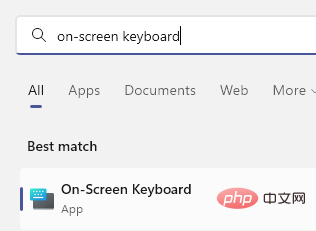 如何在 Windows 11/10 上轻松创建屏幕键盘的桌面快捷方式Apr 13, 2023 pm 05:16 PM
如何在 Windows 11/10 上轻松创建屏幕键盘的桌面快捷方式Apr 13, 2023 pm 05:16 PM对于喜欢使用屏幕键而不是物理键盘的人来说,虚拟键盘是一个很好的选择。不仅因为它更容易,还因为它带有附加功能。此外,屏幕键盘可助您一臂之力,尤其是在物理键盘停止工作时。当屏幕键盘对您有很大帮助时,硬件故障是另一种情况。虚拟键盘允许您在鼠标的帮助下键入任何内容,同时它还允许您更改键盘语言,这与物理键盘不同。在这种情况下,您需要快速访问屏幕键盘,您可以通过为虚拟键盘创建桌面快捷方式来实现。在这篇文章中,我们将展示如何在 Windows 11 或 Windows 10 上轻松创建屏幕键盘的桌面快捷方式。
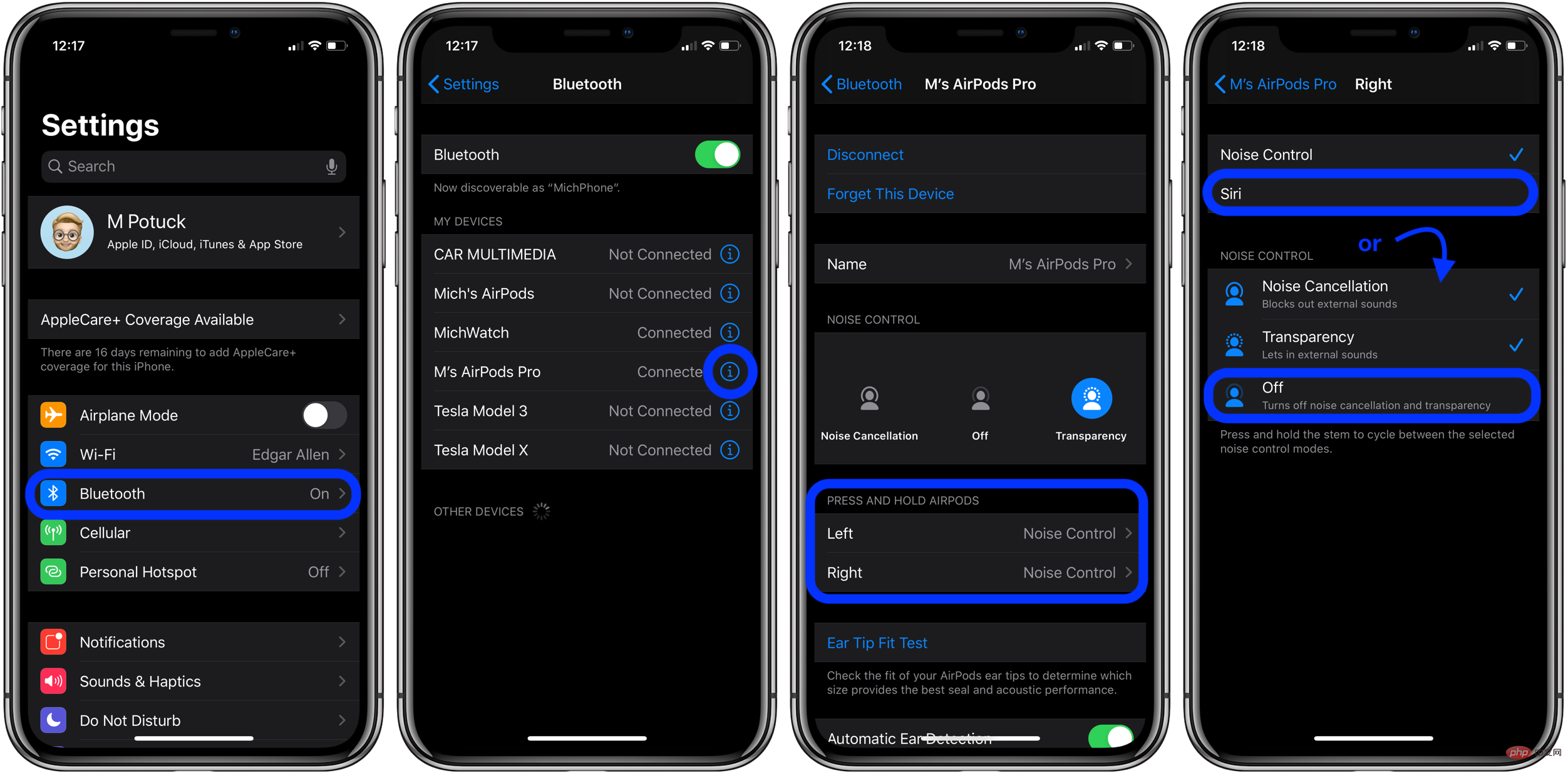 AirPods Pro 和 AirPods 3:如何更改力传感器控件Apr 13, 2023 am 11:43 AM
AirPods Pro 和 AirPods 3:如何更改力传感器控件Apr 13, 2023 am 11:43 AMAirPods Pro具有出色的功能,例如降噪和采用入耳式设计的透明模式。为了在这些功能和其他功能之间切换,AirPods Pro(和 AirPods 3)杆中的力传感器可提供轻松控制。继续阅读以了解如何更改 AirPods 控件,包括按压速度、按压持续时间以及左右力传感器的功能等等。AirPods gen 1 和 2使用耳塞上的双击进行控制。但AirPods Pro 和 AirPods 3使用内置在每个耳塞杆中的压力传感器。我们将介绍三种在降噪、透明度和关闭之间切换的方法,如何自定义力度传感器
 在 Apple Watch 上记录心电图:分步教程Apr 13, 2023 pm 12:16 PM
在 Apple Watch 上记录心电图:分步教程Apr 13, 2023 pm 12:16 PM哪款 Apple Watch 支持心电图 (ECG) 测量?由于记录心电图需要您的 Apple Watch 配备电子心脏传感器,这意味着 ECG 应用程序仅适用于部分 Apple Watch 型号。这些包括:苹果手表系列 4苹果手表系列 5苹果手表系列 6苹果手表系列 7苹果手表系列 8Apple Watch Ultra如果您拥有 Apple Watch Series 3、Watch SE 或更旧的设备,您将无法记录您的心跳和节律来制作心电图。 在 Apple Watch 上使用心电图需要什么?
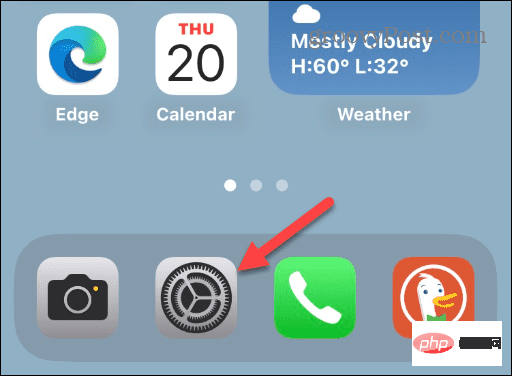 如何更改 iPhone 主屏幕和锁定屏幕上的壁纸Apr 13, 2023 pm 01:49 PM
如何更改 iPhone 主屏幕和锁定屏幕上的壁纸Apr 13, 2023 pm 01:49 PM如何更改 iPhone 主屏幕和锁定屏幕上的壁纸为您的 iPhone 或 iPad 设置墙纸会将墙纸设置为与锁定屏幕和主屏幕相同的墙纸。但是,您也可以让您的锁定屏幕显示一张壁纸,而主屏幕显示不同的内容。为 iPhone 主屏幕和锁定屏幕设置不同的墙纸:从 iPad 或 iPhone 主屏幕打开“设置”应用程序。向下滑动并从选项列表中选择墙纸。找到您当前的墙纸,然后点击主屏幕 下的自定义选项。现在,从屏幕底部的选项栏中选择您要使用的自定义墙纸。请注意,您可以选择Color、Gradient以及可能
 如何强制重启 iPhone 13、iPhone 13 Pro、iPhone 13 MiniApr 13, 2023 pm 02:16 PM
如何强制重启 iPhone 13、iPhone 13 Pro、iPhone 13 MiniApr 13, 2023 pm 02:16 PM如何强制重启 iPhone 13 Pro、iPhone 13 Mini 和 iPhone 13以下是重启 iPhone 13 系列的方法:首先,按下并释放音量调高按钮接下来,按下并释放降低音量按钮最后长按电源键,电源键位于iPhone 13系列的右侧继续按住电源按钮,直到您看到屏幕上出现 Apple 标志看到 Apple 标志后,表示重启已启动,您可以松开按钮。iPhone 将重新启动,由于强制重启的性质,重新启动可能需要比平时稍长的时间。至此,您已成功强制重启 iPhone 13 Pro
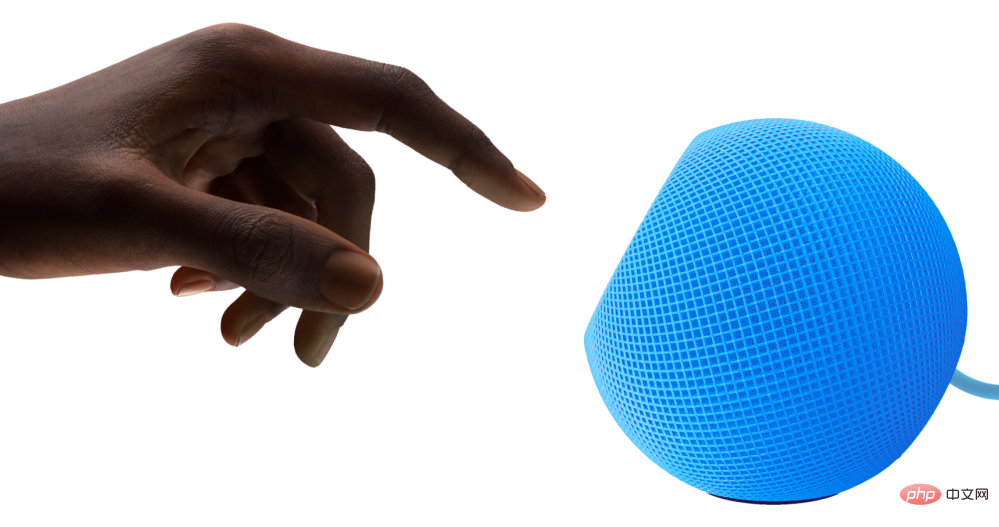 概念:Apple 如何将 HomePod mini 变成令人愉悦和可爱的智能显示器Apr 13, 2023 pm 04:25 PM
概念:Apple 如何将 HomePod mini 变成令人愉悦和可爱的智能显示器Apr 13, 2023 pm 04:25 PMApple 的家庭战略已经无处不在,但他们似乎终于对 HomePod mini 产生了影响。关于苹果制造带显示屏的 HomePod 的谣言四起,但街上的消息是,正在测试的产品看起来很像安装在扬声器上的 iPad。他们不应制造与谷歌和亚马逊产品非常相似的科学怪人产品,而应采用他们为 HomePod mini 制定的蓝图,并将其用作独特的环境智能显示器的基础。有角度的圆形显示器HomePod mini 的顶部表面会亮起五颜六色的 Siri 动画,但它实际上无法显示任何类型的内容或控件。事实上,Hom


Hot AI Tools

Undresser.AI Undress
AI-powered app for creating realistic nude photos

AI Clothes Remover
Online AI tool for removing clothes from photos.

Undress AI Tool
Undress images for free

Clothoff.io
AI clothes remover

AI Hentai Generator
Generate AI Hentai for free.

Hot Article

Hot Tools

Zend Studio 13.0.1
Powerful PHP integrated development environment

SublimeText3 English version
Recommended: Win version, supports code prompts!

Dreamweaver Mac version
Visual web development tools

ZendStudio 13.5.1 Mac
Powerful PHP integrated development environment

Dreamweaver CS6
Visual web development tools




