Deeply understand the core functions of Pytorch: automatic derivation!
Hi, I’m Xiaozhuang!
About the automatic derivation operation in pytorch, introduce the concept of automatic derivation in pytorch.
Automatic derivation is an important function of the deep learning framework, used to calculate gradients, implement parameter updates and optimization.
PyTorch is a commonly used deep learning framework that uses dynamic calculation graphs and automatic derivation mechanisms to simplify the gradient calculation process.

Automatic derivation
Automatic derivation is an important function of the machine learning framework. It can automatically calculate the derivative (gradient) of a function, thereby simplifying The process of training a deep learning model. In deep learning, models often contain a large number of parameters, and manually calculating gradients can become complex and error-prone. PyTorch provides an automatic derivation function, allowing users to easily calculate gradients and perform backpropagation to update model parameters. The introduction of this feature greatly improves the efficiency and ease of use of deep learning.
Some principles
PyTorch’s automatic derivation function is based on dynamic calculation graphs. A computation graph is a graph structure used to represent the function calculation process, in which nodes represent operations and edges represent data flow. Different from static calculation graphs, the structure of dynamic calculation graphs can be dynamically generated based on the actual execution process, rather than being defined in advance. This design makes PyTorch flexible and scalable to adapt to different computing needs. Through dynamic calculation graphs, PyTorch can record the history of operations, perform backpropagation and calculate gradients as needed. This makes PyTorch one of the widely used frameworks in the field of deep learning.
In PyTorch, every operation of the user is recorded to build the calculation graph. In this way, when the gradient needs to be calculated, PyTorch can perform backpropagation according to the calculation graph and automatically calculate the gradient of each parameter to the loss function. This automatic derivation mechanism based on dynamic calculation graphs makes PyTorch flexible and scalable, making it suitable for various complex neural network structures.
Basic operations for automatic derivation
1. Tensor(Tensor)
In PyTorch, tensor is the basic data structure for automatic derivation. Tensors are similar to multidimensional arrays in NumPy, but have additional features such as automatic derivation. Through the torch.Tensor class, users can create tensors and perform various operations on them.
import torch# 创建张量x = torch.tensor([2.0], requires_grad=True)
In the above example, requires_grad=True means that we want to automatically differentiate this tensor.
2. Computational graph construction
Each operation performed will create a node in the computational graph. PyTorch provides various tensor operations, such as addition, multiplication, activation functions, etc., which will leave traces in the calculation graph.
# 张量操作y = x ** 2z = 2 * y + 3
In the above example, the calculation processes of y and z are recorded in the calculation graph.
3. Gradient calculation and backpropagation
Once the calculation graph is constructed, backpropagation can be performed by calling the .backward() method to automatically calculate the gradient.
# 反向传播z.backward()
At this time, the gradient of x can be obtained by accessing x.grad.
# 获取梯度print(x.grad)
4. Disable gradient tracking
Sometimes, we want to disable gradient tracking for certain operations, we can use the torch.no_grad() context manager.
with torch.no_grad():# 在这个区域内的操作不会被记录在计算图中w = x + 1
5. Clear the gradient
In the training loop, it is usually necessary to clear the gradient before each backpropagation to avoid gradient accumulation.
# 清零梯度x.grad.zero_()
A complete case: automatic derivation of linear regression
In order to demonstrate the process of automatic derivation more specifically, let us consider a simple linear regression problem. We define a linear model and a mean square error loss function and use automatic derivation to optimize the model parameters.
import torch# 数据准备X = torch.tensor([[1.0], [2.0], [3.0]])y = torch.tensor([[2.0], [4.0], [6.0]])# 模型参数w = torch.tensor([[0.0]], requires_grad=True)b = torch.tensor([[0.0]], requires_grad=True)# 模型和损失函数def linear_model(X, w, b):return X @ w + bdef mean_squared_error(y_pred, y_true):return ((y_pred - y_true) ** 2).mean()# 训练循环learning_rate = 0.01epochs = 100for epoch in range(epochs):# 前向传播y_pred = linear_model(X, w, b)loss = mean_squared_error(y_pred, y)# 反向传播loss.backward()# 更新参数with torch.no_grad():w -= learning_rate * w.gradb -= learning_rate * b.grad# 清零梯度w.grad.zero_()b.grad.zero_()# 打印最终参数print("训练后的参数:")print("权重 w:", w)print("偏置 b:", b)
In this example, we define a simple linear model and mean square error loss function. Through multiple iterative training loops, the parameters w and b of the model will be optimized to minimize the loss function.
Finally
The automatic derivation in PyTorch provides powerful support for deep learning, making model training simpler and more efficient.
Through dynamic calculation graphs and gradient calculations, users can easily define complex neural network structures and implement optimization algorithms such as gradient descent through automatic derivation.
This allows deep learning researchers and engineers to focus more on model design and experiments without having to worry about the details of gradient calculations.
The above is the detailed content of Deeply understand the core functions of Pytorch: automatic derivation!. For more information, please follow other related articles on the PHP Chinese website!
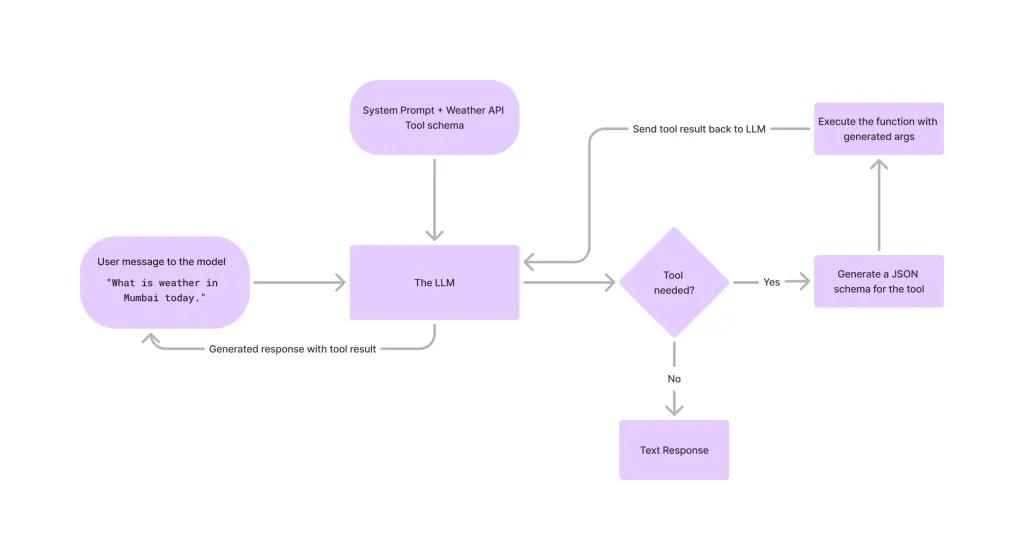 Tool Calling in LLMsApr 14, 2025 am 11:28 AM
Tool Calling in LLMsApr 14, 2025 am 11:28 AMLarge language models (LLMs) have surged in popularity, with the tool-calling feature dramatically expanding their capabilities beyond simple text generation. Now, LLMs can handle complex automation tasks such as dynamic UI creation and autonomous a
 How ADHD Games, Health Tools & AI Chatbots Are Transforming Global HealthApr 14, 2025 am 11:27 AM
How ADHD Games, Health Tools & AI Chatbots Are Transforming Global HealthApr 14, 2025 am 11:27 AMCan a video game ease anxiety, build focus, or support a child with ADHD? As healthcare challenges surge globally — especially among youth — innovators are turning to an unlikely tool: video games. Now one of the world’s largest entertainment indus
 UN Input On AI: Winners, Losers, And OpportunitiesApr 14, 2025 am 11:25 AM
UN Input On AI: Winners, Losers, And OpportunitiesApr 14, 2025 am 11:25 AM“History has shown that while technological progress drives economic growth, it does not on its own ensure equitable income distribution or promote inclusive human development,” writes Rebeca Grynspan, Secretary-General of UNCTAD, in the preamble.
 Learning Negotiation Skills Via Generative AIApr 14, 2025 am 11:23 AM
Learning Negotiation Skills Via Generative AIApr 14, 2025 am 11:23 AMEasy-peasy, use generative AI as your negotiation tutor and sparring partner. Let’s talk about it. This analysis of an innovative AI breakthrough is part of my ongoing Forbes column coverage on the latest in AI, including identifying and explaining
 TED Reveals From OpenAI, Google, Meta Heads To Court, Selfie With MyselfApr 14, 2025 am 11:22 AM
TED Reveals From OpenAI, Google, Meta Heads To Court, Selfie With MyselfApr 14, 2025 am 11:22 AMThe TED2025 Conference, held in Vancouver, wrapped its 36th edition yesterday, April 11. It featured 80 speakers from more than 60 countries, including Sam Altman, Eric Schmidt, and Palmer Luckey. TED’s theme, “humanity reimagined,” was tailor made
 Joseph Stiglitz Warns Of The Looming Inequality Amid AI Monopoly PowerApr 14, 2025 am 11:21 AM
Joseph Stiglitz Warns Of The Looming Inequality Amid AI Monopoly PowerApr 14, 2025 am 11:21 AMJoseph Stiglitz is renowned economist and recipient of the Nobel Prize in Economics in 2001. Stiglitz posits that AI can worsen existing inequalities and consolidated power in the hands of a few dominant corporations, ultimately undermining economic
 What is Graph Database?Apr 14, 2025 am 11:19 AM
What is Graph Database?Apr 14, 2025 am 11:19 AMGraph Databases: Revolutionizing Data Management Through Relationships As data expands and its characteristics evolve across various fields, graph databases are emerging as transformative solutions for managing interconnected data. Unlike traditional
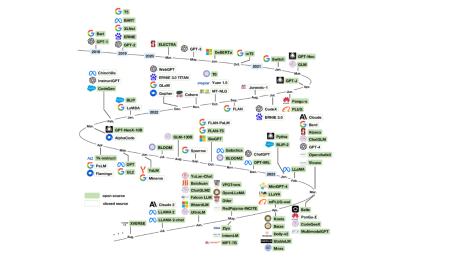 LLM Routing: Strategies, Techniques, and Python ImplementationApr 14, 2025 am 11:14 AM
LLM Routing: Strategies, Techniques, and Python ImplementationApr 14, 2025 am 11:14 AMLarge Language Model (LLM) Routing: Optimizing Performance Through Intelligent Task Distribution The rapidly evolving landscape of LLMs presents a diverse range of models, each with unique strengths and weaknesses. Some excel at creative content gen


Hot AI Tools

Undresser.AI Undress
AI-powered app for creating realistic nude photos

AI Clothes Remover
Online AI tool for removing clothes from photos.

Undress AI Tool
Undress images for free

Clothoff.io
AI clothes remover

AI Hentai Generator
Generate AI Hentai for free.

Hot Article

Hot Tools

Atom editor mac version download
The most popular open source editor

ZendStudio 13.5.1 Mac
Powerful PHP integrated development environment

Safe Exam Browser
Safe Exam Browser is a secure browser environment for taking online exams securely. This software turns any computer into a secure workstation. It controls access to any utility and prevents students from using unauthorized resources.

EditPlus Chinese cracked version
Small size, syntax highlighting, does not support code prompt function

Dreamweaver CS6
Visual web development tools






