Home >Software Tutorial >Mobile Application >How to simply change your TikTok name? Analysis of how to change Douyin name on mobile phone
How to simply change your TikTok name? Analysis of how to change Douyin name on mobile phone
- WBOYWBOYWBOYWBOYWBOYWBOYWBOYWBOYWBOYWBOYWBOYWBOYWBforward
- 2024-01-10 19:02:311125browse
It is still necessary to have a nice and unique name in Douyin. Maybe a nice name can attract you many fans. Then some users want to change their Douyin name, but they don’t want to. Knowing how to change the name of Douyin, the editor of this article brings you the simple steps to change the name of Douyin on your mobile phone. Let’s take a look with the editor.

Why can’t I change the name of Douyin? How to change the name
1. First, we enter the homepage of Douyin and click [Me] in the lower right corner.
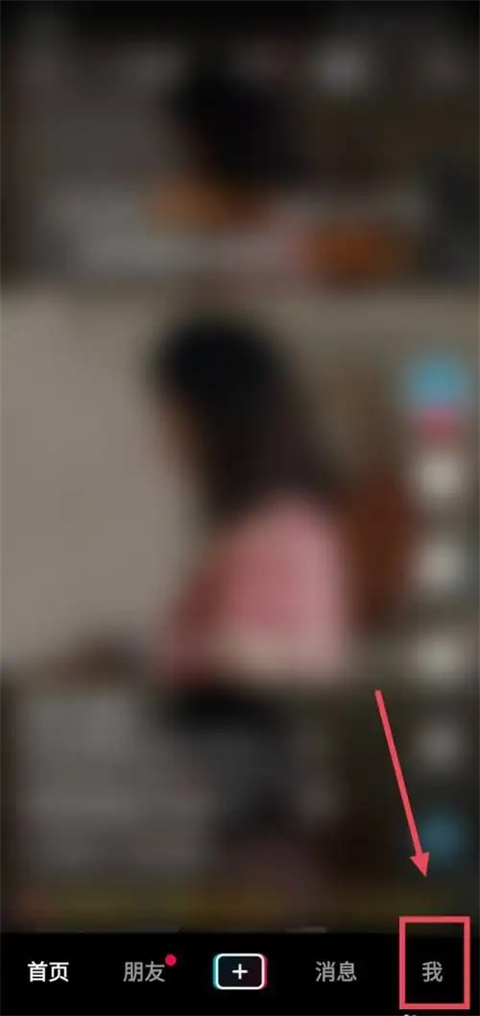
#2. In the My interface, click [Edit Information] on the page.
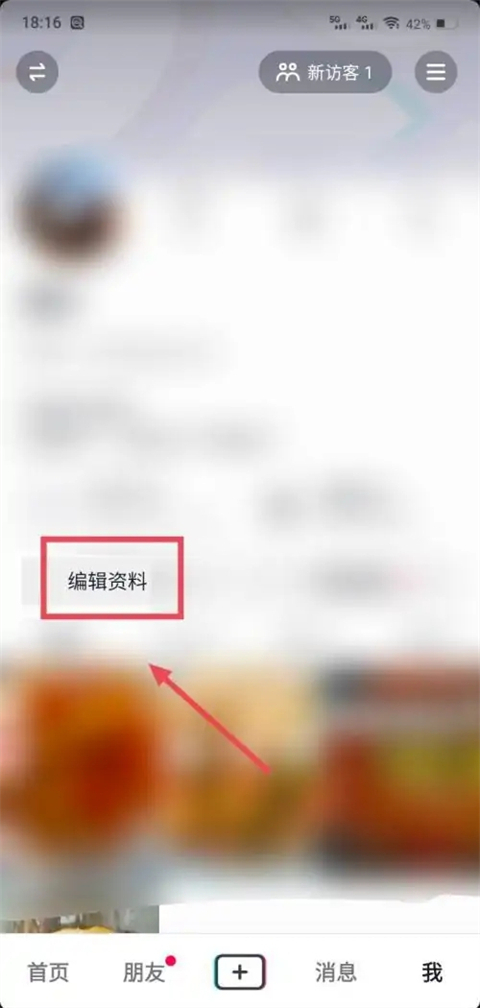
#3. Finally, click [Name] in the column to enter the modification.

The above is the detailed content of How to simply change your TikTok name? Analysis of how to change Douyin name on mobile phone. For more information, please follow other related articles on the PHP Chinese website!
Related articles
See more- Can I open a window without paying 500 on Douyin? What are the most popular products on Douyin's window display?
- How to make your own emoticons for beauty camera How to make your own emoticons
- How to modify Douyin restaurant reviews
- How to view favorites in AcFun_AcFun tutorial to view favorites
- Where to open Baidu Maps Time Machine

