 Java
Java javaTutorial
javaTutorial Find the best Java decompilation tool and complete the task efficiently! Recommend the best decompilation tool
Find the best Java decompilation tool and complete the task efficiently! Recommend the best decompilation tool
Choose the right decompilation tool and get twice the result with half the effort! Recommend the best Java decompilation tool, specific code examples are required
In the software development process, we often need to decompile the compiled Java code in order to understand its internal implementation and conduct code review. However, choosing an efficient and reliable decompilation tool is not an easy task.
This article will recommend to you one of the best Java decompilation tools - JD-GUI, and give specific code examples to help you better understand and apply this tool.
1. Introduction to JD-GUI
JD-GUI is a widely used and powerful Java decompilation tool. It can decompile compiled Java bytecode files into more readable Java source code, making it easier for us to analyze, debug, modify and reconstruct the code.
JD-GUI has the following main features:
- Accurate decompilation
JD-GUI can completely decompile Java bytecode files, including Classes, interfaces, fields, methods and related annotations and other information. The source code obtained by decompilation is very close to the original code and is easy to read and understand.
- Fast decompilation
JD-GUI uses optimized algorithms and efficient processing methods to quickly decompile Java bytecode files into source code. This is especially important for large projects or complex code bases.
- High decompilation accuracy
JD-GUI can accurately restore the structure and semantics of Java code during the decompilation process, so that the source code obtained by decompilation Stay consistent with the original code. This helps us better understand and analyze the code.
- Friendly interface
JD-GUI provides an intuitive and friendly graphical user interface, allowing us to easily view and analyze the decompiled code. At the same time, it also supports multi-language interface to meet the needs of different users.
- Provide online updates
JD-GUI has an online update function, which can obtain the latest version of software and updated features in a timely manner and keep the tool up-to-date.
2. Usage examples of JD-GUI
Next, we will introduce how to use JD-GUI to decompile Java through a specific code example.
Suppose there is a compiled Java class file "HelloWorld.class" and we want to view its source code.
- Download and install JD-GUI
First, we need to download the latest version of JD from the official website of JD-GUI (https://jdgui.com/) -GUI and installed in the local development environment.
- Open JD-GUI and load the class file
Double-click to open the installed JD-GUI program. Then, click the "File" menu, select "Open...", and select the class file "HelloWorld.class" that needs to be decompiled in the pop-up dialog box.
- View the decompiled source code
After selecting a class file, JD-GUI will automatically decompile the class file and display the decompiled source on the right code. We can view different parts of the source code by selecting different classes, interfaces, and methods.
The following is the decompiled source code of an example HelloWorld class:
public class HelloWorld {
public static void main(String[] args) {
System.out.println("Hello World!");
}
}Through the above code example, we can clearly see the source code in the original class file.
Summary:
Choosing the appropriate decompilation tool can help us get twice the result with half the effort and easily conduct code analysis, debugging and reconstruction. This article recommends JD-GUI, the most useful decompilation tool for Java developers, and gives specific code examples to help everyone better understand and apply this tool. I hope it can help everyone in their daily development work.
The above is the detailed content of Find the best Java decompilation tool and complete the task efficiently! Recommend the best decompilation tool. For more information, please follow other related articles on the PHP Chinese website!
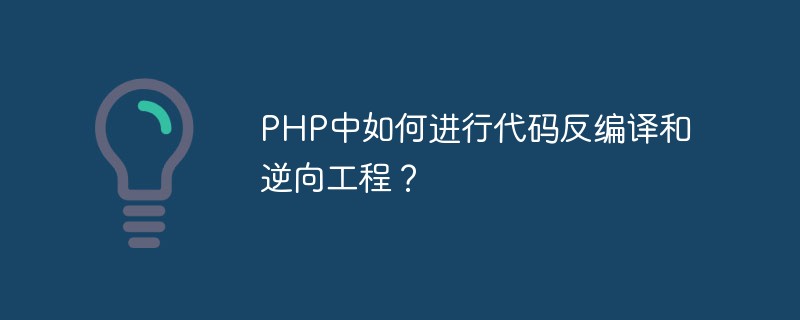 PHP中如何进行代码反编译和逆向工程?May 12, 2023 pm 07:51 PM
PHP中如何进行代码反编译和逆向工程?May 12, 2023 pm 07:51 PM随着互联网技术的快速发展,网站和应用程序的开发越来越成熟,越来越复杂。其中,PHP语言是最受欢迎的开发语言之一,在各种Web应用程序和网站中都得到了广泛应用。然而,PHP语言的开源性导致了代码容易被恶意用户或黑客攻击,因此保护PHP代码的安全性也变得非常重要。而在这种情况下,代码反编译和逆向工程技术可以帮助开发者更好地保护PHP代码。一、什么是代码反编译和逆
 最好用的java反编译工具有哪些Dec 25, 2023 pm 03:13 PM
最好用的java反编译工具有哪些Dec 25, 2023 pm 03:13 PM好用的java反编译工具有JAD、JD-GUI、JDk、Minjava、UuDeJava、JDEC、JadClipse、Bytecode Viewer、Class Shark等。详细介绍:1、JAD:一个非常广泛使用的Java反编译器;2、JD-GUI:用C++开发的Java反编译器;3、JDk:一款经常见到的数据反编译工具,可以迅速提取需要的数据,使用也非常简单等等。
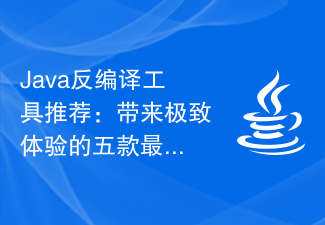 Java反编译工具推荐:带来极致体验的五款最受欢迎的工具Dec 26, 2023 am 09:00 AM
Java反编译工具推荐:带来极致体验的五款最受欢迎的工具Dec 26, 2023 am 09:00 AM极致反编译体验:推荐五款最受欢迎的Java反编译工具导语:随着技术的发展,软件的安全性和知识产权保护越来越重要,而反编译技术正是一种重要的手段。本文将介绍五款目前最受欢迎的Java反编译工具,让你体验到极致的反编译体验。一、JD-GUIJD-GUI是一款开源的Java反编译工具,其特点是操作简单、界面友好。通过JD-GUI,你可以将Java的class文件反
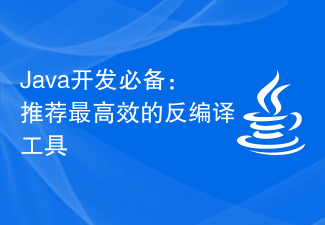 Java开发必备:推荐最高效的反编译工具Jan 09, 2024 pm 07:34 PM
Java开发必备:推荐最高效的反编译工具Jan 09, 2024 pm 07:34 PMJava开发者必备:推荐最好用的反编译工具,需要具体代码示例引言:在Java开发过程中,我们经常会遇到需要对已有的Java类进行反编译的情况。反编译可以帮助我们了解和学习别人的代码,或者进行修复和优化。本文将推荐几款最好用的Java反编译工具,以及提供一些具体的代码示例,以帮助读者更好地学习和使用这些工具。一、JD-GUIJD-GUI是一款非常受欢迎的开源
 程序员的福音:推荐5个顶级Java反编译工具Jan 13, 2024 pm 12:19 PM
程序员的福音:推荐5个顶级Java反编译工具Jan 13, 2024 pm 12:19 PM程序员福利:推荐5款顶级Java反编译工具,需要具体代码示例随着Java语言的广泛应用,对于程序员而言,掌握Java反编译工具已经成为一项重要的技能。在开发过程中,我们经常需要对Java字节码进行分析和调试,这时候反编译工具就派上了用场。下面,我将向大家推荐5款顶级Java反编译工具,并提供具体的代码示例,供大家参考使用。JD-GUIJD-GUI是一款开源的
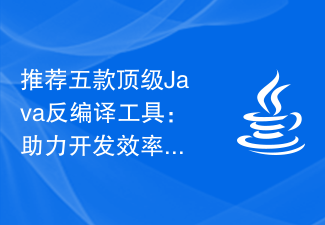 推荐五款顶级Java反编译工具:助力开发效率提升Dec 26, 2023 am 08:30 AM
推荐五款顶级Java反编译工具:助力开发效率提升Dec 26, 2023 am 08:30 AM提升开发效率的利器:推荐五款顶级Java反编译工具作为一名Java开发人员,我们经常会遇到需要查看或修改已编译的Java类的情况。尽管Java是一种编译型语言,但在某些情况下,我们可能需要对已编译的类进行反编译,以便分析源代码或修改其中的一些部分。在这种情况下,Java反编译工具就变得非常有用了。本文将介绍并推荐五款顶级的Java反编译工具,帮助开发人员提升
 推荐Java反编译工具,提升开发效率Jan 13, 2024 am 10:54 AM
推荐Java反编译工具,提升开发效率Jan 13, 2024 am 10:54 AM提高开发效率:推荐最受欢迎的Java反编译工具,需要具体代码示例随着计算机编程行业的迅速发展,Java作为一种高效、可移植性强的编程语言,被广泛使用于各类项目的开发中。然而,在开发过程中,我们常常需要查看、了解其他Java程序的源代码。但是,有些时候我们可能只有编译后的class文件,无法直接获取源代码文件。这时,Java反编译工具就派上了用场。Java反编
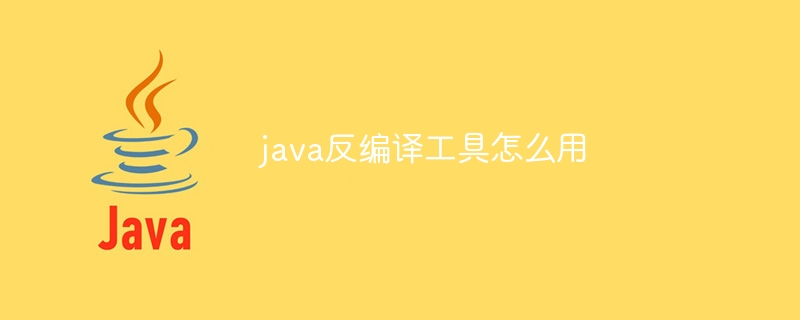 java反编译工具怎么用Jan 05, 2024 pm 03:58 PM
java反编译工具怎么用Jan 05, 2024 pm 03:58 PM有很多反编译工具可供选择,一些比较流行的包括JD-GUI、Procyon、Jadx等。例如,JD-GUI使用方法:1、下载和安装JD-GUI:前往JD-GUI的官方网站下载最新版本的JD-GUI;2、运行JD-GUI:使用“java -jar jd-gui-x.y.z.jar”命令来运行JD-GUI;3、打开Java字节码文件;4、查看反编译的Java源代码即可。


Hot AI Tools

Undresser.AI Undress
AI-powered app for creating realistic nude photos

AI Clothes Remover
Online AI tool for removing clothes from photos.

Undress AI Tool
Undress images for free

Clothoff.io
AI clothes remover

AI Hentai Generator
Generate AI Hentai for free.

Hot Article

Hot Tools

Dreamweaver Mac version
Visual web development tools

MantisBT
Mantis is an easy-to-deploy web-based defect tracking tool designed to aid in product defect tracking. It requires PHP, MySQL and a web server. Check out our demo and hosting services.

Notepad++7.3.1
Easy-to-use and free code editor

SAP NetWeaver Server Adapter for Eclipse
Integrate Eclipse with SAP NetWeaver application server.

SublimeText3 Mac version
God-level code editing software (SublimeText3)





