Home >Backend Development >Python Tutorial >Efficient tip: Use Pandas to delete specific column data of a DataFrame
Efficient tip: Use Pandas to delete specific column data of a DataFrame
- 王林Original
- 2024-01-10 13:34:26725browse
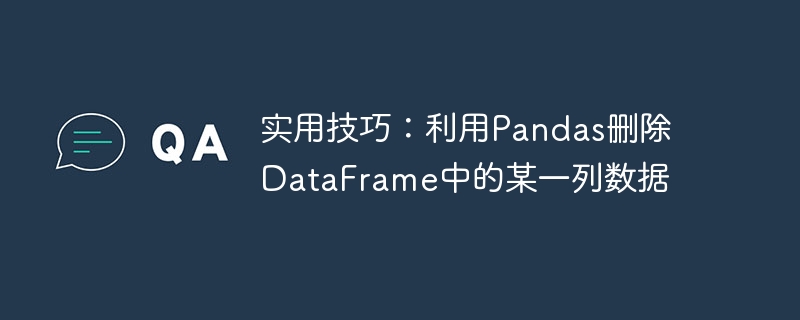
Practical Tips: Use Pandas to delete a certain column of data in the DataFrame, you need specific code examples
In data processing and analysis, Pandas is a very powerful tool . It provides various functions for processing and manipulating data. In actual data processing, it is often necessary to delete a certain column of data in the DataFrame to meet the needs of analysis. This article will introduce how to use Pandas to delete a column of data in a DataFrame and give specific code examples.
Before we begin, let us first create a sample DataFrame for subsequent operations.
import pandas as pd
# 创建示例DataFrame
data = {'姓名': ['张三', '李四', '王五'],
'年龄': [18, 22, 25],
'性别': ['男', '女', '男']}
df = pd.DataFrame(data)
print(df)The output result is:
姓名 年龄 性别 0 张三 18 男 1 李四 22 女 2 王五 25 男
Next, we will demonstrate how to delete a certain column of data in the DataFrame.
There are many ways to use Pandas to delete a column of data in a DataFrame. Two commonly used methods will be introduced below.
Method 1: Use the drop method
drop method can be used to delete rows or columns in the DataFrame. When we want to delete a certain column of data, we need to specify the axis=1 parameter.
The following is a specific code example:
# 使用drop方法删除某一列数据
df_drop = df.drop('年龄', axis=1)
print(df_drop)The output result is:
姓名 性别 0 张三 男 1 李四 女 2 王五 男
Method 2: Use the del keyword
The del keyword is a built-in keyword in Python that can be used to delete objects. In Pandas, we can use the del keyword to delete a column of data in the DataFrame.
The following is a specific code example:
# 使用del关键字删除某一列数据 del df['性别'] print(df)
The output result is:
姓名 年龄 0 张三 18 1 李四 22 2 王五 25
The above are two methods of using Pandas to delete a column of data in a DataFrame. Choose a method based on your specific needs.
To summarize, this article introduces two methods of using Pandas to delete a column of data in a DataFrame, and gives specific code examples. I hope readers can master this practical skill through studying this article and use it flexibly in actual data processing.
The above is the detailed content of Efficient tip: Use Pandas to delete specific column data of a DataFrame. For more information, please follow other related articles on the PHP Chinese website!

