Many friends who are preparing to upgrade the win8 system have heard about win8.1, which makes them confused. What is the difference between the two versions? The following brings you a detailed introduction, let’s take a look.
What is the difference between win8 and win8.1:
1: Different features
win8: New features are all associated with the distributed file system replication service,
Multiple replication engines will perform work through multiple servers to simplify the folder synchronization process.
win8.1: The search engine is its own engine, including weather forecast, maps, and information. The new search experience can also directly enter the application from the interface.
2. Different functions
win8: The interface has been greatly adjusted in the operating system.
Cancel the classic theme and the Aero effect of Windows 7 and Vista, and add ModernUI and Windows interface.
win8.1: Added a new mail application, giving priority to social, friends and newsletters.
3. Different advantages
win8: Not only can you use existing software, but you can also download it directly from the store.
And the new Windows Store, File Explorer, Task Manager and more.
win8.1: Once again, the integration with OneDrive has been deepened.
All users’ photos, files, and information can be saved to the cloud.

The above is the detailed content of Introduction to the differences between win8 and win8.1. For more information, please follow other related articles on the PHP Chinese website!
 Django版本的识别和更新方法是什么?Jan 03, 2024 am 11:09 AM
Django版本的识别和更新方法是什么?Jan 03, 2024 am 11:09 AMDjango是一个流行的Pythonweb框架,它提供了强大的工具和功能,帮助开发者快速构建高效的Web应用程序。然而,随着时间的推移,Django的不断发展也意味着新的版本将会发布。因此,了解如何识别和升级Django版本变得至关重要。本文将为您介绍如何识别Django版本以及如何升级Django版本,并提供一些具体的代码示例。首先,让我们看看如何识别D
 99稳定版谷歌浏览器的版本升级介绍Jan 30, 2024 am 09:39 AM
99稳定版谷歌浏览器的版本升级介绍Jan 30, 2024 am 09:39 AM99稳定版谷歌浏览器的版本升级介绍:Chrome谷歌浏览器一直都是很多小伙伴们喜欢使用的浏览器,因为该浏览器的界面设计的非常简洁,非常适合一些只有单纯使用需求的小伙伴们。而就在日前,Chrome谷歌浏览器正式发布了99最新稳定版,这也将会是Chrome谷歌浏览器最后一个双位数的版本,为什么这么说呢,因为Chrome谷歌浏览器的100版在开发版通道已经推出了。那么正式发布的99最新稳定版Chrome谷歌浏览器都带来了哪些更新升级内容呢?一起来看看吧。功能性升级介绍据悉,99最新稳定版Chrome谷
 360浏览器版本过低怎么升级Mar 30, 2024 am 10:21 AM
360浏览器版本过低怎么升级Mar 30, 2024 am 10:21 AM360浏览器版本过低怎么升级?360浏览器是一款安全性非常高的网络浏览器软件,这款浏览器不定时会进行版本更新,为用户带来新的功能和服务,不过这款浏览是需要用户手动进行更新的,不少小伙伴使用360浏览器比较久了,需要对浏览器进行升级之后才可以体验新的功能,那么如何升级360浏览器的版本呢。下面就让小编给大家带来360浏览器版本升级方法详解,有需要的朋友赶紧来看看吧。360浏览器版本升级方法详解首先在360安全浏览器中进行双击打开,直接将鼠标光标定位到右上角的【三】图标的位置进行点击(如图所示)。2
 Django版本演进:从1.x到3.x,了解新功能和改进Jan 19, 2024 am 09:46 AM
Django版本演进:从1.x到3.x,了解新功能和改进Jan 19, 2024 am 09:46 AMDjango是一种使用Python编写的Web框架,其主要特点是开发速度快、易于扩展、可重复使用性高等等。自2005年首次推出以来,Django已经发展成为一个功能强大的Web开发框架。随着时间的推移,Django的版本也不断更新。本文将深入了解Django版本演进,从1.x到3.x的变化,介绍新功能、改进以及需要注意的变化,并提供详细的代码示例。Djang
 谷歌浏览器版本过低怎么升级Mar 18, 2024 pm 02:50 PM
谷歌浏览器版本过低怎么升级Mar 18, 2024 pm 02:50 PM谷歌浏览器版本过低怎么升级?谷歌浏览器使用起来非常方便快捷,因此不少小伙伴都选择这款浏览器作为自己的默认浏览器,谷歌浏览器不定时会进行版本更新,最新版本会上线新的功能,不少小伙伴表示自己的谷歌浏览器经常会显示版本过低,那么这个时候要如何升级版本呢。本篇文章就给大家带来谷歌浏览器快速升级到最新版本的方法,希望能够给大家带来帮助。谷歌浏览器快速升级到最新版本的方法1、首先打开谷歌浏览器,点击页面右上角的省略号,打开菜单,如图所示。2、在打开的菜单中找到设置,点击进入,如图所示。3、点击页面左边的关于
 Windows10最新功能改进Dec 24, 2023 pm 11:17 PM
Windows10最新功能改进Dec 24, 2023 pm 11:17 PM对于我们使用的win10操作系统,微软公司在最近又将对其进行相关的界面功能更新。据小编所知主要是系统开始菜单还有快速启动界面等等。详细内容就来看下小编带来的最新消息吧~Windows10最新功能改进一、新开始菜单1.磁贴一直都是微软中意的焦点,这个从Win8时代就已经诞生的产物,2.几乎跨越了整整8个年头。不过从最新发布的预览图来看,微软似乎正在淡化这一设计。3.更新后的界面减少了磁贴布局,同时也淡化了区块界限,现版中刺眼的色块正被一点点柔化。4.特别是软件列表,终于不再像补丁一样贴在上面,而是
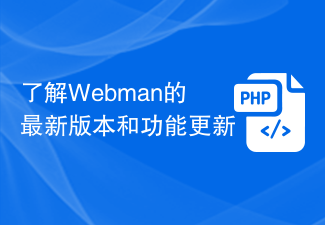 了解Webman的最新版本和功能更新Aug 25, 2023 pm 09:52 PM
了解Webman的最新版本和功能更新Aug 25, 2023 pm 09:52 PM了解Webman的最新版本和功能更新Webman是一个开源的网络管理工具,用于帮助开发人员对网站进行管理和监控。它提供了丰富的功能和灵活的配置选项,使得网站开发和维护变得更加简单和高效。在最新版本中,Webman引入了一些新的功能和改进,在本文中,我们将详细介绍这些更新,并提供一些代码示例供参考。一、Webman最新版本目前,Webman的最新版本是2.0,
 解决Win10版本1903无法更新升级的方法Dec 22, 2023 pm 01:07 PM
解决Win10版本1903无法更新升级的方法Dec 22, 2023 pm 01:07 PM更新win101903版本的时候,有不少用户出现了无法更新的提示,其实大家可以在系统的设置中找到更新和安全界面,然后在这个页面里进行相应的操作来解决问题,详细操作就在下面揭晓。win101903无法更新怎么办:1、在Windows10系统,在打开系统更新界面,提示需要重新启动,但是重新启动后,还是无法安装。2、我们可以右键点击Windows10左下角的开始按钮,在弹出菜单中选择“运行”菜单项。3、接着在打开的Windows10运行窗口中,输入命令services.msc,然后点击确定按钮运行该程


Hot AI Tools

Undresser.AI Undress
AI-powered app for creating realistic nude photos

AI Clothes Remover
Online AI tool for removing clothes from photos.

Undress AI Tool
Undress images for free

Clothoff.io
AI clothes remover

AI Hentai Generator
Generate AI Hentai for free.

Hot Article

Hot Tools

SAP NetWeaver Server Adapter for Eclipse
Integrate Eclipse with SAP NetWeaver application server.

EditPlus Chinese cracked version
Small size, syntax highlighting, does not support code prompt function

Dreamweaver Mac version
Visual web development tools

Notepad++7.3.1
Easy-to-use and free code editor

VSCode Windows 64-bit Download
A free and powerful IDE editor launched by Microsoft







