 Computer Tutorials
Computer Tutorials System Installation
System Installation Quickly create a USB boot tool to easily deal with system failures
Quickly create a USB boot tool to easily deal with system failuresIn the daily use of computers or mobile phones, we often encounter system failures, such as blue screens, crashes, etc. These problems have brought great trouble to our work and life. However, we can easily solve these system failures with a simple and easy-to-use tool, which is the USB boot tool. This article will introduce how to create a USB boot tool with one click to help us easily deal with system failures.

System version: Windows 10
Brand model: Dell XPS 13
Software version: U disk startup tool v1.0
1. Choose the appropriate U disk
First of all, we need to choose a suitable U disk as the carrier of the startup tool. It is recommended to choose a USB flash drive with a capacity greater than 8GB and ensure that the USB flash drive has fast read and write speeds to improve startup speed and operating efficiency.
2. Download and install the U disk startup tool
Open the browser on your computer, search for and download the U disk startup tool. After the installation is complete, insert the USB flash drive into the computer and open the USB flash drive boot tool.
3. Make U disk boot tool
On the U disk boot tool interface, select the "Create boot disk" option. Then, select the system image file, which is the system installation file we need to use. Next, click the "Start Making" button and wait for the making process to complete.
4. Use the U disk boot tool to repair the system failure
After the production is completed, insert the U disk into the computer or mobile phone with the system failure. Restart your computer or phone and follow the prompts to enter the startup menu. Select the USB boot tool as the boot device and enter the tool interface. On the tool interface, we can choose different repair options, such as system restore, virus scanning, etc. Select the appropriate repair option based on the specific situation and follow the prompts to complete the repair process.
Summary:
By making a U disk boot tool with one click, we can easily solve system failures and improve the efficiency of work and life. During use, we need to select a suitable U disk and download and install the U disk boot tool. After the production is completed, we can use the USB boot tool to repair system faults and restore normal use. I hope this article will be helpful to everyone and help us get rid of the troubles of system failure.
The above is the detailed content of Quickly create a USB boot tool to easily deal with system failures. For more information, please follow other related articles on the PHP Chinese website!
![[U盘启动大师]:简单创建稳定的引导盘](https://img.php.cn/upload/article/000/887/227/170529663136482.jpg) [U盘启动大师]:简单创建稳定的引导盘Jan 15, 2024 pm 01:30 PM
[U盘启动大师]:简单创建稳定的引导盘Jan 15, 2024 pm 01:30 PM在现代社会中,随着电脑和手机的普及,我们经常需要制作启动盘来解决一些系统问题或进行系统安装。然而,很多人对于制作启动盘的方法并不了解,导致操作困难或者制作出来的启动盘不可靠。而[U盘启动大师]则是一款能够轻松制作可靠的启动盘的工具。下面将介绍[U盘启动大师]的使用方法,帮助大家轻松制作可靠的启动盘。工具原料:系统版本:Windows10品牌型号:DellXPS13软件版本:U盘启动大师v2.0一、选择合适的启动盘1、首先,我们需要选择一款合适的U盘作为启动盘。建议选择容量大于8GB的U盘,并确保
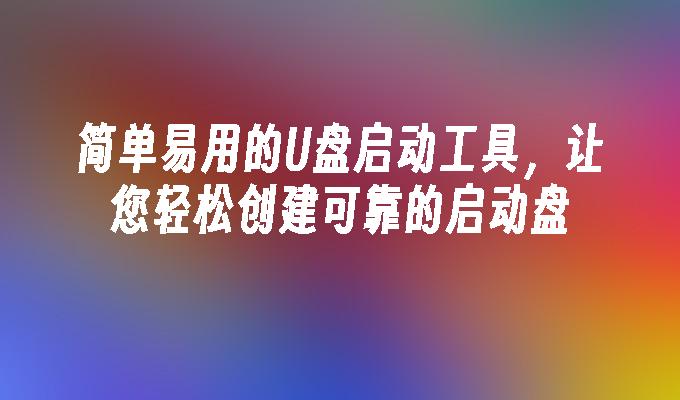 简单易用的U盘启动工具,让您轻松创建可靠的启动盘Feb 27, 2024 am 10:43 AM
简单易用的U盘启动工具,让您轻松创建可靠的启动盘Feb 27, 2024 am 10:43 AM简介:在现代社会中,U盘启动工具已经成为了许多人必备的工具之一。它可以帮助我们轻松创建可靠的启动盘,方便我们在需要时进行系统恢复或安装操作系统。本文将介绍一款简单易用的U盘启动工具,让您轻松创建可靠的启动盘。工具原料:系统版本:Windows10品牌型号:DellXPS13软件版本:U盘启动工具v1.0一、选择合适的U盘首先,我们需要选择一款合适的U盘作为启动盘。一个好的启动盘应该具备高速传输、稳定性强的特点。在市面上有许多品牌和型号的U盘可供选择,如SanDiskExtremePro、King
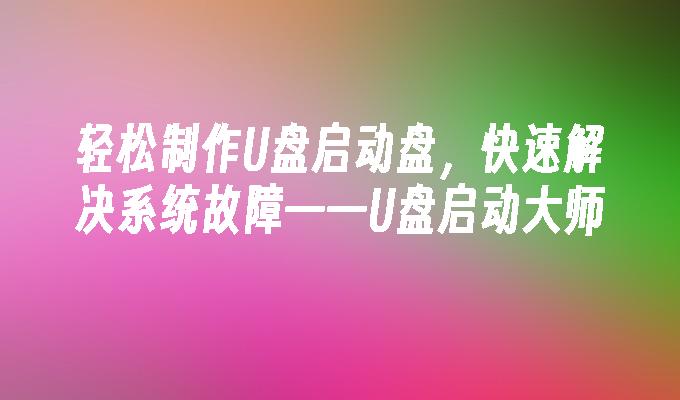 轻松制作U盘启动盘,快速解决系统故障——U盘启动大师Mar 14, 2024 pm 09:58 PM
轻松制作U盘启动盘,快速解决系统故障——U盘启动大师Mar 14, 2024 pm 09:58 PM在日常使用电脑或手机的过程中,我们难免会遇到系统故障的情况。而制作一个U盘启动盘,可以帮助我们快速解决系统故障,恢复正常使用。今天,我将向大家介绍一款轻松制作U盘启动盘的工具——U盘启动大师。通过使用这款工具,我们可以轻松制作出功能强大的U盘启动盘,解决各种系统故障。工具原料:电脑品牌型号:任意品牌型号的电脑操作系统版本:Windows7/8/10软件版本:U盘启动大师最新版本正文:一、简单易用的操作界面U盘启动大师拥有简单易用的操作界面,即使是没有任何计算机知识的人也能轻松上手。只需要几个简单
 电脑小白必备神器:U盘启动大师,轻松装机无障碍May 01, 2024 pm 12:49 PM
电脑小白必备神器:U盘启动大师,轻松装机无障碍May 01, 2024 pm 12:49 PM在电脑维护和系统重装中,U盘启动大师是一款不可或缺的实用工具。它能够帮助我们轻松创建可启动的U盘,即使是电脑小白,也能够在短时间内完成系统安装,让电脑重获新生。本文将详细介绍U盘启动大师的使用方法和注意事项,让大家能够更好地掌握这一实用工具。工具原料:系统版本:Windows1020H2品牌型号:联想小新Pro132021款软件版本:U盘启动大师v7.0一、U盘启动大师简介U盘启动大师是一款由大白菜科技开发的U盘启动盘制作工具。它支持制作Windows、Linux、PE等多种系统的启动U盘,同时
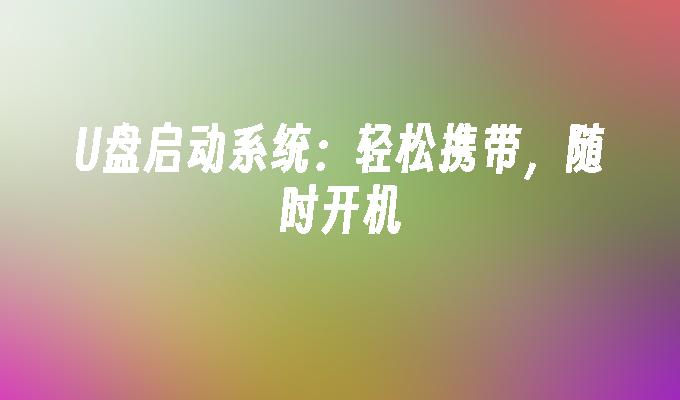 随身携带轻松开机:U盘启动系统Jan 17, 2024 pm 06:18 PM
随身携带轻松开机:U盘启动系统Jan 17, 2024 pm 06:18 PMU盘启动系统:轻松携带,随时开机在现代社会,电脑已经成为人们生活中不可或缺的一部分。然而,有时我们需要在不同的电脑上工作,或者在电脑出现问题时需要进行系统修复。这时,U盘启动系统就成为了一个非常方便的工具。通过将操作系统和必要的软件安装在U盘上,我们可以随时随地携带自己的个人系统,轻松开机,解决各种问题。工具原料:系统版本:Windows10品牌型号:SanDiskCruzerBlade软件版本:Rufus3.11一、U盘启动系统的优势1、方便携带:U盘体积小巧,重量轻,可以随身携带。无论是在办
 便携式U盘启动工具包:随时随地轻松启动系统Mar 23, 2024 pm 08:31 PM
便携式U盘启动工具包:随时随地轻松启动系统Mar 23, 2024 pm 08:31 PM在这个快节奏的数字时代,我们经常需要在不同的电脑上工作或娱乐。但是,当我们遇到系统崩溃或需要在没有安装操作系统的电脑上工作时,该怎么办呢?这时,一个便携式U盘启动工具包就变得非常有用。它可以让你随时随地轻松启动系统,无需重新安装操作系统,节省了大量时间和精力。工具原料:系统版本:Windows1020H2/Ubuntu20.04LTS品牌型号:SanDiskExtremeProUSB3.1/SamsungT7Touch软件版本:Rufus3.13/Ventoy1.0.48一、选择合适的U盘首先,
![[u盘启动pe]](https://img.php.cn/upload/article/000/887/227/170606522312780.jpg) [u盘启动pe]Jan 24, 2024 am 11:00 AM
[u盘启动pe]Jan 24, 2024 am 11:00 AMU盘启动PE是一种常用的系统维护和故障排除工具,它可以帮助我们在电脑无法正常启动时,通过U盘来启动并修复系统问题。下面将介绍U盘启动PE的使用方法和注意事项。工具原料:电脑品牌型号:戴尔XPS15操作系统版本:Windows10软件版本:U盘启动PE工具v2.0正文:一、选择合适的U盘在制作U盘启动PE之前,我们需要选择一款合适的U盘。建议选择容量大于8GB的U盘,并确保U盘的读写速度较快,以提高启动和运行效率。二、下载和安装U盘启动PE工具在制作U盘启动PE之前,我们需要下载并安装U盘启动PE
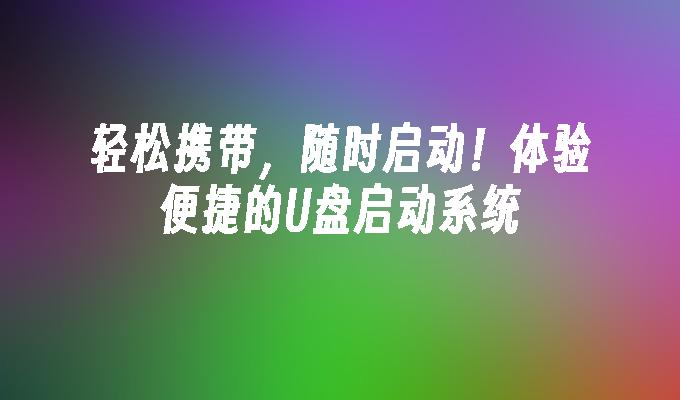 轻松携带,随时启动!体验便捷的U盘启动系统Mar 17, 2024 am 09:34 AM
轻松携带,随时启动!体验便捷的U盘启动系统Mar 17, 2024 am 09:34 AM在现代社会,随着科技的不断发展,人们对于便捷性的需求也越来越高。而U盘启动系统正是满足了这一需求,让我们能够轻松携带,随时启动。下面将为大家介绍如何体验这款便捷的U盘启动系统。工具原料:电脑品牌型号:苹果MacBookPro2020款操作系统版本:macOSBigSur11.0.1软件版本:U盘启动系统v2.0一、轻松携带1、U盘启动系统的最大优势就是轻松携带。无论是出差、旅行还是上班,只需将U盘插入电脑,即可启动系统。不再需要繁琐的安装过程,节省了大量时间和精力。2、举个例子,小明最近出差需要


Hot AI Tools

Undresser.AI Undress
AI-powered app for creating realistic nude photos

AI Clothes Remover
Online AI tool for removing clothes from photos.

Undress AI Tool
Undress images for free

Clothoff.io
AI clothes remover

AI Hentai Generator
Generate AI Hentai for free.

Hot Article

Hot Tools

SublimeText3 English version
Recommended: Win version, supports code prompts!

SAP NetWeaver Server Adapter for Eclipse
Integrate Eclipse with SAP NetWeaver application server.

WebStorm Mac version
Useful JavaScript development tools

SublimeText3 Linux new version
SublimeText3 Linux latest version

MinGW - Minimalist GNU for Windows
This project is in the process of being migrated to osdn.net/projects/mingw, you can continue to follow us there. MinGW: A native Windows port of the GNU Compiler Collection (GCC), freely distributable import libraries and header files for building native Windows applications; includes extensions to the MSVC runtime to support C99 functionality. All MinGW software can run on 64-bit Windows platforms.






