Home >System Tutorial >Windows Series >win11 wallpaper switching special effects
win11 wallpaper switching special effects
- 王林forward
- 2024-01-09 20:29:30771browse
After updating the win11 system, many users reported that the screen flickered when they changed the wallpaper. They thought that their computer was broken. In fact, it was due to a setting problem. Let’s take a look at what to do. Solve it.
win11 wallpaper switching splash screen:
1. First select the desktop settings and click to enter.

2. Then click "Accessibility" on the left.
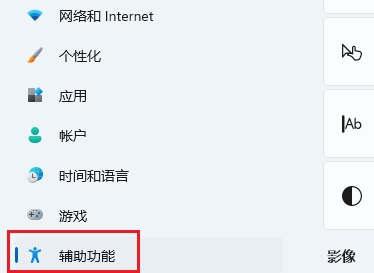
3. Click "Visual Effects" in the accessibility function.
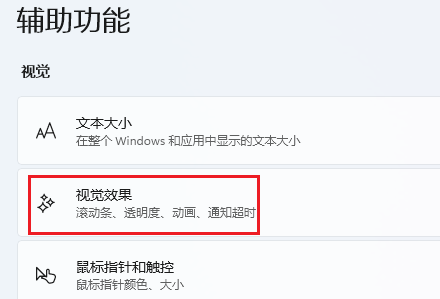
4. Finally, turn off the switch behind the animation effect.

The above is the detailed content of win11 wallpaper switching special effects. For more information, please follow other related articles on the PHP Chinese website!
Statement:
This article is reproduced at:somode.com. If there is any infringement, please contact admin@php.cn delete
Previous article:How to set up and start the FTP service on Windows 7Next article:How to set up and start the FTP service on Windows 7

