 Backend Development
Backend Development Python Tutorial
Python Tutorial Python learning: How to install the pandas library in the system
Python learning: How to install the pandas library in the system
Quick Start: How to install the pandas library in Python, specific code examples are required
1. Overview
Python is a widely used programming language that has A strong development ecosystem that includes many useful libraries. Pandas is one of the most popular data analysis libraries. It provides efficient data structures and data analysis tools, making data processing and analysis easier. This article will introduce how to install the pandas library in Python and provide corresponding code examples.
2. Install Python
Before installing the pandas library, you first need to install Python. The official Python website provides the installation package for the latest version of Python. You can download the corresponding installation package according to your operating system, and then follow the installation wizard to install it. You can visit the Python official website (https://www.python.org) to obtain the installation package and installation wizard.
3. Use pip to install the pandas library
The Python installation package includes pip, which is a Python package management tool that can easily install and manage various Python libraries. After installing Python, open a command line or terminal window and enter the following command to check whether pip is installed successfully:
pip --version
If the version number of pip can be output normally, it means that pip is installed successfully. Next, we can use pip to install the pandas library. Enter the following command in the command line or terminal window:
pip install pandas
and then press Enter. pip will automatically download the pandas library from the official Python library image and install it. After the installation is complete, you can use the following command to check whether pandas is installed successfully:
python -c "import pandas; print(pandas.__version__)"
If the version number of pandas can be output normally, it means that pandas is installed successfully.
4. Use conda to install the pandas library
In addition to using pip to install the pandas library, you can also use conda to install it. conda is a very popular Python environment and package management tool. It can easily create and manage Python environments and provides a large number of precompiled Python libraries. If Anaconda or Miniconda is already installed, conda has been installed automatically.
Open a command line or terminal window and enter the following command to check whether conda is installed successfully:
conda --version
If the conda version number can be output normally, it means conda is installed successfully. Next, we can use conda to install the pandas library. Enter the following command in the command line or terminal window:
conda install pandas
Then press the Enter key. Conda will automatically download the pandas library from the official library image and install it. After the installation is complete, you can use the following command to check whether pandas is installed successfully:
python -c "import pandas; print(pandas.__version__)"
If the version number of pandas can be output normally, it means that pandas is installed successfully.
5. Code Example
The following is a simple code example that shows how to use the pandas library to read a csv file and perform data analysis:
import pandas as pd
# 读取csv文件
df = pd.read_csv('data.csv')
# 查看前5行数据
print(df.head())
# 统计各列的最大值、最小值、均值等统计量
print(df.describe())
# 计算某列的平均值
print(df['column'].mean())In the above code example, First import the pandas library, then use the pd.read_csv method to read the csv file named "data.csv" and store the data into a DataFrame object named df. Then use the df.head() method to output the first 5 rows of data, use the df.describe() method to output the statistics of each column, and use df['column'] The .mean() method calculates the average of a column.
6. Summary
This article introduces two common methods of installing the pandas library in Python, using pip and conda. For beginners, it is recommended to use pip to install the pandas library, because it is simple and convenient, and almost all Python environments come with pip. After the installation is complete, you can use simple code examples to verify whether the pandas library is installed successfully and learn about some common data analysis operations. I hope this article will be helpful for beginners to learn and use the pandas library.
The above is the detailed content of Python learning: How to install the pandas library in the system. For more information, please follow other related articles on the PHP Chinese website!
 Python学习:如何在系统中安装pandas库Jan 09, 2024 pm 04:42 PM
Python学习:如何在系统中安装pandas库Jan 09, 2024 pm 04:42 PM快速入门:Python安装pandas库的方法,需要具体代码示例一、概述Python是一种广泛使用的编程语言,它拥有强大的开发生态系统,其中包括许多实用的库。而pandas是其中一款非常受欢迎的数据分析库,它提供了高效的数据结构和数据分析工具,使得数据处理和分析变得更加简单。本文将介绍如何在Python中安装pandas库,并提供相应的代码示例。二、安装Py
 快速入门Mojs动画库:爆炸模块指南Sep 02, 2023 pm 11:49 PM
快速入门Mojs动画库:爆炸模块指南Sep 02, 2023 pm 11:49 PM我们通过学习如何使用mojs为HTML元素添加动画来开始本系列。在第二个教程中,我们继续使用Shape模块制作内置SVG形状的动画。第三个教程介绍了使用ShapeSwirl和stagger模块对SVG形状进行动画处理的更多方法。现在,我们将学习如何使用Burst模块以突发形式制作不同SVG形状的动画。本教程将取决于我们在前三个教程中介绍的概念。如果您还没有阅读过它们,我建议您先阅读它们。创建基本连拍动画在创建任何突发动画之前,我们需要做的第一件事是实例化Burst对象。之后,我们可以指定不同属性
 快速入门:使用Go语言函数实现简单的音频流媒体服务Jul 29, 2023 pm 11:45 PM
快速入门:使用Go语言函数实现简单的音频流媒体服务Jul 29, 2023 pm 11:45 PM快速入门:使用Go语言函数实现简单的音频流媒体服务引言:音频流媒体服务在今天的数字化世界中越来越受欢迎,它可以让我们通过网络直接播放音频文件,而无需进行完整的下载。本文将介绍如何使用Go语言函数来快速实现一个简单的音频流媒体服务,以便您能更好地理解和使用这一功能。第一步:准备工作首先,您需要安装Go语言的开发环境。您可以从官方网站(https://golan
 快速入门:使用Go语言函数实现简单的图像识别功能Jul 30, 2023 pm 09:49 PM
快速入门:使用Go语言函数实现简单的图像识别功能Jul 30, 2023 pm 09:49 PM快速入门:使用Go语言函数实现简单的图像识别功能在如今的科技发展中,图像识别技术已经成为一个热门的话题。作为一种快速高效的编程语言,Go语言具备了实现图像识别功能的能力。本文将通过使用Go语言函数实现简单的图像识别功能,给读者提供一个快速入门的指南。首先,我们需要安装Go语言的开发环境。可以在Go语言官方网站(https://golang.org/)上下载适
 推荐五款Go语言常用框架,让您快速入门Feb 24, 2024 pm 05:09 PM
推荐五款Go语言常用框架,让您快速入门Feb 24, 2024 pm 05:09 PMTitle:快速上手:五款Go语言常用框架推荐近年来,随着Go语言的流行,越来越多的开发者选择采用Go进行项目开发。Go语言以其高效、简洁和性能优越等特点受到了广泛关注。在Go语言开发中,选择适合的框架能够提高开发效率和代码质量。本文将介绍五款Go语言常用框架,并附上代码示例,帮助读者快速上手。Gin框架Gin是一个轻量级的web框架,具有快速高效的特点,
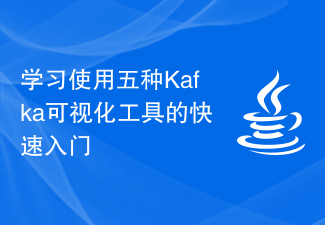 学习使用五种Kafka可视化工具的快速入门Jan 31, 2024 pm 04:32 PM
学习使用五种Kafka可视化工具的快速入门Jan 31, 2024 pm 04:32 PM快速入门:五种Kafka可视化工具的使用指南1.Kafka监控工具:简介ApacheKafka是一种分布式发布-订阅消息系统,它可以处理大量的数据,并提供高吞吐量和低延迟。由于Kafka的复杂性,需要使用可视化工具来帮助监控和管理Kafka集群。2.Kafka可视化工具:五大选择KafkaManager:KafkaManager是一个开源的Web界
 快速入门:使用Go语言函数实现简单的数据可视化折线图展示Jul 30, 2023 pm 04:01 PM
快速入门:使用Go语言函数实现简单的数据可视化折线图展示Jul 30, 2023 pm 04:01 PM快速入门:使用Go语言函数实现简单的数据可视化折线图展示引言:在数据分析和可视化的领域中,折线图是一种常用的图表类型,可以清晰地展示数据随时间或其他变量的变化趋势。本文将介绍如何使用Go语言函数来实现一个简单的数据可视化折线图展示,并且提供相关的代码实例。一、准备工作在开始之前,需要确保以下几个条件:安装Go语言环境,并设置好相关的环境变量。安装必要的依赖库
 快速入门:使用Go语言函数实现简单的数据聚合功能Jul 29, 2023 pm 02:06 PM
快速入门:使用Go语言函数实现简单的数据聚合功能Jul 29, 2023 pm 02:06 PM快速入门:使用Go语言函数实现简单的数据聚合功能在软件开发中,我们经常会遇到需要对一组数据进行聚合的情况。聚合操作可以统计、汇总、计算等,对数据进行分析和展示。而在Go语言中,我们可以使用函数来实现简单的数据聚合功能。首先,我们需要定义一个数据类型来表示我们要进行聚合的数据。假设我们有一个学生的成绩表,每个学生有姓名和成绩两个字段,那么我们可以创建如下的结构


Hot AI Tools

Undresser.AI Undress
AI-powered app for creating realistic nude photos

AI Clothes Remover
Online AI tool for removing clothes from photos.

Undress AI Tool
Undress images for free

Clothoff.io
AI clothes remover

AI Hentai Generator
Generate AI Hentai for free.

Hot Article

Hot Tools

WebStorm Mac version
Useful JavaScript development tools

SAP NetWeaver Server Adapter for Eclipse
Integrate Eclipse with SAP NetWeaver application server.

MantisBT
Mantis is an easy-to-deploy web-based defect tracking tool designed to aid in product defect tracking. It requires PHP, MySQL and a web server. Check out our demo and hosting services.

SublimeText3 Chinese version
Chinese version, very easy to use

Dreamweaver Mac version
Visual web development tools




