Configuration steps: 1. Open a terminal or command prompt window, enter the "cd /etc" command to enter the "/etc" folder; 2. Enter the "vi /hosts" command to enter the hosts file Editing interface; 3. In the editing interface, press the "i" key to enter the insert mode, and then manually enter or paste the content that needs to be added or modified; 4. After completing editing, press the "Esc" key to exit the insert mode; 5. Enter the ":wq" command in the command line and press the Enter key to save and exit the editor; 6. Make a backup.

To configure the HOSTS file, you can follow these steps:
Open a terminal or command prompt window, Enter the "cd /etc" command and enter the "/etc" folder.
Enter the "vi /hosts" command to enter the editing interface of the hosts file. If you use the command prompt, you can also directly enter the "vi /etc/hosts" or "sudo vi /etc/hosts" command to edit the hosts file.
In the editing interface, press the "i" key to enter insert mode, and then manually enter or paste the content that needs to be added or modified. For example, you can add a row for the mapping relationship between IP address and domain name in the format of "IP address domain name".
After finishing editing, press the "Esc" key to exit insert mode.
Enter the ":wq" command in the command line and press the Enter key to save and exit the editor.
Finally, make sure you take a backup of your HOSTS file so you can restore the original file if needed.
It should be noted that editing the HOSTS file requires administrator rights. If you do not have sufficient permissions, you can try using the sudo command to gain administrator rights to edit the HOSTS file.
In addition, different operating systems and system configurations may be slightly different, so please make corresponding adjustments according to the operating system and system configuration you are using.
Everyone is watching recently
[shoudongurl]How to open the hosts file[/shoudongurl]
[shoudongurl]How to create a local site by modifying the vhosts file in phpstudy[/shoudongurl]
[shoudongurl]How to change the hosts file in PHP[/shoudongurl]
[shoudongurl]Where is the location of the hosts file[/shoudongurl]
The above is the detailed content of How to configure the HOSTS file. For more information, please follow other related articles on the PHP Chinese website!
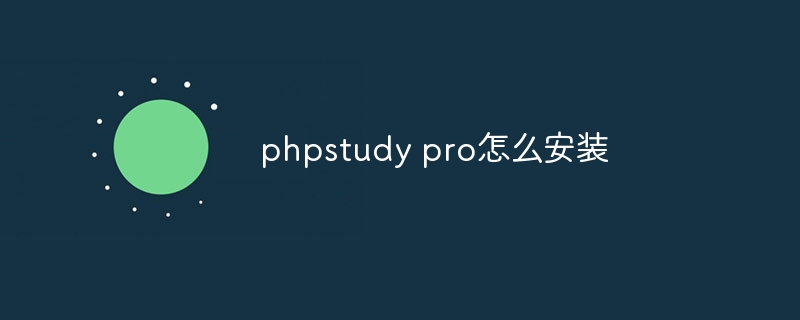 phpstudy pro怎么安装Apr 02, 2024 pm 03:15 PM
phpstudy pro怎么安装Apr 02, 2024 pm 03:15 PMPHPstudy Pro 是一款 Web 开发环境软件包,可快速部署和测试 Web 应用。安装步骤如下:从官方网站下载安装包。运行安装程序,选择安装路径和语言。安装完成后,启动 PHPstudy 并配置 PHP、MySQL、Apache 设置。验证安装,在浏览器输入“localhost”或运行命令“php -v”检查 PHP 版本。
 phpstudy乱码怎么办Nov 14, 2022 am 09:53 AM
phpstudy乱码怎么办Nov 14, 2022 am 09:53 AMphpstudy乱码是因为编码与译码的方式不一致,其解决办法:1、打开“控制面板”;2、打开“时钟,语言和区域”;3、点击“区域”;4、在小窗口上点击“管理”图标;5、点击“更改系统区域设置”,选择“具体的语言”,然后点击“确定”;6、重启电脑即可。
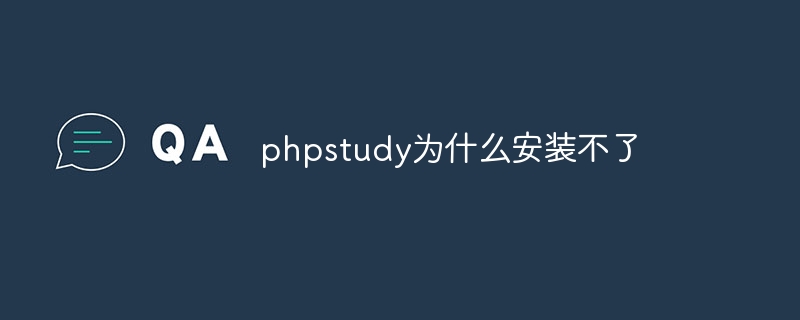 phpstudy为什么安装不了Apr 02, 2024 pm 03:42 PM
phpstudy为什么安装不了Apr 02, 2024 pm 03:42 PMPHP Study安装失败可能是由于以下原因:1.系统兼容性问题;2.权限不够;3.文件冲突;4.网络连接异常;5.防病毒软件干扰;6.路径问题;7.系统错误。如遇问题无法解决,可通过PHP Study论坛、GitHub或官方网站寻求支持。
 教你创建虚拟主机并运行php项目(phpstudy + wamp)Aug 07, 2022 pm 03:17 PM
教你创建虚拟主机并运行php项目(phpstudy + wamp)Aug 07, 2022 pm 03:17 PM本文涉及两款php的集成环境,这两款都含mysql + apache + php,phpstudy的功能比wamp要强大,并且十分简单容易上手。
 Go语言编程指南:修改hosts文件的实现Mar 07, 2024 am 10:51 AM
Go语言编程指南:修改hosts文件的实现Mar 07, 2024 am 10:51 AM标题:Go语言编程指南:修改hosts文件的实现在日常的软件开发过程中,经常会遇到需要修改操作系统中hosts文件的情况。Hosts文件是一个没有扩展名的用于映射IP地址和主机名的文本文件,通常用于在本地设置域名解析。在本文中,将介绍如何使用Go语言来实现修改操作系统hosts文件的功能,并给出具体的代码示例。首先,我们需要创建一个可以修改hosts文件的G
 hosts文件修改后无法保存Feb 20, 2024 am 08:14 AM
hosts文件修改后无法保存Feb 20, 2024 am 08:14 AMhosts文件是一种用来映射IP地址和主机域名的文本文件,用于解决域名解析问题。在某些情况下,我们可能需要对hosts文件进行修改,添加或删除一些条目。然而,有时候我们可能会遇到hosts文件修改后无法保存的问题。本文将探讨这个问题可能出现的原因,并提供一些解决方法。首先,hosts文件位于操作系统的系统目录中,如Windows操作系统下的路径是C:Wind
 PHPStudy安装问题大揭秘:PHP 5.5版本失败怎么办?Feb 29, 2024 am 11:54 AM
PHPStudy安装问题大揭秘:PHP 5.5版本失败怎么办?Feb 29, 2024 am 11:54 AMPHPStudy是一个集成了PHP、Apache、MySQL的开发环境工具,为开发者提供了一个便捷的搭建本地服务器环境的方式。然而,安装过程中可能会遇到一些问题,其中之一就是在安装PHP5.5版本时失败的情况。本文将探讨PHPStudy安装PHP5.5版本失败的原因和解决方法,并提供具体的代码示例帮助读者解决这一问题。PHPStudy安装PHP5.5版
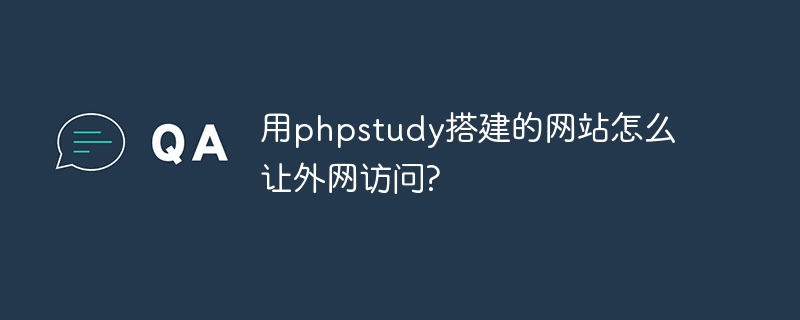 用phpstudy搭建的网站怎么让外网访问?Apr 02, 2024 pm 03:21 PM
用phpstudy搭建的网站怎么让外网访问?Apr 02, 2024 pm 03:21 PM利用 PHPStudy 搭建可外网访问的网站需:1. 配置域名并指向服务器公网 IP;2. 设置端口转发至 PHPStudy 服务器;3. 安装SSL证书并配置Web服务器;4. 检查防火墙设置;5. 使用注册域名访问网站。

Hot AI Tools

Undresser.AI Undress
AI-powered app for creating realistic nude photos

AI Clothes Remover
Online AI tool for removing clothes from photos.

Undress AI Tool
Undress images for free

Clothoff.io
AI clothes remover

AI Hentai Generator
Generate AI Hentai for free.

Hot Article

Hot Tools

Atom editor mac version download
The most popular open source editor

MantisBT
Mantis is an easy-to-deploy web-based defect tracking tool designed to aid in product defect tracking. It requires PHP, MySQL and a web server. Check out our demo and hosting services.

Dreamweaver Mac version
Visual web development tools

PhpStorm Mac version
The latest (2018.2.1) professional PHP integrated development tool

Safe Exam Browser
Safe Exam Browser is a secure browser environment for taking online exams securely. This software turns any computer into a secure workstation. It controls access to any utility and prevents students from using unauthorized resources.






