
pandas tutorial: How to use pandas to delete row data, specific code examples are required
Introduction:
In data analysis and processing, data often needs to be cleaned And processing, deleting unnecessary or invalid rows of data in a data set is a common operation. In Python, the pandas library provides powerful data manipulation tools. This article will introduce how to use pandas to delete row data and give specific code examples.
- Import pandas library
Before starting, you first need to import the pandas library.
import pandas as pd
- Create sample data
For demonstration, we first create a sample data containing some rows of data. The following code creates a DataFrame object named "data" and adds some rows of data.
data = {'Name': ['Zhang San', 'Li Si', 'Wang Wu', 'Zhao Liu', 'Liu Qi'],
'年龄': [20, 25, 30, 35, 40],
'性别': ['男', '男', '女', '男', '女']}df = pd.DataFrame(data)
print("Original data:")
print(df)
Output result:
Original data:
Name Age Gender
0 Zhang San 20 Male
1 Li Si 25 Male
2 Wang Wu 30 Female
3 Zhao Liu 35 Male
4 Liu Qi 40 Female
- Use Conditional deletion of row data
pandas provides a variety of methods to delete row data. The most common way is to delete rows through conditions, that is, only delete row data that meets certain conditions. The following sample code demonstrates how to delete rows with an age greater than or equal to 30.
df = df[df['age']
print("Delete data with age greater than or equal to 30:")
print(df)
Output result:
Delete data whose age is greater than or equal to 30:
Name Age Gender
0 Zhang San 20 Male
1 Li Si 25 Male
- Use index to delete row data
In addition to using conditions to delete, you can also use index to delete rows in the data set. By specifying the index label of the row, pandas can easily delete the specified row of data. The following sample code demonstrates how to delete the first and last rows of data.
df = df.drop([0, 4])
print("Delete the first and last rows of data:")
print(df)
Output results:
Delete the first and last rows of data:
Name, Age, Gender
1 Li Si 25 Male
2 Wang Wu 30 Female
3 Zhao Liu 35 Male
- Use row numbers to delete row data
In addition to using index tags, you can also use row numbers to delete row data. Pandas provides the "iloc" method, which can delete specified row data by setting the row number. The following sample code demonstrates how to delete the second and third rows of data.
df = df.drop(df.index[[1, 2]])
print("Delete the data in the second and third rows:")
print(df)
Output result:
Delete the second and third rows of data:
Name Age Gender
0 Zhang San 20 Male
3 Zhao Liu 35 Male
- Modify the original data
In the above example, deleting row data is performed on a copy of the DataFrame object, and the original data has not changed. If you want to modify the original data, you need to add an additional parameter "inplace=True". The following sample code demonstrates how to delete rows that meet a condition directly on the original data.
df.drop(df[df['age'] >= 30].index, inplace=True)
print("Directly delete the age greater than Data equal to 30: ")
print(df)
Output result:
Delete data whose age is greater than or equal to 30 directly on the original data:
Name Age Gender
0 pieces Three 20 Male
1 Li Si 25 Male
Conclusion:
By using the pandas library and the above code example, we can easily delete row data in the DataFrame object. Through conditions, index labels or row numbers, we can selectively delete rows of data that meet specific conditions. This provides us with very convenient tools and methods for data cleaning and processing.
The above is the detailed content of Tutorial on deleting row data using pandas. For more information, please follow other related articles on the PHP Chinese website!
 python pandas安装方法Nov 22, 2023 pm 02:33 PM
python pandas安装方法Nov 22, 2023 pm 02:33 PMpython可以通过使用pip、使用conda、从源代码、使用IDE集成的包管理工具来安装pandas。详细介绍:1、使用pip,在终端或命令提示符中运行pip install pandas命令即可安装pandas;2、使用conda,在终端或命令提示符中运行conda install pandas命令即可安装pandas;3、从源代码安装等等。
 日常工作中,Python+Pandas是否能代替Excel+VBA?May 04, 2023 am 11:37 AM
日常工作中,Python+Pandas是否能代替Excel+VBA?May 04, 2023 am 11:37 AM知乎上有个热门提问,日常工作中Python+Pandas是否能代替Excel+VBA?我的建议是,两者是互补关系,不存在谁替代谁。复杂数据分析挖掘用Python+Pandas,日常简单数据处理用Excel+VBA。从数据处理分析能力来看,Python+Pandas肯定是能取代Excel+VBA的,而且要远远比后者强大。但从便利性、传播性、市场认可度来看,Excel+VBA在职场工作上还是无法取代的。因为Excel符合绝大多数人的使用习惯,使用成本更低。就像Photoshop能修出更专业的照片,为
 如何使用Python中的Pandas按特定列合并两个CSV文件?Sep 08, 2023 pm 02:01 PM
如何使用Python中的Pandas按特定列合并两个CSV文件?Sep 08, 2023 pm 02:01 PMCSV(逗号分隔值)文件广泛用于以简单格式存储和交换数据。在许多数据处理任务中,需要基于特定列合并两个或多个CSV文件。幸运的是,这可以使用Python中的Pandas库轻松实现。在本文中,我们将学习如何使用Python中的Pandas按特定列合并两个CSV文件。什么是Pandas库?Pandas是一个用于Python信息控制和检查的开源库。它提供了用于处理结构化数据(例如表格、时间序列和多维数据)以及高性能数据结构的工具。Pandas广泛应用于金融、数据科学、机器学习和其他需要数据操作的领域。
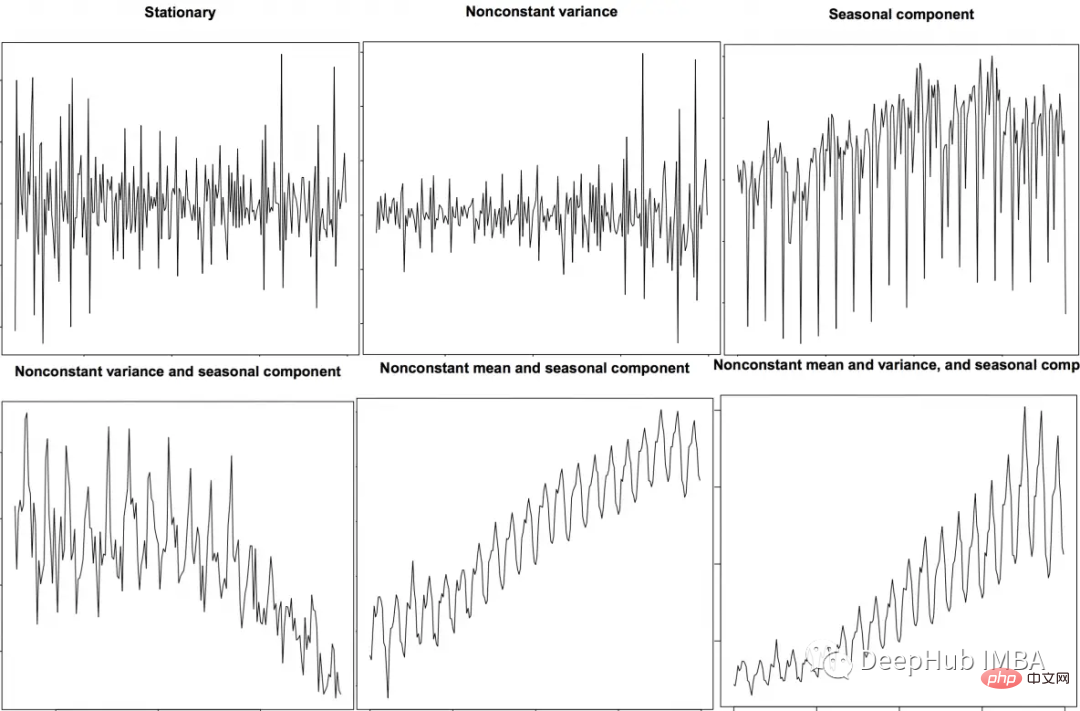 时间序列特征提取的Python和Pandas代码示例Apr 12, 2023 pm 05:43 PM
时间序列特征提取的Python和Pandas代码示例Apr 12, 2023 pm 05:43 PM使用Pandas和Python从时间序列数据中提取有意义的特征,包括移动平均,自相关和傅里叶变换。前言时间序列分析是理解和预测各个行业(如金融、经济、医疗保健等)趋势的强大工具。特征提取是这一过程中的关键步骤,它涉及将原始数据转换为有意义的特征,可用于训练模型进行预测和分析。在本文中,我们将探索使用Python和Pandas的时间序列特征提取技术。在深入研究特征提取之前,让我们简要回顾一下时间序列数据。时间序列数据是按时间顺序索引的数据点序列。时间序列数据的例子包括股票价格、温度测量和交通数据。
 pandas写入excel有哪些方法Nov 22, 2023 am 11:46 AM
pandas写入excel有哪些方法Nov 22, 2023 am 11:46 AMpandas写入excel的方法有:1、安装所需的库;2、读取数据集;3、写入Excel文件;4、指定工作表名称;5、格式化输出;6、自定义样式。Pandas是一个流行的Python数据分析库,提供了许多强大的数据清洗和分析功能,要将Pandas数据写入Excel文件,可以使用Pandas提供的“to_excel()”方法。
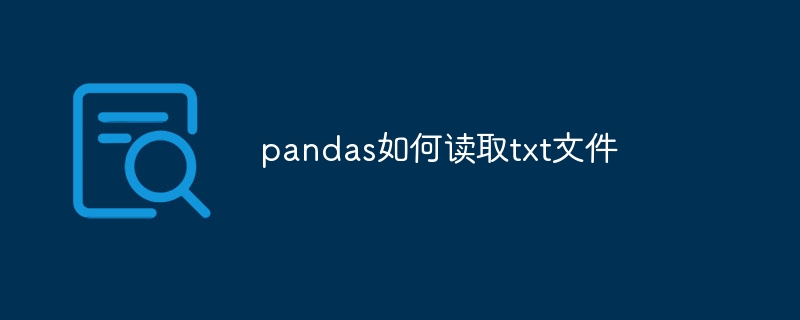 pandas如何读取txt文件Nov 21, 2023 pm 03:54 PM
pandas如何读取txt文件Nov 21, 2023 pm 03:54 PMpandas读取txt文件的步骤:1、安装Pandas库;2、使用“read_csv”函数读取txt文件,并指定文件路径和文件分隔符;3、Pandas将数据读取为一个名为DataFrame的对象;4、如果第一行包含列名,则可以通过将header参数设置为0来指定,如果没有,则设置为None;5、如果txt文件中包含缺失值或空值,可以使用“na_values”指定这些缺失值。
 pandas怎么读取csv文件Dec 01, 2023 pm 04:18 PM
pandas怎么读取csv文件Dec 01, 2023 pm 04:18 PM读取CSV文件的方法有使用read_csv()函数、指定分隔符、指定列名、跳过行、缺失值处理、自定义数据类型等。详细介绍:1、read_csv()函数是Pandas中最常用的读取CSV文件的方法。它可以从本地文件系统或远程URL加载CSV数据,并返回一个DataFrame对象;2、指定分隔符,默认情况下,read_csv()函数将使用逗号作为CSV文件的分隔符等等。
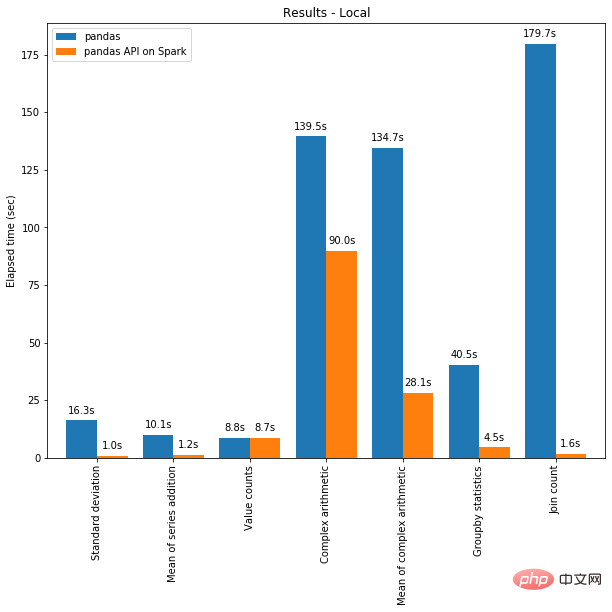 Pandas 与 PySpark 强强联手,功能与速度齐飞!May 01, 2023 pm 09:19 PM
Pandas 与 PySpark 强强联手,功能与速度齐飞!May 01, 2023 pm 09:19 PM使用Python做数据处理的数据科学家或数据从业者,对数据科学包pandas并不陌生,也不乏像云朵君一样的pandas重度使用者,项目开始写的第一行代码,大多是importpandasaspd。pandas做数据处理可以说是yyds!而他的缺点也是非常明显,pandas只能单机处理,它不能随数据量线性伸缩。例如,如果pandas试图读取的数据集大于一台机器的可用内存,则会因内存不足而失败。另外pandas在处理大型数据方面非常慢,虽然有像Dask或Vaex等其他库来优化提升数


Hot AI Tools

Undresser.AI Undress
AI-powered app for creating realistic nude photos

AI Clothes Remover
Online AI tool for removing clothes from photos.

Undress AI Tool
Undress images for free

Clothoff.io
AI clothes remover

AI Hentai Generator
Generate AI Hentai for free.

Hot Article

Hot Tools

Atom editor mac version download
The most popular open source editor

Dreamweaver CS6
Visual web development tools

Dreamweaver Mac version
Visual web development tools

Notepad++7.3.1
Easy-to-use and free code editor

MinGW - Minimalist GNU for Windows
This project is in the process of being migrated to osdn.net/projects/mingw, you can continue to follow us there. MinGW: A native Windows port of the GNU Compiler Collection (GCC), freely distributable import libraries and header files for building native Windows applications; includes extensions to the MSVC runtime to support C99 functionality. All MinGW software can run on 64-bit Windows platforms.





