Home >Java >javaTutorial >How to set up the Chinese environment in Java programming software?
How to set up the Chinese environment in Java programming software?
- 王林Original
- 2024-01-09 11:57:591023browse
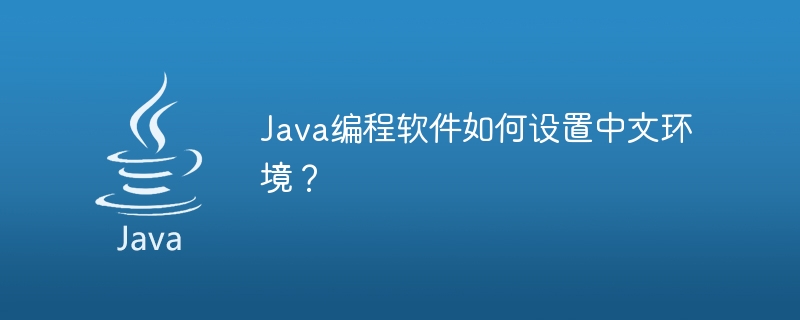
How to set up the Chinese environment for Java programming software?
Overview:
In the Java programming environment, sometimes it is necessary to set the Chinese environment for the code. This ensures that the Chinese character set is used correctly in the program to ensure that the program does not cause garbled characters when processing Chinese characters. This article will introduce how to set up a Chinese environment in Java programming software and give some specific code examples.
Java programming environment configuration:
In the Java programming environment, the following configurations are required:
- Source code file encoding settings:
In the Java programming software , the encoding method of the source code file needs to be set to UTF-8, so that the input and output of Chinese characters can be supported. The specific setting method varies with different programming software. The following takes Eclipse as an example for explanation:
Enter the Eclipse software and click "Window" -> "Preferences" to open the preference setting window. Under "General" -> "Workspace" there is a "Text file encoding" option, set it to "Other" and select "UTF-8" in the drop-down menu. - Project encoding settings:
In the Java project, you also need to set the encoding method of the compiler and runtime environment to UTF-8. The specific setting method is as follows:
In the Eclipse software, right-click the project, select "Properties" -> "Resource", select "Other" in the "Text file encoding" drop-down menu, and set it to "UTF-8 ". - Console encoding setting:
When the Java program is running, the default console encoding method is the system's default encoding method. In order to ensure that the console displays Chinese characters correctly, the encoding mode of the console needs to be set to UTF-8. The specific setting method is as follows:
In the Eclipse software, click "Run" -> "Run Configurations" to open the run configuration window. Select "Java Application" on the left, and then select the project that needs to be set. In the "Arguments" tab on the right, add the "-Dfile.encoding=UTF-8" code in the "VM arguments" input box.
Sample code:
The following are some sample codes that demonstrate how to use the Chinese character set correctly in Java programs to avoid garbled characters.
import java.io.UnsupportedEncodingException;
public class ChineseEncodingExample {
public static void main(String[] args) throws UnsupportedEncodingException {
String chineseText = "你好,世界!";
byte[] utf8Bytes = chineseText.getBytes("UTF-8");
String utf8String = new String(utf8Bytes, "UTF-8");
System.out.println("UTF-8编码:" + utf8String);
byte[] gbkBytes = chineseText.getBytes("GBK");
String gbkString = new String(gbkBytes, "GBK");
System.out.println("GBK编码:" + gbkString);
}
}In the above example code, a Chinese string "Hello, world!" is first defined. Then use the getBytes() method to encode the string into a byte array according to different character sets, and then use the String constructor to decode the byte array into a string according to the corresponding character set. Finally, the decoded result is printed to the console.
Summary:
In Java programming software, correctly setting the Chinese environment is an important step to ensure that the program can correctly process Chinese characters. By configuring source code file encoding, project encoding, and console encoding, you can effectively avoid garbled characters during Chinese character processing. The code examples given above demonstrate how to use different character sets to encode and decode Chinese characters. Readers can make corresponding adjustments and expansions according to actual needs.
The above is the detailed content of How to set up the Chinese environment in Java programming software?. For more information, please follow other related articles on the PHP Chinese website!

