Home >Java >javaTutorial >Master the techniques and methods of using Java decompilation tools
Master the techniques and methods of using Java decompilation tools
- WBOYWBOYWBOYWBOYWBOYWBOYWBOYWBOYWBOYWBOYWBOYWBOYWBOriginal
- 2024-01-09 10:50:39617browse
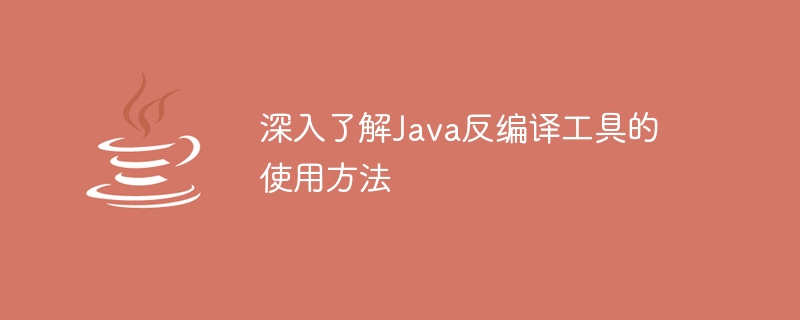
In-depth understanding of how to use Java decompilation tools requires specific code examples
With the development of technology and the popularization of applications, we often use it in our daily work Various programming languages. In Java language applications, we often need to understand and analyze existing Java source code or Java bytecode files. For situations where there is no source code or where existing code needs to be checked, it is particularly important to use Java decompilation tools.
Java decompilation tool is a tool that can re-convert compiled Java bytecode files into more readable Java source code. It can not only help us understand the code logic and operating mechanism, but also perform code audit, vulnerability analysis and repair, etc.
There are many kinds of Java decompilation tools, such as the commonly used JAD, JD-GUI, AndroChef, etc. Below we will focus on the JD-GUI tool and illustrate its use through specific code examples.
First, we need to download and install JD-GUI, which can be downloaded from its official website https://github.com/java-decompiler/jd-gui and supports Windows, macOS, Linux, etc. operating system. After the installation is complete, we can start using JD-GUI to decompile Java bytecode files.
Next, we take a simple Java class as an example to demonstrate the use of JD-GUI. Suppose we have a Java class named HelloWorld, which contains a static method main with the following code:
public class HelloWorld {
public static void main(String[] args) {
System.out.println("Hello World!");
}
}We save the above code as HelloWorld.java and use the Javac compiler to compile it into bytecode File HelloWorld.class.
Now, we open the JD-GUI, click File -> Open in the menu bar, select the HelloWorld.class file we compiled and generated, and start decompilation.
In the JD-GUI interface, we can see the tree view on the left, showing the structure of the decompiled Java class. The editor window on the right displays the specific code of the selected class.
For our example, click on the HelloWorld class in the tree view, and we can see the following decompiled code in the editor window:
public class HelloWorld {
public static void main(String[] paramArrayOfString)
{
System.out.println("Hello World!");
}
}Through JD-GUI decompilation After compilation, we can see the original Java source code, which facilitates us to analyze and understand the code logic.
In addition, JD-GUI also supports exporting decompiled Java source code. Click File -> Save All Sources in the menu bar and select a save path to save all decompiled class files as .java files.
To summarize, Java decompilation tool is one of the important tools for us to understand and analyze Java bytecode files. This article takes JD-GUI as an example, introduces its usage in detail, and provides specific code examples. By learning and applying Java decompilation tools, we can better understand and analyze existing Java code, and be able to perform corresponding repairs and optimizations. Hope this article is helpful to everyone.
The above is the detailed content of Master the techniques and methods of using Java decompilation tools. For more information, please follow other related articles on the PHP Chinese website!

