Home >System Tutorial >Windows Series >How to solve the 0x80070002 error code in Win11
How to solve the 0x80070002 error code in Win11
- 王林forward
- 2024-01-09 08:53:581604browse
The 0x80070002 error code has often appeared since win7 and win10, and it still exists in the latest win11. So how to solve the problem in win11? In fact, we can try to modify the service list.
How to solve the 0x80070002 error code in win11:
1. First, press "Win R" on the keyboard to open Run.
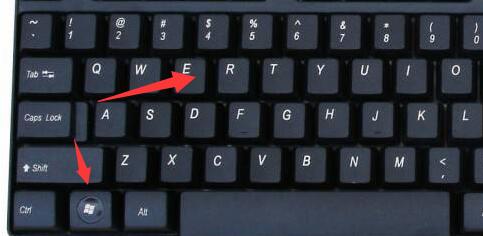
2. Then enter "service.msc" and press Enter to open the service.
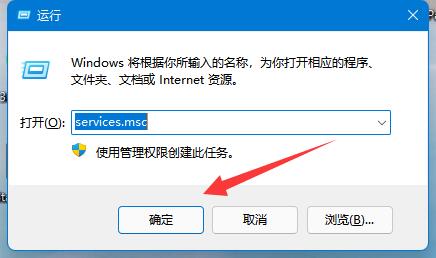
3. Then find "windows update", right-click it and "stop" it.
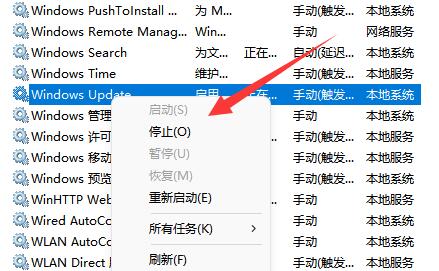
4. After stopping, open the “File Explorer”

5. Then change “C:\Windows \SoftwareDistribution\DataStore" path to the address bar above and press Enter.
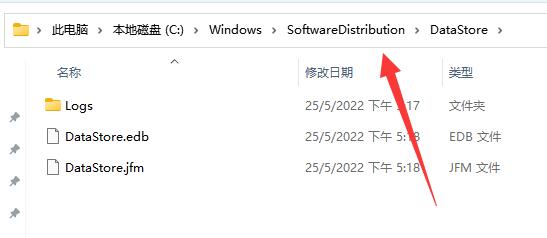
6. Finally, select all the files, "delete" them and restart the computer to solve the problem.
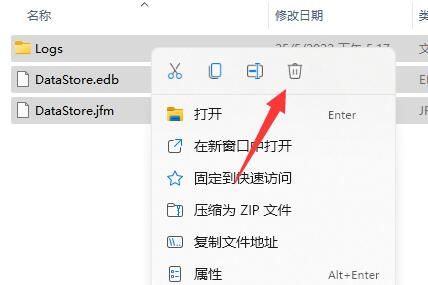
The above is the detailed content of How to solve the 0x80070002 error code in Win11. For more information, please follow other related articles on the PHP Chinese website!

