Home >System Tutorial >Windows Series >Unable to use win11pin to enter the desktop
Unable to use win11pin to enter the desktop
- 王林forward
- 2024-01-08 23:45:381270browse
Sometimes the pin of win11 system cannot be used, and then you cannot enter the desktop. We can also open and run it first, and then set it in the registry. Let’s take a look together.
win11pin is not available and cannot enter the desktop:
1. First, we press "win r" on the keyboard and then enter "regedit".
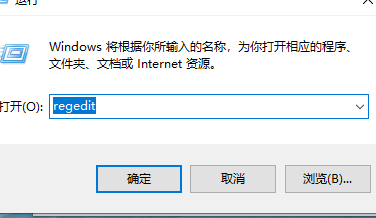
2. Then enter the files below in sequence.
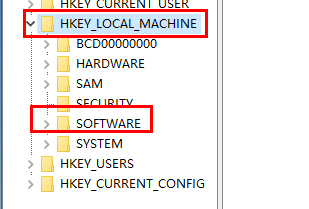
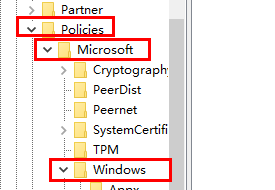
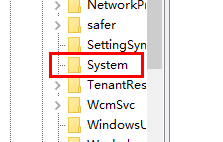
3. Then add the registry named "allowdomainpinlogon" and change it The value is set to 1.
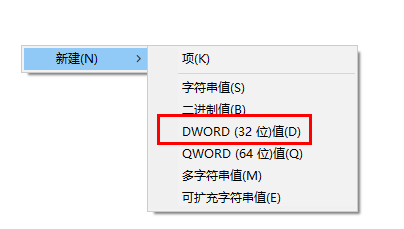
4. Finally, you can enter successfully.

The above is the detailed content of Unable to use win11pin to enter the desktop. For more information, please follow other related articles on the PHP Chinese website!
Statement:
This article is reproduced at:somode.com. If there is any infringement, please contact admin@php.cn delete
Previous article:Learn how to set up dark theme mode in Windows 10Next article:Learn how to set up dark theme mode in Windows 10

