Home >Computer Tutorials >Computer Knowledge >Steps and methods to apply for a WeChat official account
Steps and methods to apply for a WeChat official account
- 王林forward
- 2024-01-08 19:18:361696browse
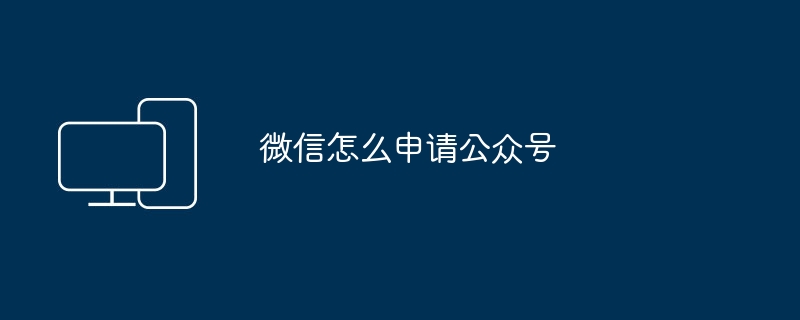
1. How to apply for a public account on WeChat?
To apply for a public account on WeChat, you need to complete the following steps:
-
Register a WeChat public platform account:
- Visit the official website of the WeChat public platform, click the "Register" button, fill in the relevant information to register an account.
-
Log in to the WeChat public platform:
- Use the registered account to log in to the WeChat public platform.
-
Apply for a public account:
- In the interface after logging in, select "Apply for a public account" and then follow Fill in the relevant information during the process, including the type, name, certification information, etc. of the official account.
-
Fill in the basic information:
- Provide the basic information of the official account, including the official account name, official account avatar, Introduction etc.
-
Select the public account type:
- According to business needs, select a subscription account, service account or enterprise account.
-
Submit for review:
- After completing the information filling, submit for review and wait for the official WeChat review results.
-
Setting functions after passing the review:
- After passing the review, you can set various items of the public account on the public platform Functions, such as custom menus, message push, etc.
#2. How to apply for a WeChat public account?
The specific steps to apply for a WeChat public account are as follows:
-
Log in to the WeChat public platform:
- Visit the WeChat public platform and log in using your existing account.
-
Fill in the basic information:
- In the interface after logging in, select "Apply for a public account" and fill in the public account Basic information about the number, including name, type, etc.
-
Select the public account type:
- According to business needs, select a subscription account, service account or enterprise account.
-
Certification information:
- Provide certification information, including subject information, operator information, etc.
-
Submit for review:
- After completing the information filling, submit for review and wait for the official WeChat review results.
-
Setting functions after passing the review:
- After passing the review, you can set various items of the public account on the public platform Functions, such as custom menus, message push, etc.
Summary:
- Applying for a WeChat public account needs to be done on the WeChat public platform, including filling in basic information and selecting the public Number type, provide certification information, submit for review and other steps. After passing the review, various functions of the official account can be set up on the public platform. Remember to ensure that the information provided is true and valid to ensure approval.
The above is the detailed content of Steps and methods to apply for a WeChat official account. For more information, please follow other related articles on the PHP Chinese website!

