Home >System Tutorial >Windows Series >Teach you how to set the audio configuration of Win7
Teach you how to set the audio configuration of Win7
- 王林forward
- 2024-01-08 17:19:371310browse
When using a computer with the win7 operating system installed, in some cases we may adjust the sound and brightness of our computer, but for novices who have never been exposed to computers, many do not know how to sound the win7 Settings, for this we have brought a detailed setting tutorial, let’s take a look.
How to set the sound in win7:
1. First, left-click the small speaker icon in the lower right corner, and then click the speaker icon at the top of the pop-up dialog box.
2. Then you can adjust the volume by pulling the button up and down.
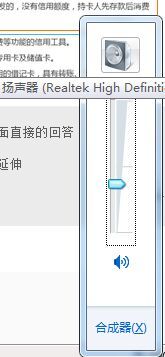
3. Then open the speaker properties dialog box and click the "Enhance" tab in item 3 above to enhance it.
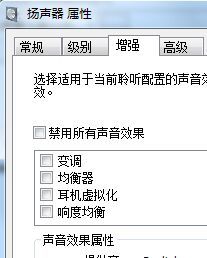
4. If you have more special needs for sound quality, you can check the sound quality settings below.
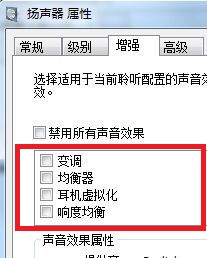
The above is the detailed content of Teach you how to set the audio configuration of Win7. For more information, please follow other related articles on the PHP Chinese website!
Related articles
See more- National Memorial Day Memorial: Tutorial on setting black and white web page background
- Java environment variable setting tutorial
- An introduction to what the windows10 optimization settings tutorial is
- Win10epic Just Cause 4 Chinese setting tutorial
- New ASUS computer win10 to win7bios settings tutorial

