Home >Computer Tutorials >Computer Knowledge >How to skip network connection
How to skip network connection
- 尊渡假赌尊渡假赌尊渡假赌Original
- 2024-01-08 17:08:532952browse
In the Windows operating system, you can skip the network connection through the following steps: 1. On the computer with the Windows installer open, press the "Shift F10" key combination to open the command prompt window; 2. Enter "net user administrator /active:yes" and press Enter; 3. When the computer restarts, you will see the "Administrator" user account; 4. Skip the network connection and complete the rest of the Windows installation.
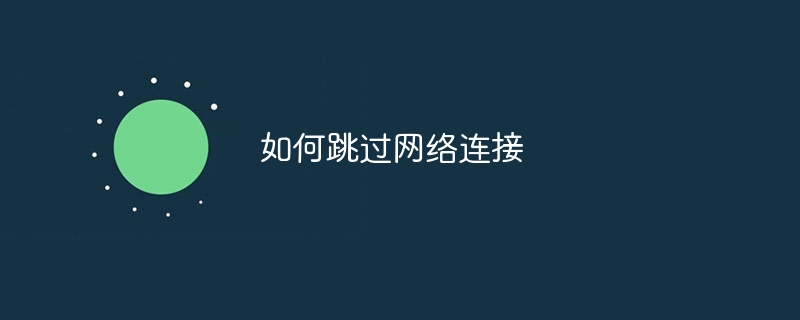
In Windows operating systems, you can skip the network connection by following these steps:
Open the Windows Setup program On your computer, press the Shift F10 key combination to open a Command Prompt window.
In the command prompt window, enter "net user administrator /active:yes" and press Enter. This will enable the administrator user account.
Then, type “shutdown –r –t 0” and press Enter. This will restart the computer.
When the computer restarts, you will see the "Administrator" user account. Select this account and enter the password (if you have one).
Now you can skip the network connection and complete the rest of installing Windows.
Please note that enabling the administrator account is a measure taken to skip network connections. Under normal circumstances, it is not recommended to enable the administrator account. Also, if you need to connect to a network to complete the Windows installation, you should complete the network connection setup before installing.
The above is the detailed content of How to skip network connection. For more information, please follow other related articles on the PHP Chinese website!

