Home >Computer Tutorials >Computer Knowledge >How to check the model number of XFX graphics card
How to check the model number of XFX graphics card
- 王林forward
- 2024-01-08 16:34:131425browse
Some users have forgotten their computer graphics card model and want to find out how to operate it later. Now I will bring you the specific operation method. Users who still don’t know how to operate it, please follow along and check it out.
How to check the model number of XFX graphics card
1. Right-click "This Computer" on the desktop and select "Manage"

2. After opening Click "Device Manager" on the left
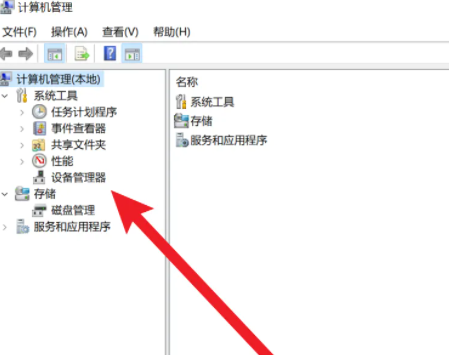
3, and then find "Display Adapter". After opening it, you can see the model number of the graphics card.

The above is the detailed content of How to check the model number of XFX graphics card. For more information, please follow other related articles on the PHP Chinese website!

