How to download videos in Google Chrome for mobile
How to download videos from the mobile version of Google Chrome? In addition to providing users with browsing functions, Google Chrome also provides users who like to watch videos with the function of downloading videos, so that they can watch various interesting videos offline. Many users are using the mobile version of Google Chrome for the first time, so they don’t know how to download videos. The editor below has compiled the steps for downloading videos on mobile Google Chrome. Let’s take a look!

Introduction to the steps for downloading videos from Google Chrome on mobile phones
1. Open the Google Chrome app and search for the video you want to download;

2. Then click in and click the save button below;

3. Then click the three dots in the upper right corner to find the download content. Just store the video you just downloaded. 
Through the [How to download videos on the mobile version of Google Chrome - Introduction to the steps to download videos on the mobile version of Google Chrome] shared on this site, I believe you have learned how to use the mobile version of Google Chrome to download videos. Already? Hope it can help friends in need!
The above is the detailed content of How to download videos in Google Chrome for mobile. For more information, please follow other related articles on the PHP Chinese website!
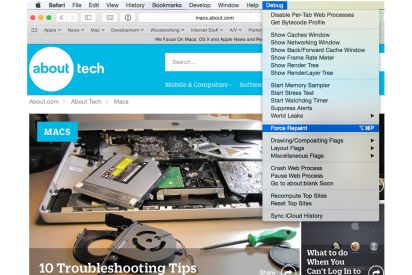 How to Enable Safari's Debug Menu to Gain Added CapabilitiesMay 13, 2025 am 09:41 AM
How to Enable Safari's Debug Menu to Gain Added CapabilitiesMay 13, 2025 am 09:41 AMSafari long had a hidden Debug menu that contained useful capabilities. Originally intended to assist developers in debugging web pages and the JavaScript code that runs on them, the debug menu was hidden away because the commands that were included
 Our Favorite Web Browsers for the iPadMay 12, 2025 am 09:20 AM
Our Favorite Web Browsers for the iPadMay 12, 2025 am 09:20 AMiPad browser competition: Chrome, iCab, Diigo and others Chrome: All-round browser Advantages: Frequent updates, high security; rich extensions, highly customized; simple interface; powerful search engine support. Disadvantages: High resource utilization; may involve personal data collection. Chrome has been the most popular alternative to Safari since its launch, offering a fast and convenient browsing experience and supports sync with Chrome browser on your desktop/laptop. Its unique cross-device webpage opening feature allows you to continue browsing open webpages on other devices on your iPad. iCab: Efficiency improvement device Advantages: Customizable search engine;
 6 Website Time Limiter Apps to Minimize DistractionsMay 11, 2025 am 09:48 AM
6 Website Time Limiter Apps to Minimize DistractionsMay 11, 2025 am 09:48 AMEfficient time management: Six best time management applications recommended This article recommends six excellent applications and extensions to help you effectively manage time, improve work efficiency, and say goodbye to time waste. 1. StayFocused (Chrome extension): Accurately control website access time StayFocused is a Chrome extension that helps you manage your time by limiting your access to websites that are prone to waste time. You can set the maximum daily visit time for each website, and once the limit is reached, these sites will be blocked until the end of the day. Insufficient: There are limited options and some features need to be paid. 2. SelfControl (Mac application): Complete screen
 Keyboard Shortcuts for Safari on macOSMay 10, 2025 am 10:07 AM
Keyboard Shortcuts for Safari on macOSMay 10, 2025 am 10:07 AMMaster Safari on Your Mac with Keyboard Shortcuts! Many Safari users rely on menus, but keyboard shortcuts dramatically boost efficiency. This guide highlights essential shortcuts for navigation, tab management, commands, bookmarks, and view adjustme
 How to Check What Version of Chrome You HaveMay 09, 2025 am 09:38 AM
How to Check What Version of Chrome You HaveMay 09, 2025 am 09:38 AMThis guide shows you how to check your Chrome version and ensure it's up-to-date across various devices. Staying current ensures you have the latest features and security patches. Finding Your Chrome Version: Windows & Mac: Launch Chrome. Cl
 How to Lower Data Usage in Chrome for iOSMay 07, 2025 am 09:56 AM
How to Lower Data Usage in Chrome for iOSMay 07, 2025 am 09:56 AMThis article explains how to lower data usage in Chrome for iOS. The Google Chrome app requires a device with iOS 12 or later. How to Manage Bandwidth in Google Chrome for iOS Google Chrome offers a bandwidth-management feature that allows you
 How Do I Update Firefox? (Most Recent: Firefox 133)Apr 30, 2025 am 09:03 AM
How Do I Update Firefox? (Most Recent: Firefox 133)Apr 30, 2025 am 09:03 AMKeeping your Firefox browser up-to-date is crucial for optimal performance and security. Outdated versions can lead to malfunctions and leave your system vulnerable to exploits. Fortunately, updating Firefox is straightforward. Why Update Firefox? R
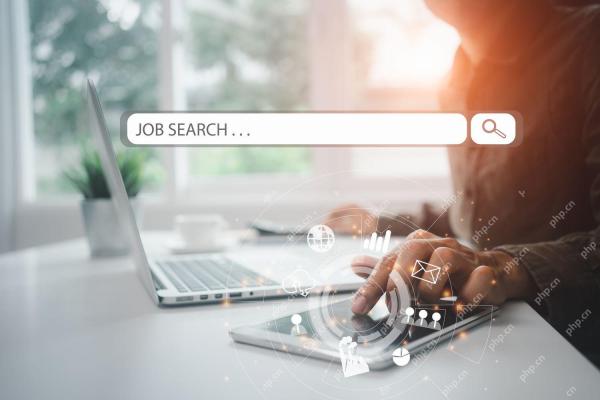 How to Search for a Word on a Web PageApr 29, 2025 am 09:11 AM
How to Search for a Word on a Web PageApr 29, 2025 am 09:11 AMMastering Web Page Searches: Find Any Word Quickly! This guide demonstrates how to efficiently locate specific words or phrases on web pages using various methods, including browser-based search functions and Google's advanced search operators. Metho


Hot AI Tools

Undresser.AI Undress
AI-powered app for creating realistic nude photos

AI Clothes Remover
Online AI tool for removing clothes from photos.

Undress AI Tool
Undress images for free

Clothoff.io
AI clothes remover

Video Face Swap
Swap faces in any video effortlessly with our completely free AI face swap tool!

Hot Article

Hot Tools

MinGW - Minimalist GNU for Windows
This project is in the process of being migrated to osdn.net/projects/mingw, you can continue to follow us there. MinGW: A native Windows port of the GNU Compiler Collection (GCC), freely distributable import libraries and header files for building native Windows applications; includes extensions to the MSVC runtime to support C99 functionality. All MinGW software can run on 64-bit Windows platforms.

Dreamweaver Mac version
Visual web development tools

MantisBT
Mantis is an easy-to-deploy web-based defect tracking tool designed to aid in product defect tracking. It requires PHP, MySQL and a web server. Check out our demo and hosting services.

WebStorm Mac version
Useful JavaScript development tools

Zend Studio 13.0.1
Powerful PHP integrated development environment







