Home >Computer Tutorials >Computer Knowledge >How the chkdsk tool works
How the chkdsk tool works
- 尊渡假赌尊渡假赌尊渡假赌Original
- 2024-01-08 10:51:182581browse
There are two ways to run chkdsk in Windows: "Use Command Prompt" and "Use File Explorer": 1. Open the command prompt, run chkdsk, select parameters as needed, and wait for the check to complete; 2. Open File Explorer, select the disk drive you want to check in the left navigation bar, select the "Tools" tab in the top menu bar, then click the "Check" button, select options as needed, and click the "Start" button , the system will start running chkdsk and scan and repair errors on the disk.
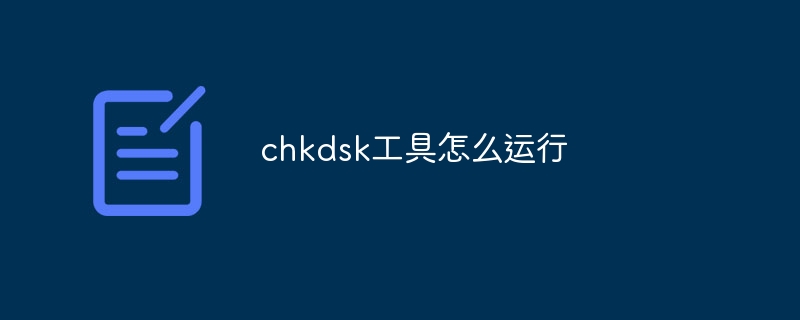
chkdsk (Check Disk) is a disk check and repair tool provided by the Windows operating system. It can scan and repair errors in the file system. Here's how to run chkdsk in Windows:
-
Use Command Prompt (CMD):
- Open Command Prompt: Press Win R, enter "cmd" and press Enter.
- Run chkdsk: In the command prompt window, enter "chkdsk C:" (C: is the letter of the disk drive you want to check), and then press Enter.
- Select parameters as needed: You can use different parameters to perform different operations, such as repairing errors, recovering bad sectors, etc. Commonly used parameters include:
- /f: Fix found errors.
- /r: Scan and repair physical errors on the disk.
- /x: Force the disk in use to be unmounted for inspection.
- Wait for the check to be completed: The system will prompt you whether to check at the next startup. Enter "Y" and press the Enter key, and restart the computer.
-
Using File Explorer:
- Open File Explorer (Windows Explorer).
- Select the disk drive you want to check in the left navigation bar.
- Select the "Tools" tab in the top menu bar and click the "Inspect" button.
- Select options as needed: You can check the options to automatically repair file system errors and scan and try to recover bad sectors.
- Click the "Start" button and the system will start running chkdsk and scan and repair errors on the disk.
Please note that the disk check may take some time, depending on the size and status of the disk. Make sure not to interrupt the computer's power supply while running chkdsk to avoid data loss or other problems.
The above is the detailed content of How the chkdsk tool works. For more information, please follow other related articles on the PHP Chinese website!

