Home >System Tutorial >Windows Series >Win11 Yimengjianghu crashes and cannot be installed tutorial
Win11 Yimengjianghu crashes and cannot be installed tutorial
- 王林forward
- 2024-01-08 09:44:211195browse
The biggest problem that many gamers encounter after updating the win11 system is crashing, especially users who play Yimengjianghu. In order to better help users solve the crashing problem, the following is the win11 Yimengjianghu The tutorial cannot be installed due to crash. Come and take a look.
win11 Yimengjianghu crashes:
Method 1:
1. First click on This Computer on the desktop, and then click "View" in the upper left corner ".
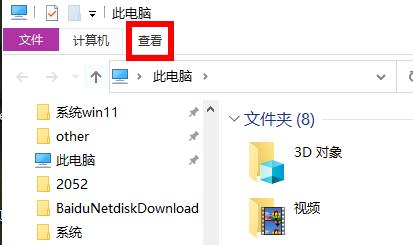
2. Then check "Hidden Items" in the toolbar.
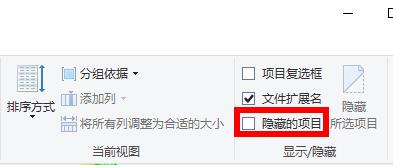
3. Then locate and enter the folder:
c:\users(username)\appdata\local\packages\microsoft.windowsstore_8wekyb3d8bbwe\localcache
Just delete all the files in it.

Method 2:
1. First press the shortcut key "win r" to open the run, enter "gpedit.msc" and press Enter to enter the policy editor .
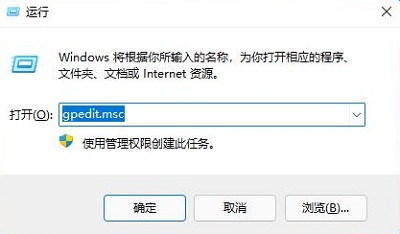
2. Then click the Administrative Templates drop-down and open "Windows Components".
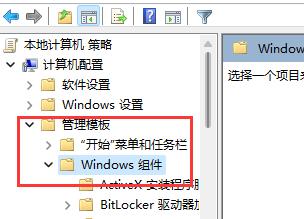
3. Then find "Application Compatibility" and double-click to open "Turn off Application Compatibility Engine".
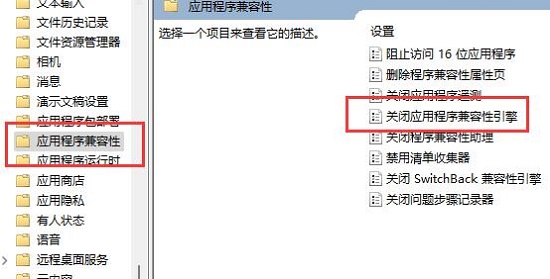
4. Then check "Enabled" and click OK to complete the save.
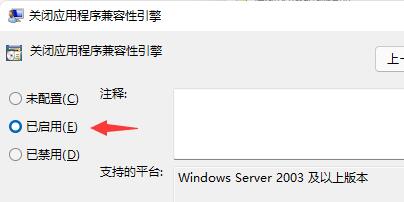
The above is the detailed content of Win11 Yimengjianghu crashes and cannot be installed tutorial. For more information, please follow other related articles on the PHP Chinese website!

