Home >System Tutorial >Windows Series >Tutorial on running printer daemon in Win8 system
Tutorial on running printer daemon in Win8 system
- WBOYWBOYWBOYWBOYWBOYWBOYWBOYWBOYWBOYWBOYWBOYWBOYWBforward
- 2024-01-08 08:45:21982browse
When we use a printer to print data, sometimes printing fails. This is often because the printer daemon is not running. You only need to run the printer daemon. So how does the Win8 system run the printer daemon?
How to run the printer daemon in Win8 system:
1. Right-click the computer on the desktop and select Open Management.
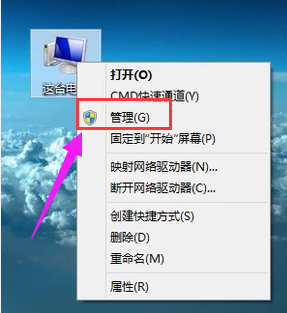
2. Click Services under Services and Applications on the left.
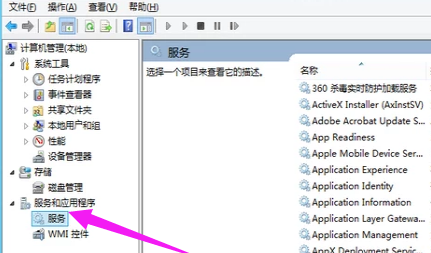
3. Find and open print spooler on the right side.
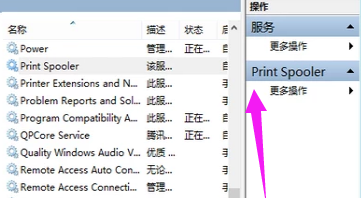
4. Wait for the service to start.
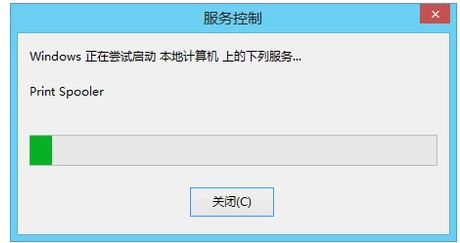
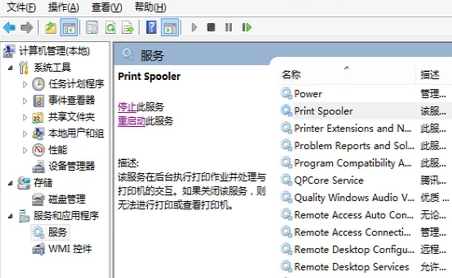
The above is the detailed content of Tutorial on running printer daemon in Win8 system. For more information, please follow other related articles on the PHP Chinese website!
Statement:
This article is reproduced at:somode.com. If there is any infringement, please contact admin@php.cn delete
Previous article:Which computer system is better, GhostXP or windowsXP? Experts please explain how.Next article:Which computer system is better, GhostXP or windowsXP? Experts please explain how.

