Home >System Tutorial >Windows Series >How to clear win7 computer logs
How to clear win7 computer logs
- WBOYWBOYWBOYWBOYWBOYWBOYWBOYWBOYWBOYWBOYWBOYWBOYWBforward
- 2024-01-08 08:17:251413browse
win7 system is an excellent system recognized by the public! Recently, many friends who use win7 system are asking how to clear win7 computer logs? Today, the editor will bring you a tutorial on deleting win7 computer logs. Let’s take a look.

Win7 computer log clearing method:
1. Right-click: My Computer, then click: Manage.
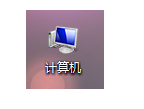
2. Click: Event Viewer
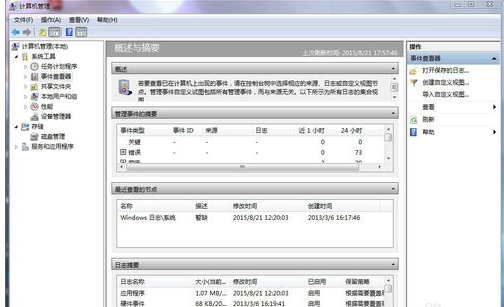
3. Click: Windows Log
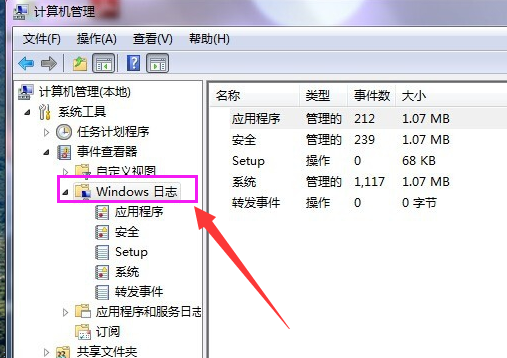
4. Select the same log you want to clear
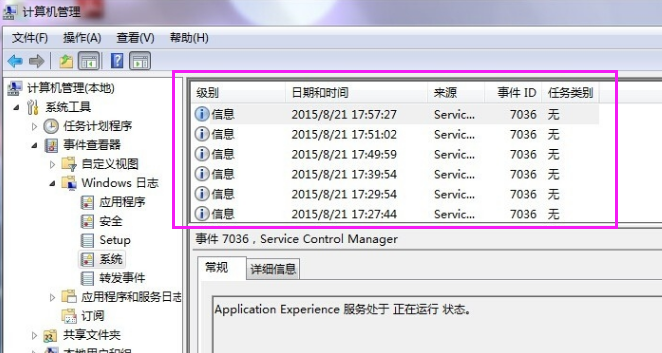
5. Click: Clear log on the right
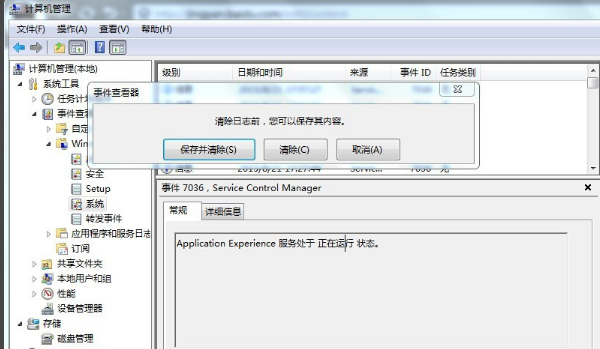
6. The log will disappear after confirmation.
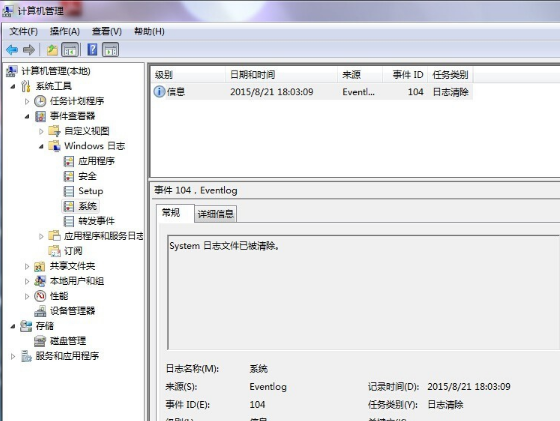
(The above is the win7 computer log deletion tutorial that the editor brought today for friends who don’t know how to clear win7 computer logs! If it helps you, please continue Follow this site! We will also bring you more excellent content)
The above is the detailed content of How to clear win7 computer logs. For more information, please follow other related articles on the PHP Chinese website!

