When we are preparing to install the operating system on our computers, some friends may be confused whether it is a low-end computer to install win10 smoothly or win7 smoothly. Regarding this issue, the editor thinks that we mainly need to configure it according to the specific configuration of the computer. However, the configuration requirements of these two systems are not very high. It depends on your preferences and needs. For details, let’s take a look at what the editor said~
Wh10 or w7 smooth for low-end computers
1. Whether win10 smooth or win7 smooth mainly depends on the specific configuration of the computer.
2. However, the configuration requirements of these two systems are not very high. The specific decision depends on your own preferences and needs.
windows10 operating systemDownload>>
Computer system win7 ultimate versionDownload>> ;
1. Official data:
The configuration requirements of win10 are basically the same as those of win7, except that the memory usage of win10 is higher than that of win7. The specific situation is as follows:

1. As can be seen from the picture, the official minimum configuration of Win10 is exactly the same as that of Win7.
2. In other words, Win7 can now be installed PCs can also install the latest win10.
3. However, in the actual test, the memory usage of win10 has increased compared with win7.
2. Performance of Win10 and Win7
1. The boot time of win10 is nearly half faster than that of win7.
2. The memory usage of win10 has increased compared to win7, as shown in the figure:

3. There is almost no difference between win10 and win7 in terms of performance, so don’t be superstitious. How much faster will win10 be than win7?
4. Generally speaking, the configuration requirements of Win10 are basically the same as those of Win7, but the memory usage of Win10 is higher than that of Win7.
The above is the detailed content of Is it smoother to install w10 or w7 on a low-end computer?. For more information, please follow other related articles on the PHP Chinese website!
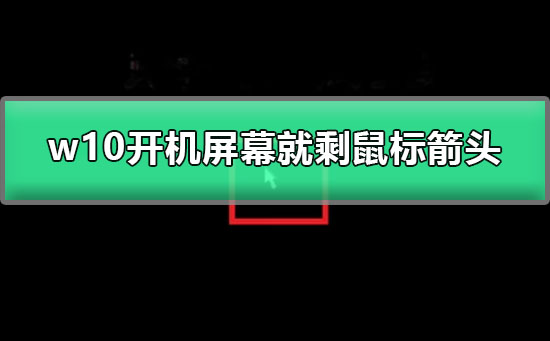 w10开机屏幕就剩鼠标箭头Dec 25, 2023 am 08:45 AM
w10开机屏幕就剩鼠标箭头Dec 25, 2023 am 08:45 AMwin10系统是一款使用流畅的多功能优秀系统,所以系统被大多数人所青睐,但是最近有很多的小伙伴们都在反映win10系统在使用过程中常常遇到开机后黑屏只有一个鼠标箭头的情况,今天小编就为大家带来了如何解决w10开机屏幕就剩鼠标箭头的图文教程。有需要的小伙伴们快来看看吧。w10开机屏幕就剩鼠标箭头解决方法:操作步骤:1、按下开机键,出现win10徽标界面时长按电源键关机,重复三次;2、等待系统修复系统后进入高级启动选项,选择疑难解答;3、这时候我们看到这一界面有两种功能,重置此电脑相当于恢复出厂设置
 低配电脑w10最好的版本介绍Dec 28, 2023 pm 07:07 PM
低配电脑w10最好的版本介绍Dec 28, 2023 pm 07:07 PM如果我们在使用配置较低的电脑的时候,装系统的时不知道低配电脑装w10哪个版本最好,小编觉得其实win10系统版本的区别不在配置,主要是功能上的区别。详细内容请见下文~低配电脑装w10哪个版本最好答:win10所有版本的系统在配置上是没有区别的1、他们的主要的区别就在于各自针对的功能。2、win10系统哪个版本最高级还是要看我们个人的需求以及系统的配置情况。win10系统配置要求:win10系统主要有以下七个版本:Windows10家庭版(Windows10Home)Windows10专业版(Wi
 推荐适合低配电脑使用的win7版本Dec 22, 2023 am 10:57 AM
推荐适合低配电脑使用的win7版本Dec 22, 2023 am 10:57 AM我们使用的电脑如果是低配电脑的话,对于安装系统的时候低配电脑装win7哪个版本好,小编觉得还是先要根据自己的实际需求选择即可。详细内容就来看下小编是怎么说的吧~低配电脑装win7哪个版本好答:win7各个版本的区别主要在于功能,在系统硬件配置要求上并没有什么区别1、所以,如果我们有一个版本的win7无法安装,其他版本也没法安装。2、反之,只要我们能够满足以下的win7配置要求,那么每个版本都可以安装。win7配置要求:处理器:1GHz或更高级别的处理器;RAM:1GB内存(32位)或2GB内存(
 低配电脑装w10还是w7流畅Jan 07, 2024 pm 10:45 PM
低配电脑装w10还是w7流畅Jan 07, 2024 pm 10:45 PM我们在准备给自己的电脑安装操作系统的时候,有的小伙伴可能就在纠结,如果是低配的电脑装win10流畅还是win7流畅。对于这个问题小编觉得我们主要还是要根据电脑的而具体配置。不过这两个系统的配置要求都不是很高,具体还是要看自己的喜好还有需求来决定。详细内容就来看下小编是怎么说的吧~低配电脑装w10还是w7流畅1、win10流畅还是win7流畅主要还是要根据电脑的具体配置。2、不过这两个系统的配置要求都不是很高,具体还是要看自己的喜好还有需求来决定。windows10操作系统下载>>电脑系统win
 推荐适用于低配电脑的流畅运行的win7版本介绍Jan 03, 2024 pm 09:51 PM
推荐适用于低配电脑的流畅运行的win7版本介绍Jan 03, 2024 pm 09:51 PM如果我们目前使用的电脑配置情况比较低的话,想要安装一个运行起来比较流畅不会卡顿的操作系统的话,相信很多小伙伴都想要知道低配电脑装win7哪个版本比较好流畅。据小编所知win7的不同版本之间区别只在于各自针对的不同人群环境,性能方面是没有太大差别的。详细内容就来和小编一起看下吧~低配电脑装win7哪个版本比较好流畅答:低配电脑装家庭版的32位win7系统比较好流畅。1、32位的win7系统相比64位的系统拥有更好的兼容性,可以支持更低配置的电脑使用。2、而且家庭版的win7系统相比其他版本有着更少
 低配电脑装win10会怎么样Dec 28, 2023 pm 01:47 PM
低配电脑装win10会怎么样Dec 28, 2023 pm 01:47 PM我们的电脑如果是硬件配置不高的话,对于低配电脑装win10会怎么样,小编觉得可能会出现运行不流畅,或者轻微卡顿的情况。可以通过系统优化来缓解问题。详情请看下文~低配电脑装win10会怎么样1.低配电脑装win10可能会出现轻微的卡顿2.也可能在运行大型软件或者游戏的时候不流畅3.我们也可以通过优化系统来缓解这些问题:一、降低win10的视觉效果1.和win7系统是一样的,都是在系统属性的性能里设置。2.不过关于降低视觉效果,还是需要大家自己拿捏的。比如减弱了一些动画效果,3.在性能上是提升了,但
 解决无法成功安装Win10的低配电脑问题Dec 27, 2023 am 11:29 AM
解决无法成功安装Win10的低配电脑问题Dec 27, 2023 am 11:29 AM如果我们使用的电脑硬件配置比较低的话,在安装重装win10操作系统的时候出现失败,小编觉得我们可以看下自己的配置适不适合安装win10,或者重新操作试一下。详细内容请见下文~低配电脑安装win10总失败怎么办1.按“Windows+X”打开命令提示符管理员,输入“netstopwuauserv”。1.打开C:\Windows,重命名SoftwareDistribution文件夹为SDold。3.按“Windows+X”打开命令提示符管理员,输入“netstartwuauserv”。4.点击重新下
 配置低的电脑单机游戏Apr 03, 2024 am 08:28 AM
配置低的电脑单机游戏Apr 03, 2024 am 08:28 AM好玩的笔记本单机游戏配置低推荐(必玩游戏清单)《仙剑奇侠传1》《仙剑奇侠传》是由大宇资讯所制作的一款国产单机中文角色扮演电脑游戏。本作是《仙剑奇侠传》系列的第一部作品,主题是“宿命”,于1995年7月发行。问题二:电脑配置很低,可以玩什么单机游戏1红色警戒(二):比较简单的即时战略游戏,很好上手,但博大精深,毕竟是即时战略。你最起码应该听说过,就不多罗嗦了。《全面战争:三国》它发布于2019年,《全面战争.系列当中的一部三国题材作品,玩过《全面战争》系列的人都知道,它拥有恢弘的操控场景和高度仿真


Hot AI Tools

Undresser.AI Undress
AI-powered app for creating realistic nude photos

AI Clothes Remover
Online AI tool for removing clothes from photos.

Undress AI Tool
Undress images for free

Clothoff.io
AI clothes remover

AI Hentai Generator
Generate AI Hentai for free.

Hot Article

Hot Tools

EditPlus Chinese cracked version
Small size, syntax highlighting, does not support code prompt function

MinGW - Minimalist GNU for Windows
This project is in the process of being migrated to osdn.net/projects/mingw, you can continue to follow us there. MinGW: A native Windows port of the GNU Compiler Collection (GCC), freely distributable import libraries and header files for building native Windows applications; includes extensions to the MSVC runtime to support C99 functionality. All MinGW software can run on 64-bit Windows platforms.

SublimeText3 Chinese version
Chinese version, very easy to use

PhpStorm Mac version
The latest (2018.2.1) professional PHP integrated development tool

SublimeText3 Linux new version
SublimeText3 Linux latest version






