Home >System Tutorial >Windows Series >What should I do if the power is connected but not charging in Windows 10?
What should I do if the power is connected but not charging in Windows 10?
- PHPzforward
- 2024-01-07 22:41:45769browse
When using the win10 system, many users say that after they turn on the power, the laptop shows that it is not charging. This may be related to our charging plan. The battery maintenance plan is turned on, or it may be The battery or charger is broken.
What to do if win10 is powered on but not charging? Solution:
1. First check whether the battery plan has turned on the battery maintenance mode. If so, the battery power will be maintained at a Moderate level to extend battery life.
2. Press the key combination and enter.
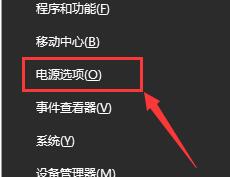
#3. Then click behind the power plan you selected.
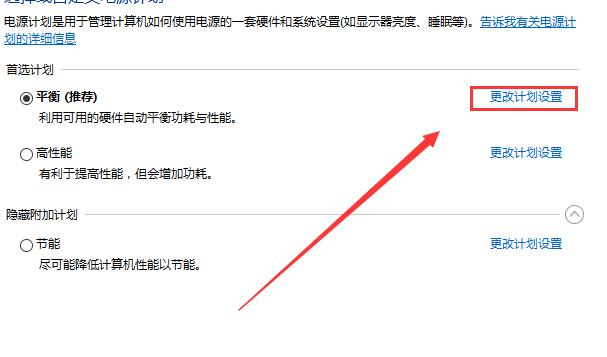
#4. After entering, click this item below.
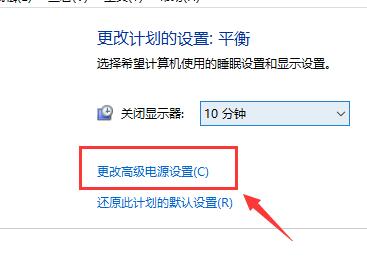
5. After entering, we click Expand-Option.
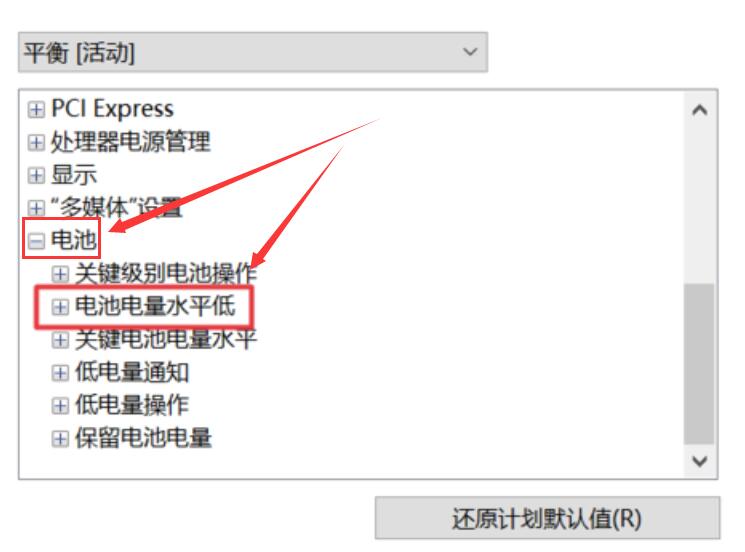
#5. Then set it to the value you want. When the battery is lower than this level, it will automatically charge.
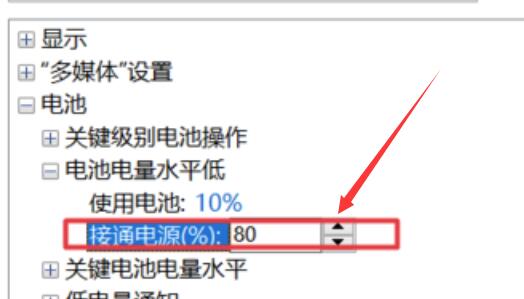
# PS: If the above method cannot solve the problem, the battery or charger may be broken and it is recommended to replace or repair it.
The above is the detailed content of What should I do if the power is connected but not charging in Windows 10?. For more information, please follow other related articles on the PHP Chinese website!
Related articles
See more- The difference between AirPods charging box and wireless charging box
- Where is the disabling charging function in win10
- What should I do if my computer battery says it's charging but it still won't charge?
- How to enable administrator rights in win10
- What should I do if my MP3 player is plugged into the computer but only charges but not recognized?

