 System Tutorial
System Tutorial Windows Series
Windows Series How to solve the problem that Windows 10 Control Panel is blank when opening
How to solve the problem that Windows 10 Control Panel is blank when openingMany users have discovered a problem when using their computers, that is, when using the control panel, they find that the control panel is blank and has no display. So how do you solve this problem? Come and take a look at the details Solution tutorial~
The win10 control panel is blank when it opens:
1. Press "win R", enter: regedit, and click OK to open.

2. Then expand the folders in order:
HKEY_LOCAL_MACHINE\SOFTWARE\Microsoft\Windows\CurrentVersion\Explorer\MyComputer

3. Then delete all subdirectories in it to solve this problem.

The above is the detailed content of How to solve the problem that Windows 10 Control Panel is blank when opening. For more information, please follow other related articles on the PHP Chinese website!
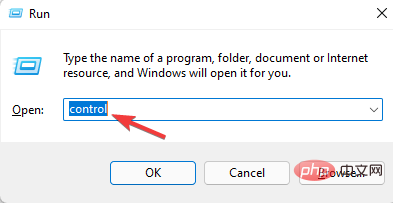 将 Windows 11 控制面板更改为经典视图的 3 种简单方法Apr 19, 2023 pm 11:34 PM
将 Windows 11 控制面板更改为经典视图的 3 种简单方法Apr 19, 2023 pm 11:34 PM随着Windows11的推出,微软一直在慢慢地降低一些控制面板功能的优先级,并将它们转移到设置应用程序中。虽然控制面板仍然与其一些基本功能相关,但完全切换到设置应用程序是不可避免的。但是,许多用户不习惯Windows11中更改的界面,并且更喜欢以前的方式。例如,以经典视图打开Windows11控制面板。所以,在你还在适应Windows11界面的同时,这篇文章将指导你如何在Windows11中更改为经典控制面板。Windows11控制面板中有哪些新增功能?以下是您必须知道的
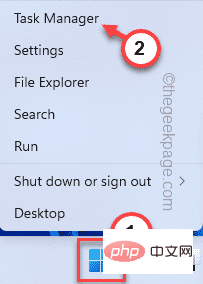 NVIDIA 控制面板无法在 Windows 11 中打开/工作问题修复Apr 13, 2023 pm 11:10 PM
NVIDIA 控制面板无法在 Windows 11 中打开/工作问题修复Apr 13, 2023 pm 11:10 PMNVIDIA 控制面板包含您可以调整的所有内容和设置,以提取显卡的全部功能。因此,当 NVIDIA 控制面板停止工作时,您无法更改许多想要更改的设置,除非您找到修复程序以再次制作 NVIDIA 控制面板。修复 1 – 杀死所有 NVIDIA 进程您必须终止所有 NVIDIA 进程并重新启动文件资源管理器进程。1. 尝试打开 NVIDIA 控制面板。Windows 将尝试启动 NVIDIA 控制面板。它不会打开。不用担心。2. 现在,只需右键单击 Windows 图标,然后点击“任务管理器”。4.
 NVIDIA控制面板打不开问题修复May 19, 2023 pm 03:22 PM
NVIDIA控制面板打不开问题修复May 19, 2023 pm 03:22 PM在Windows中,NVIDIA控制面板基本上是一种用于管理显卡中的图形驱动程序设置和NVIDIA实用程序的工具。显卡对于游戏、3D动画和渲染视频非常重要。所以,我们需要一个控制面板来管理显卡的设置。它将帮助用户更改显示质量、大小、方向等。有时由于使用了错误的图形驱动程序,控制面板无法打开或工作。每个图形适配器都有一个特定的图形驱动程序,因此选择正确的驱动程序将为您提供最佳的游戏优化。在某些情况下,系统中使用的防病毒软件可能会产生一些干扰。让我们看看解决此问题的一些方法NVIDIA无法
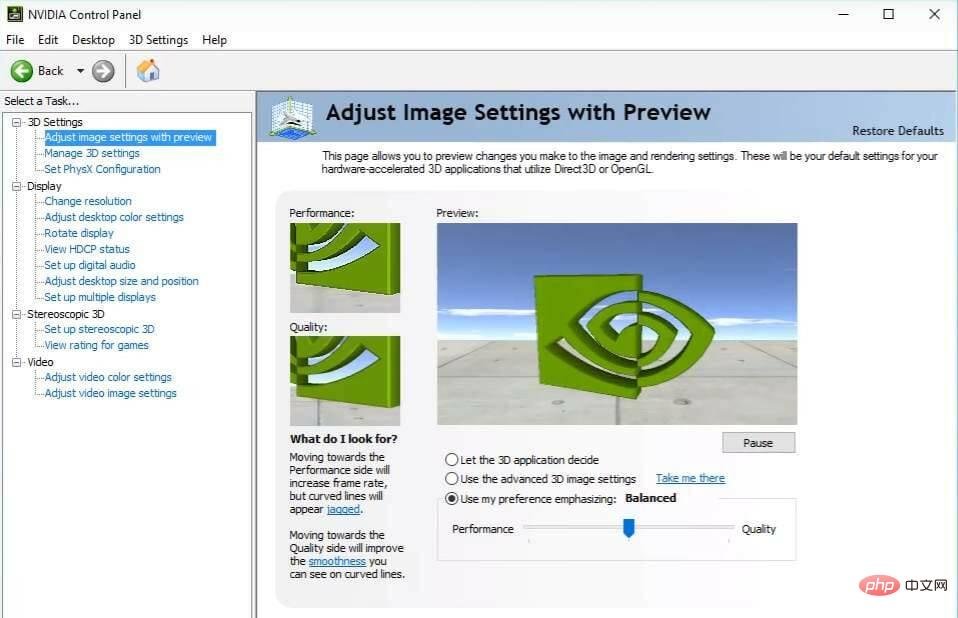 修复 Windows 11 中缺少的 NVIDIA 控制面板的 5 个技巧Apr 19, 2023 pm 05:10 PM
修复 Windows 11 中缺少的 NVIDIA 控制面板的 5 个技巧Apr 19, 2023 pm 05:10 PM几位NVIDIA显卡用户报告说,Windows11中缺少NVIDIA控制面板。造成这种情况的可能原因有多种,包括显卡驱动程序错误、软件过时、注册表子项和值丢失,或随机错误。除了提供对NVIDIA图形驱动程序设置的控制之外,该面板还允许您访问和使用您可能已安装在系统上的其他NVIDIA实用程序。建议您在获得运行显卡所需的驱动程序后立即下载并在您的设备上安装NVIDIA控制面板。该软件的使用对于那些使用3D应用程序或狂热的Windows游戏玩家特别有益。您可以详细了解您的系统在使
 如何从 Windows 11 中删除 Microsoft 帐户Apr 20, 2023 pm 07:19 PM
如何从 Windows 11 中删除 Microsoft 帐户Apr 20, 2023 pm 07:19 PM<h2>如何从Windows11中删除Microsoft帐户</h2><p>Microsoft帐户与您的PC绑定。但是,如果您不需要或不希望与Microsoft进行这种安排,您可以删除您的帐户。</p><p><strong>注意:</strong>要删除Microsoft帐户,您需要先创建一个具有管理员
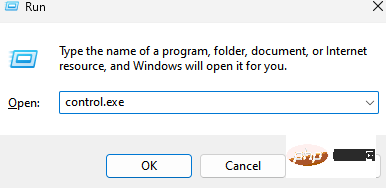 卡在“100% 完成更新工作不要关闭计算机”?这是解决方法Apr 18, 2023 pm 06:43 PM
卡在“100% 完成更新工作不要关闭计算机”?这是解决方法Apr 18, 2023 pm 06:43 PM您的Windows10计算机是否卡在“正在处理更新100%完成不要关闭计算机”?这是一个常见问题,当Windows尝试在关闭或重新启动时安装更新时会出现。在这种情况下,您可以尝试的第一件事是强制重启您的PC。但是,如果这没有帮助,您可以继续尝试以下潜在的解决方案。情况1:何时可以访问Windows在您按照以下方法之前,请确保等待几个小时并查看它是否有效或重新启动您的PC:方法1:运行Windows更新疑难解答步骤1:右键单击开始并选择运行以打开运行命令窗口。第2步:在运行命
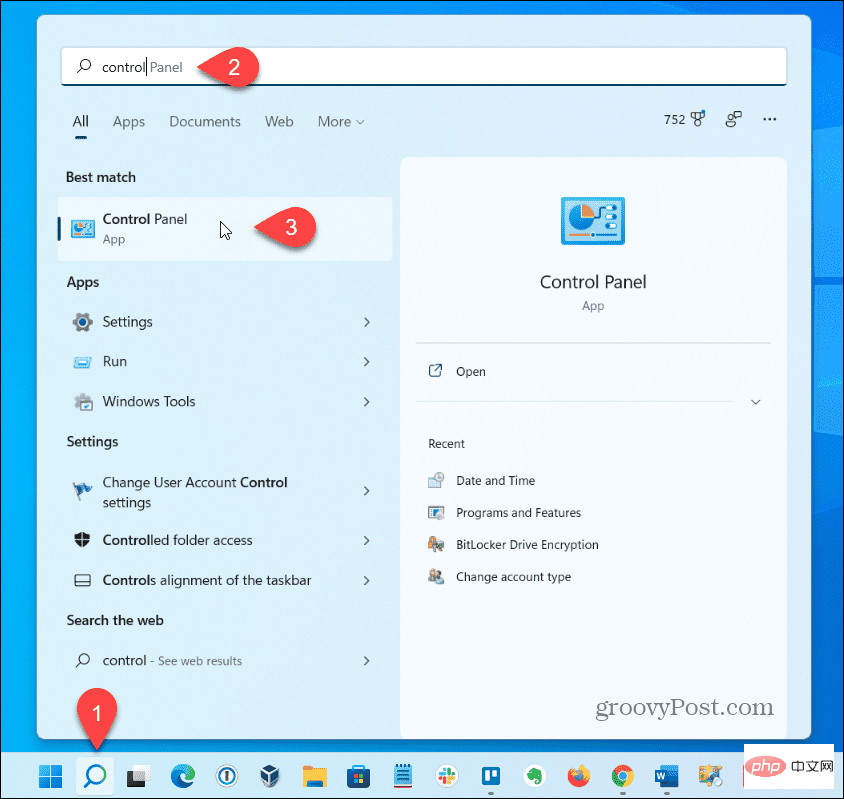 在 Windows 11 中打开控制面板的 11 种方法Apr 19, 2023 pm 09:34 PM
在 Windows 11 中打开控制面板的 11 种方法Apr 19, 2023 pm 09:34 PMMicrosoft一直在弃用控制面板中的许多工具,转而支持设置应用程序中这些工具的新版本。但是,尚未删除控制面板工具。如果您喜欢使用控制面板,我们有好消息。我们将向您展示在Windows11中仍然可以访问控制面板的11种不同方式。1.如何使用搜索打开控制面板访问控制面板的最快方法之一是使用搜索功能。要使用搜索功能打开控制面板:单击任务栏上的搜索图标(1)或按Windows键。类型:顶部搜索框中的控件(2)。单击最佳匹配(3)下的控制面板。2.如何使用设置打开控制面板即使不是很明显,控
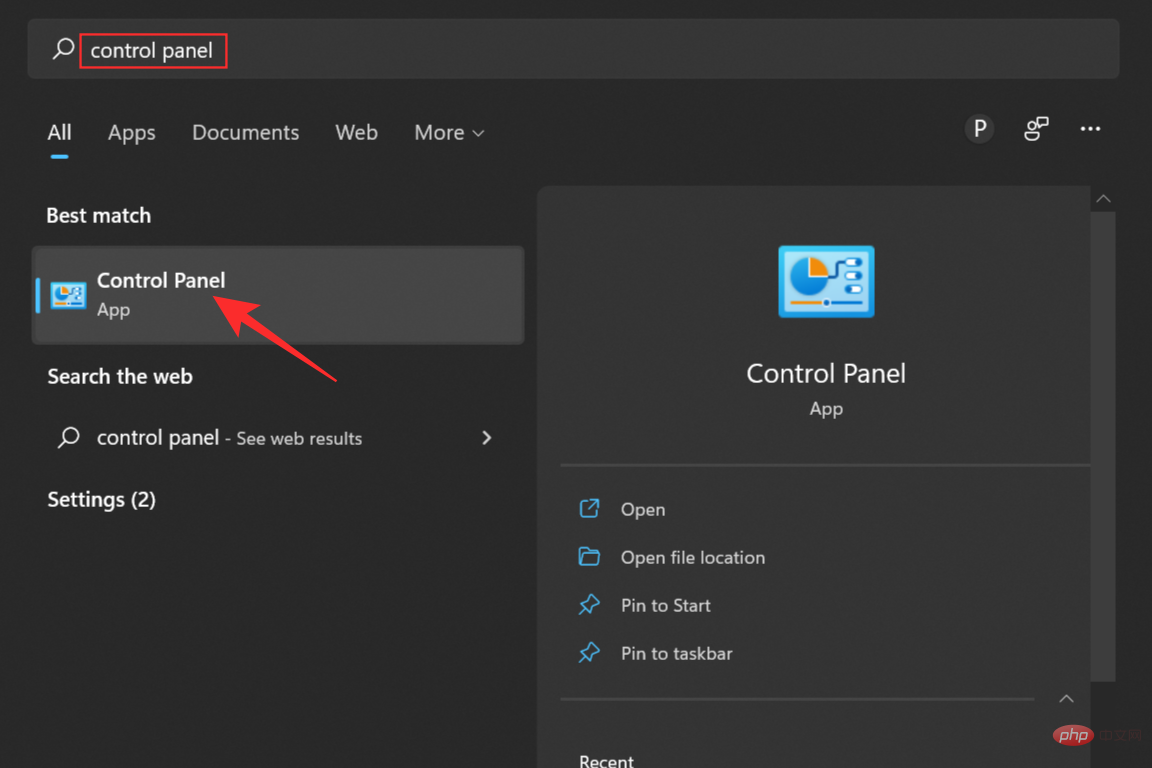 在 Windows 11 上启用或禁用休眠的 3 种最佳方法Apr 13, 2023 pm 04:43 PM
在 Windows 11 上启用或禁用休眠的 3 种最佳方法Apr 13, 2023 pm 04:43 PMWindows 11 中的休眠模式是什么? 就像它在字典中的定义一样,Windows 11 中的休眠模式将您的系统置于低功耗模式,有点类似于睡眠模式。但是,与睡眠模式不同,休眠模式消耗更少的电量并延长电池寿命。进入休眠模式后,您的系统会关闭所有后台活动和正在进行的工作,然后再拍摄数据“快照”并将其保存到硬盘上。下次打开系统时,您可以从中断的地方自动恢复之前的工作,没有任何障碍。如果您没有积极使用您的设备,或者如果您在笔记本电脑上工作,这将特别有用。因此,现在让我们来看看您可以在系统上启用此便捷功


Hot AI Tools

Undresser.AI Undress
AI-powered app for creating realistic nude photos

AI Clothes Remover
Online AI tool for removing clothes from photos.

Undress AI Tool
Undress images for free

Clothoff.io
AI clothes remover

AI Hentai Generator
Generate AI Hentai for free.

Hot Article

Hot Tools

Dreamweaver Mac version
Visual web development tools

VSCode Windows 64-bit Download
A free and powerful IDE editor launched by Microsoft

MinGW - Minimalist GNU for Windows
This project is in the process of being migrated to osdn.net/projects/mingw, you can continue to follow us there. MinGW: A native Windows port of the GNU Compiler Collection (GCC), freely distributable import libraries and header files for building native Windows applications; includes extensions to the MSVC runtime to support C99 functionality. All MinGW software can run on 64-bit Windows platforms.

PhpStorm Mac version
The latest (2018.2.1) professional PHP integrated development tool

SAP NetWeaver Server Adapter for Eclipse
Integrate Eclipse with SAP NetWeaver application server.






